Previous: multi-column histogram https://blog.csdn.net/zjw_python/article/details/98205614
Next: horizontal bar graph https://blog.csdn.net/zjw_python/article/details/98209333
Initialization code structure and canvas Chart object description, please see https://blog.csdn.net/zjw_python/article/details/98182540
This figure complete source code Address: https://github.com/zjw666/D3_demo/tree/master/src/barChart/stackedBarChart
1 diagram effect
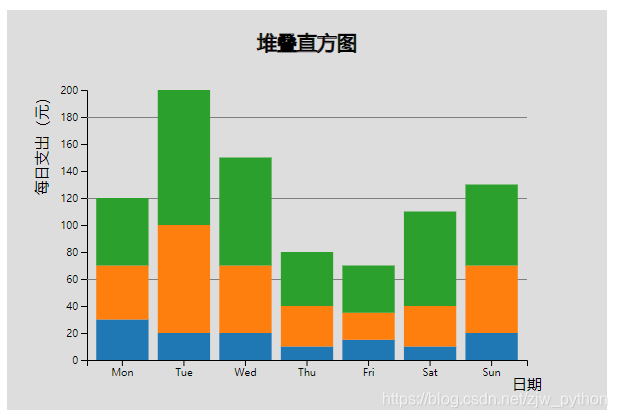
2 Data
date,food,transportation,education
Mon,30,40,50
Tue,20,80,100
Wed,20,50,80
Thu,10,30,40
Fri,15,20,35
Sat,10,30,70
Sun,20,50,60
3 Key Code
Import Data
d3.csv('./data.csv', function(d){
return {
date: d.date,
food: +d.food,
transportation: +d.transportation,
education: +d.education
};
}).then(function(data){
.....
Configure some parameters styles
/* ----------------------------配置参数------------------------ */
const config = {
barPadding: 0.15,
margins: {top: 80, left: 80, bottom: 50, right: 80},
textColor: 'black',
gridColor: 'gray',
tickShowGrid: [60, 120, 180],
title: '堆叠直方图',
hoverColor: 'white',
animateDuration: 1000
}
Scaling function and layout definitions using stacked column d3.stacklayout, the layout calculation which automatically returns to the upper and lower boundaries of each block yvalue
/* ----------------------------尺度转换------------------------ */
chart.scaleX = d3.scaleBand()
.domain(data.map((d) => d.date))
.range([0, chart.getBodyWidth()])
.padding(config.barPadding);
chart.scaleY = d3.scaleLinear()
.domain([0, d3.max(data.map((d) => d.food + d.transportation + d.education))])
.range([chart.getBodyHeight(), 0])
chart.stack = d3.stack()
.keys(['food', 'transportation', 'education'])
.order(d3.stackOrderAscending)
.offset(d3.stackOffsetNone);
Rendering cylindrical, after stackthe function processing, it can be returned in accordance with the layout information, and determining coordinates of the rectangle height
/* ----------------------------渲染柱形------------------------ */
chart.renderBars = function(){
let groups = chart.body().selectAll('.g')
.data(chart.stack(data));
let bars = groups.enter()
.append('g')
.merge(groups)
.attr('class', (d) => 'g ' + d.key)
.attr('fill', (d,i) => chart._colors(i))
.selectAll('.bar')
.data((d)=>{
return d.map((item) => {
item.index = d.index;
item.name = d.key;
return item;
});
});
groups.exit()
.remove();
bars.enter()
.append('rect')
.attr('class', 'bar')
.merge(bars)
.attr('x', (d) => chart.scaleX(d.data.date))
.attr('y', (d) => chart.scaleY(d[0]))
.attr('width', chart.scaleX.bandwidth())
.attr('height', 0)
.transition().duration(config.animateDuration)
.attr('height', (d) => chart.scaleY(d[0]) - chart.scaleY(d[1]))
.attr('y', (d) => chart.scaleY(d[1]));
bars.exit()
.remove();
}
Thereafter, the rendering axes, text labels, grid lines, which is similar to the base bar graph, almost no change
/* ----------------------------渲染坐标轴------------------------ */
chart.renderX = function(){
chart.svg().insert('g','.body')
.attr('transform', 'translate(' + chart.bodyX() + ',' + (chart.bodyY() + chart.getBodyHeight()) + ')')
.attr('class', 'xAxis')
.call(d3.axisBottom(chart.scaleX));
}
chart.renderY = function(){
chart.svg().insert('g','.body')
.attr('transform', 'translate(' + chart.bodyX() + ',' + chart.bodyY() + ')')
.attr('class', 'yAxis')
.call(d3.axisLeft(chart.scaleY));
}
chart.renderAxis = function(){
chart.renderX();
chart.renderY();
}
/* ----------------------------渲染文本标签------------------------ */
chart.renderText = function(){
d3.select('.xAxis').append('text')
.attr('class', 'axisText')
.attr('x', chart.getBodyWidth())
.attr('y', 0)
.attr('fill', config.textColor)
.attr('dy', 30)
.text('日期');
d3.select('.yAxis').append('text')
.attr('class', 'axisText')
.attr('x', 0)
.attr('y', 0)
.attr('fill', config.textColor)
.attr('transform', 'rotate(-90)')
.attr('dy', -40)
.attr('text-anchor','end')
.text('每日支出(元)');
}
/* ----------------------------渲染网格线------------------------ */
chart.renderGrid = function(){
d3.selectAll('.yAxis .tick')
.each(function(d, i){
if (config.tickShowGrid.indexOf(d) > -1){
d3.select(this).append('line')
.attr('class','grid')
.attr('stroke', config.gridColor)
.attr('x1', 0)
.attr('y1', 0)
.attr('x2', chart.getBodyWidth())
.attr('y2', 0);
}
});
}
Finally bind mouse interaction events
/* ----------------------------绑定鼠标交互事件------------------------ */
chart.addMouseOn = function(){
//防抖函数
function debounce(fn, time){
let timeId = null;
return function(){
const context = this;
const event = d3.event;
timeId && clearTimeout(timeId)
timeId = setTimeout(function(){
d3.event = event;
fn.apply(context, arguments);
}, time);
}
}
d3.selectAll('.bar')
.on('mouseover', function(d){
const e = d3.event;
const position = d3.mouse(chart.svg().node());
d3.select(e.target)
.attr('fill', config.hoverColor);
chart.svg()
.append('text')
.classed('tip', true)
.attr('x', position[0]+5)
.attr('y', position[1])
.attr('fill', config.textColor)
.text( d.name + ':' + d.data.food + '元');
})
.on('mouseleave', function(d){
const e = d3.event;
d3.select(e.target)
.attr('fill', chart._colors(d.index));
d3.select('.tip').remove();
})
.on('mousemove', debounce(function(){
const position = d3.mouse(chart.svg().node());
d3.select('.tip')
.attr('x', position[0]+5)
.attr('y', position[1]-5);
}, 6)
);
}
