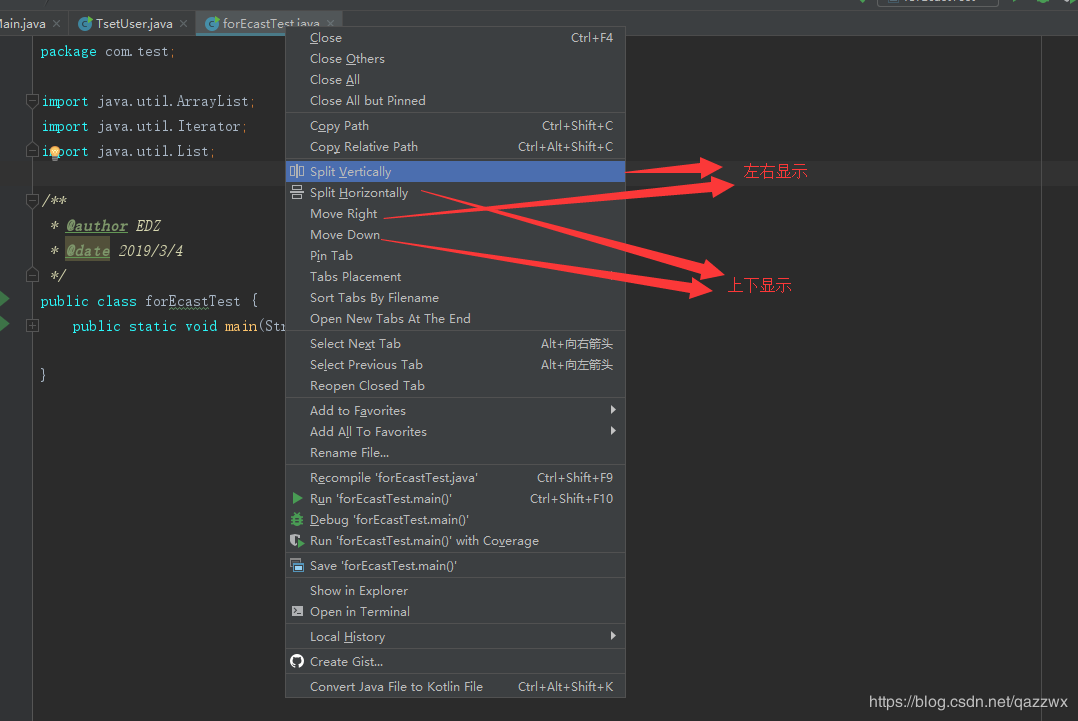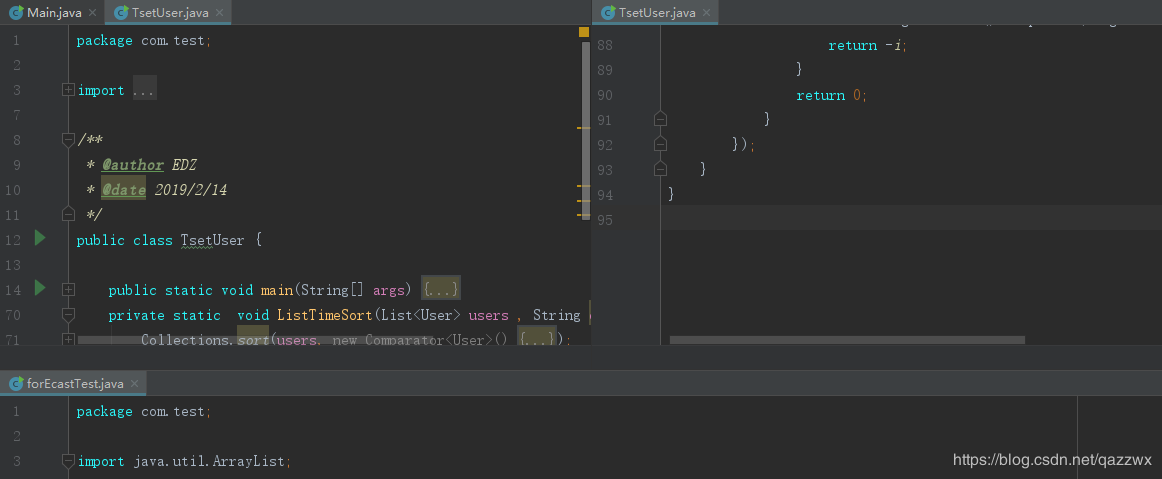tab multi-line display
IntelliJ IDEA default is to open all the file names Tab single-line display, and will hide more than a single row because the interface portion Tab, this is not convenient to find files. This leads me hard. After access to some information found IDEA is a multi-line display, since the set, my mother no longer have to worry about file I find inconvenient. Let's look at multi-line display is how to set it. Proceed as follows: File -> Setting -> Editor -> General -> settings Editor Tabs, FIG.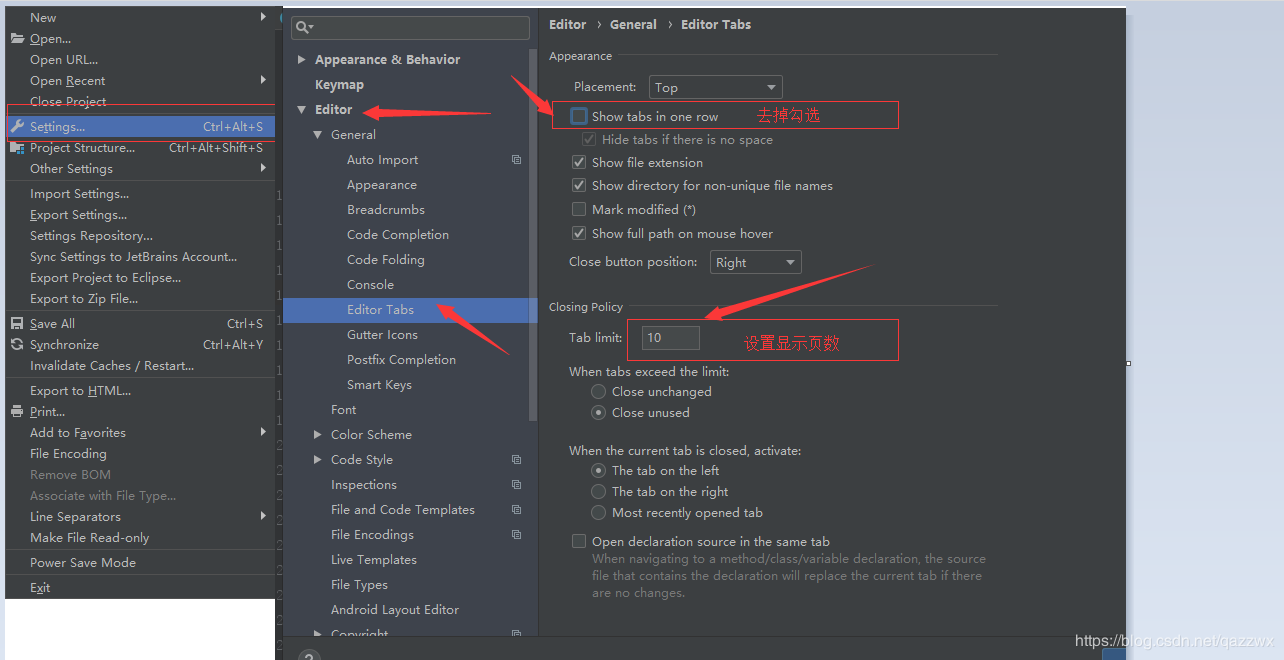
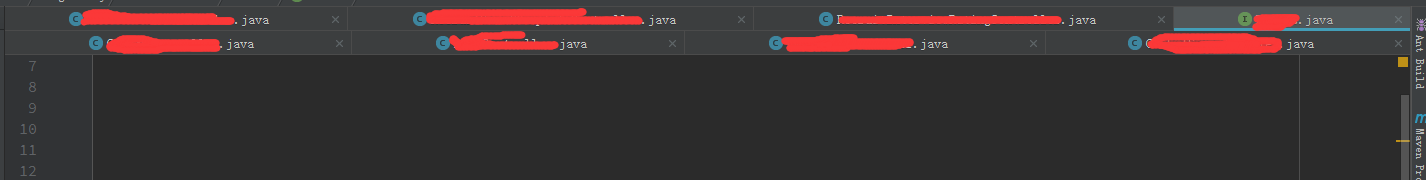
Multi-page display
intellij idea in two or more windows windows display the same interface, there is no shortcut, right-operate only with the mouse on the window label. Specific methods of operation described below.