Problem Description
Today there is a very interesting error when installing HUAWEI VPN Client, as shown below.
Command line option syntax error. Type Command /? for Help.
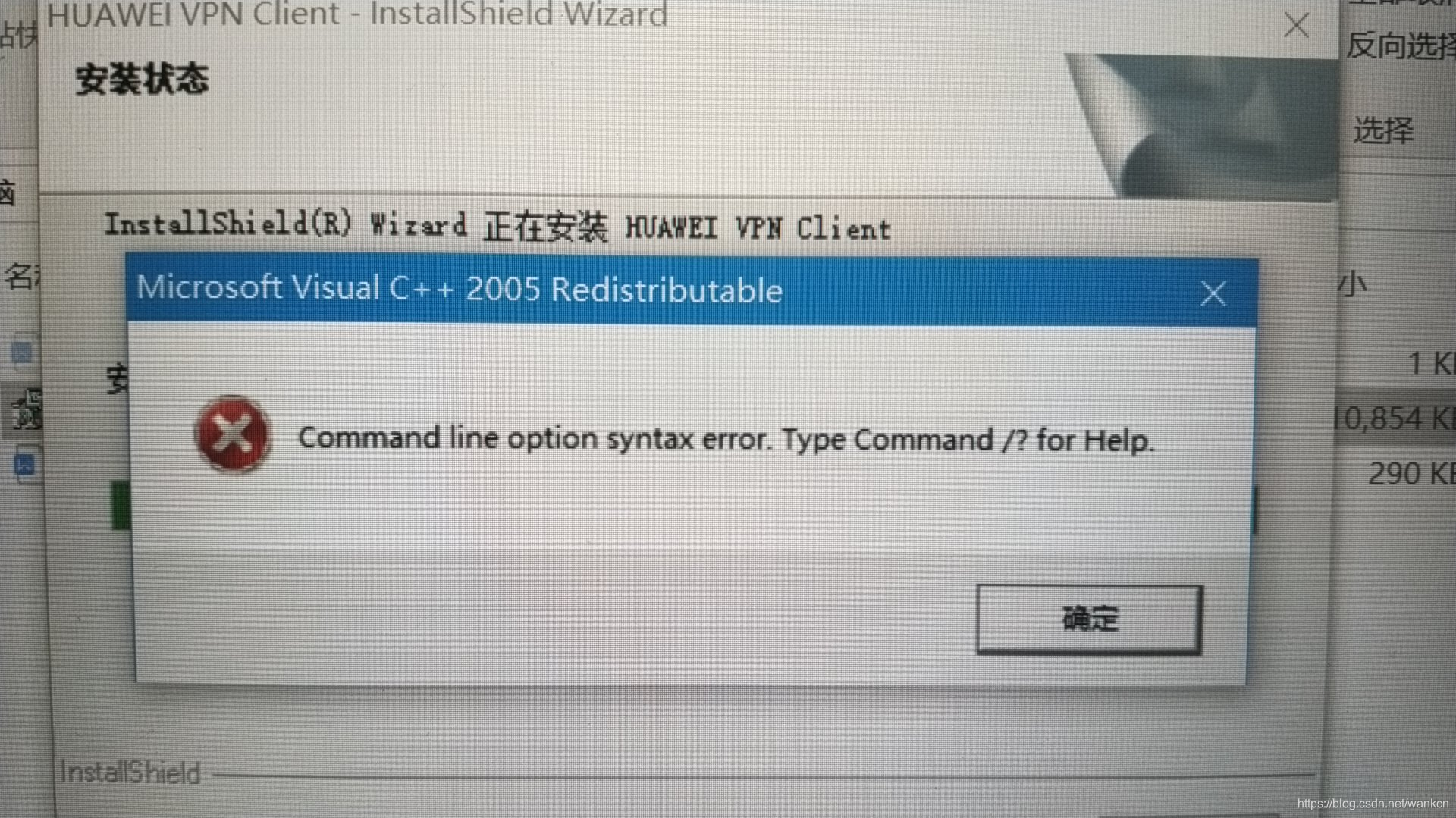
Source: Photo colleagues, appeared the same problem
Solutions
Reference Baidu experience https://jingyan.baidu.com/article/2d5afd69cea6b085a2e28e9f.html
Command line option syntax error. Type Command /? for Help.This sentence means is that the command-line option syntax error error, in fact, I actually searched this question be explained by some developers in the Baidu:
If the non unicode language is set in the operating system to a language such as Japanese then the win32 cabinet extractor can not handle the unicode characters in the username and will fail.
This means that if a non-unicode language operating system language is set, For example, Japanese, user name if win32 processor can not handle unicode characters will fail.
The above means in fact the installation path can not contain Chinese and unrecognizable characters
carefully check the system environment variables, found my TEMP and TEP variables contain Chinese
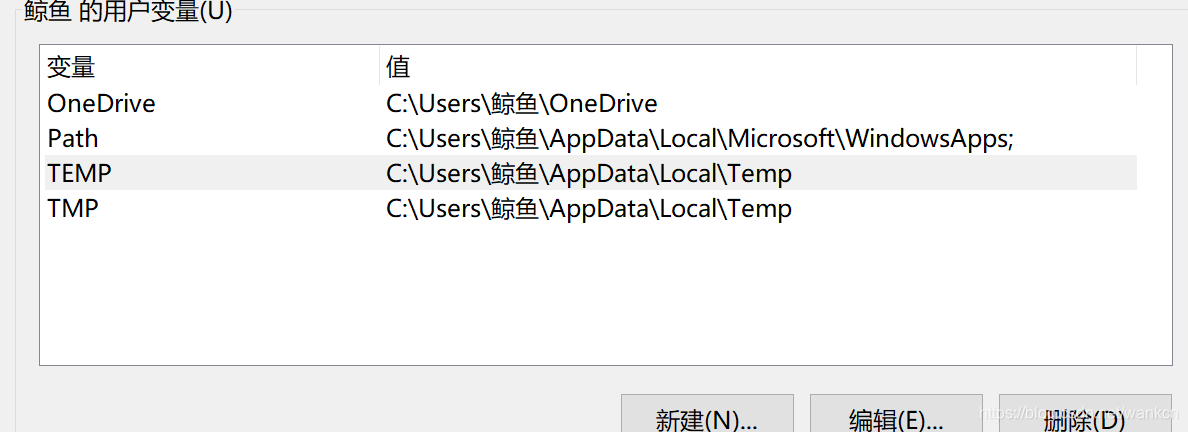
when the newly installed system will be prompted to enter the name of the computer, then enter the Chinese, it is planted after the evil roots.
Solution
1. Modify the user environment variables or create a new temporary folder (I am here is to create a new)
The TEMP and TEP two variables to modify the contents of C: \ TEMP and C: \ TMP
default TEMP path is% USERPROFILE% \ AppData \ Local \ Temp, I have here is a new virtual machine, I'll just change the default path
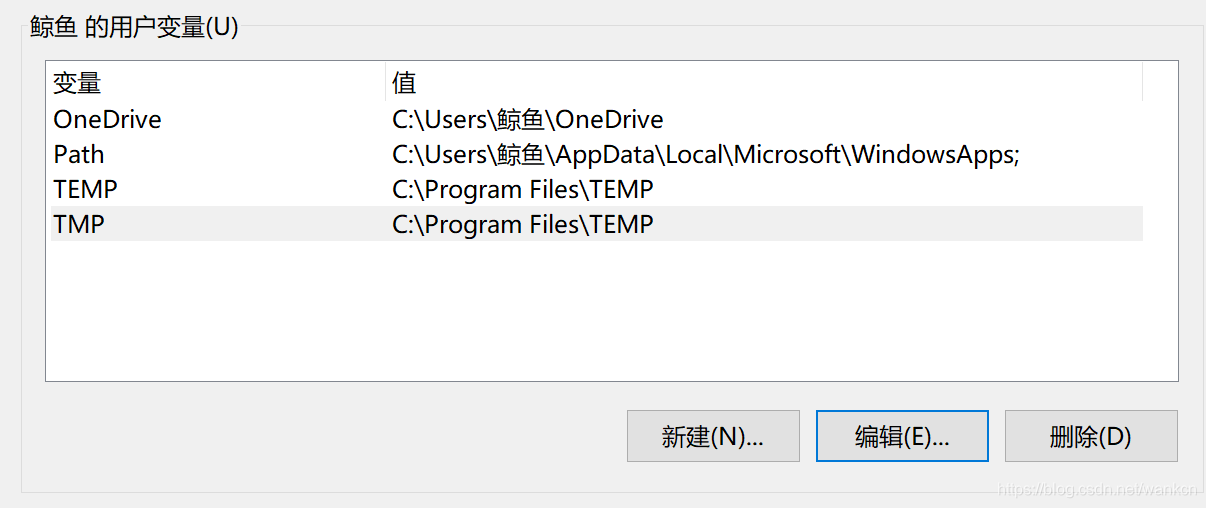
2. Delete the current computer accounts, create new accounts, should be noted that the account name in English or Pinyin
This approach is theoretically feasible, specifically I did not practice, if fitted to new opportunities, then, during the attempt.
to sum up
When installing a new system of windows, it is best to set up the account name in English or Pinyin, in order to avoid unnecessary digging yourself back to the pit.
