Home effect

Admin interface publish articles:
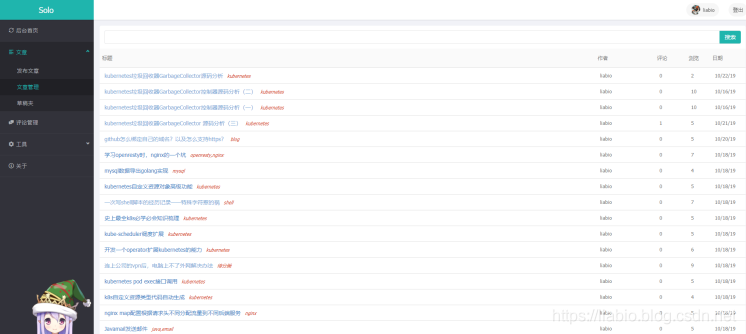
own management capabilities, you can use github account login.
Solo is a small but beautiful blog system written in Java, feature-rich, plug-in technology, skin optional customizable, easy management, and community activists.
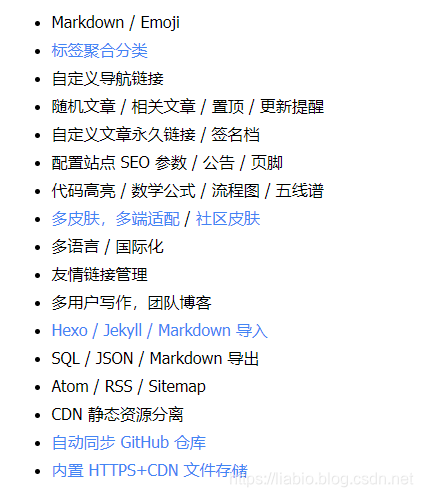
This article describes the use of open-source blog Solo system set up your own blog on the cloud server, let me begin.
Premise of the need to access the public network IP port, you need to release the group added security in the console.
docker build
The first step is to install docker
yum install docker.x86_64 -y
After the installation is complete, start docker
systemctl start docker
Install mysql
Historical Reference article:
mysql image installation

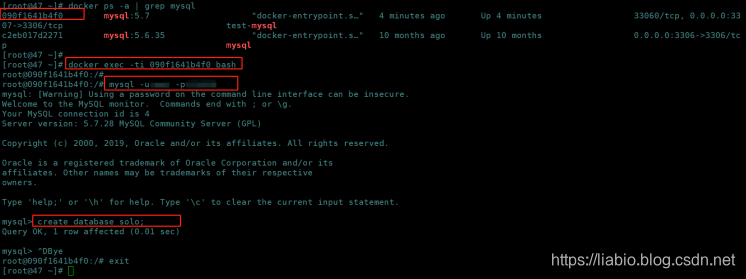
, such as deployment mysql command with a few lines above, to map port 3306 to port 3307 on the host in the container. By the time you can use {public cloud server IP: 3307 to access the database}, after mysql deployed, first manually building a database (library name solo, character set utf8mb4, collation utf8mb4_general_ci)
Start solo container
Then start the container
docker run --detach --name solo --network=host \
--env RUNTIME_DB="MYSQL" \
--env JDBC_USERNAME="root" \
--env JDBC_PASSWORD="123456" \
--env JDBC_DRIVER="com.mysql.cj.jdbc.Driver" \
--env JDBC_URL="jdbc:mysql://47.91.6.217:3307/solo?useUnicode=yes&characterEncoding=UTF-8&useSSL=false&serverTimezone=UTC" \
b3log/solo --listen_port=8080 --server_scheme=http --server_host=47.91.6.217
- -detach namely -d parameter specifies the background,
- -name Specifies the name of the vessel,
- -env designated solo run the database system parameters,
- -listen_port: process monitor port
- -server_scheme: ultimate access protocol, if the anti generation services enabled HTTPS there also needs to https
- -server_host: final public access to the domain name or IP, do not take port
- -server_port: final port access, use the browser's default value of 80 or 443, then leave it blank
Mirroring using b3log / solo latest version, here for example, 47.91.6.217 my server public IP, with 47.91.6.217:8080 visit:

k8s cluster deployment
mysql and solo use the pod is deployed, respectively, create mysql deployment management pod, mysql service providing service clusterIP for solo calls; create solo deployment management solo service, solo service provides a simple service discovery, solo ingress offers domain configuration, the entrance load balancing. If no domain name, you can be exposed directly through the port NodePort service.
mysql的deploy:
apiVersion: extensions/v1beta1
kind: Deployment
metadata:
name: mysql
spec:
replicas: 1
template:
metadata:
labels:
name: mysql
spec:
containers:
- name: mysql
image: mysql:5.7.28
imagePullPolicy: IfNotPresent
ports:
- containerPort: 3306
env:
- name: MYSQL_ROOT_PASSWORD
value: "password"
mysql of service:
apiVersion: v1
kind: Service
metadata:
name: mysql
labels:
name: mysql
spec:
type: ClusterIP
ports:
- port: 3306
protocol: TCP
targetPort: 3306
name: http
selector:
name: mysql
Only 的 deploy:
apiVersion: extensions/v1beta1
kind: Deployment
metadata:
name: solo
spec:
replicas: 1
template:
metadata:
labels:
name: solo
spec:
containers:
- name: solo
image: b3log/solo
imagePullPolicy: IfNotPresent
args: ["--server_scheme=http", "--server_host=blog.liabio.cn"]
ports:
- containerPort: 8080
env:
- name: RUNTIME_DB
value: MYSQL
- name: JDBC_USERNAME
value: solo
- name: JDBC_PASSWORD
value: solo-liabio
- name: JDBC_DRIVER
value: "com.mysql.cj.jdbc.Driver"
- name: JDBC_URL
value: "jdbc:mysql://10.100.133.125:3306/solo?useUnicode=yes&characterEncoding=UTF-8&useSSL=false&serverTimezone=UTC"
solo of service:
apiVersion: v1
kind: Service
metadata:
name: solo
labels:
name: solo
spec:
type: ClusterIP
ports:
- port: 8080
protocol: TCP
targetPort: 8080
name: http
selector:
name: solo
Here I used a ClusterIP of service, did not use the service NodePort, and is prepared to do because the load with ingress-nginx.
ingress-nginx deployment can refer to the history of the article:
K8S load balancer] [ingress-nginx deployment
only 的 ingress:
apiVersion: extensions/v1beta1
kind: Ingress
metadata:
name: solo
spec:
rules:
- host: blog.liabio.cn
http:
paths:
- backend:
serviceName: solo
servicePort: 8080
path: /
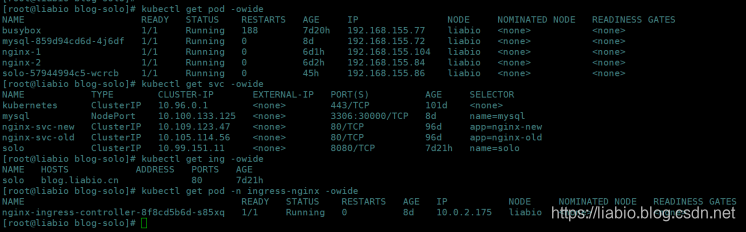
Since ingress-nginx hostNetwork deployed assembly for use, it can be through the public network IP: 80 port access.
NOTE: If you are deploying k8s, 1 may not carry nuclear 2G, 4G have at least two nuclear
Author concise
Author: a small bowl of soup, a love, a serious guy writing, currently maintaining the original number public: "My little bowl of soup," focus on writing golang, docker, kubernetes and other knowledge to enhance the hard power of articles, look forward to your attention . Reprinted Note: Be sure to indicate the source (note: from public number: My little bowl of soup, author: small bowl of soup)
