Article Directory
- Docker Compose
- Install Docker Compose(linux)
- Building a simple application
- 1 build python application
- 2 build Dockerfile file
- 3 Build docker-compose.yml file
- 4 run and build docker compose
- 5 modify and add to mount compose.yml
- 6 Restart docker-compose
- 7 Modify the application configuration
- 8 Docker Compose commonly used commands
- Reference Documents
Docker Compose
It is a tool you can define and run multiple applications docker, you can use yaml file to configure your applications. Just perform a simple command can create it from the configuration and start all services.
Compose for all environments: production, continuous integration, development, testing and CI workflow
The use of three steps:
-
Need to install the docker, in order to use multiple running Dockerfile
-
In docker-compose composition as defined in the service application. So that they can run together in an isolated environment.
-
Running
docker-compose upstart all your applications
Enter the following topic: how to install and deploy a simple application
Install Docker Compose(linux)
Docker Compose installation must be installed docker, details can refer to Get Started with Docker
# 下载
sudo curl -L "https://github.com/docker/compose/releases/download/1.23.2/docker-compose-$(uname -s)-$(uname -m)" -o /usr/local/bin/docker-compose
# 授权
sudo chmod +x /usr/local/bin/docker-compose
# 查看版本
docker-compose --version
See the version information of the installation is successful
[root@localhost composetest]# docker-compose --version
docker-compose version 1.23.2, build 1110ad01
Building a simple application
Referring to the official website compose-demo
first create a project pathcomposetest
$ mkdir composetest
$ cd composetest
1 build python application
Create a named app.pyfile in your project path
import time
import redis
from flask import Flask
app = Flask(__name__)
cache = redis.Redis(host='redis', port=6379)
def get_hit_count():
retries = 5
while True:
try:
return cache.incr('hits')
except redis.exceptions.ConnectionError as exc:
if retries == 0:
raise exc
retries -= 1
time.sleep(0.5)
@app.route('/')
def hello():
count = get_hit_count()
return 'Hello World! I have been seen {} times.\n'.format(count)
if __name__ == "__main__":
app.run(host="0.0.0.0", debug=True)
File content is roughly: Set the default port 6379 host redis native, started redis connection and perform hello (), the output of visits to the page.
2 build Dockerfile file
Under the project to create a path Dockerfile, as follows
FROM python:3.4-alpine
ADD . /code
WORKDIR /code
RUN pip install -r requirements.txt
CMD ["python", "app.py"]
Roughly meaning:
- Use base image Python 3.4
- The image mapped to the current directory / code directory
- Set the working directory is / code
- Python installation dependencies
- Start app.py program
There pit, use python-3.4 will build error
Fatal Python error: getentropy() failed
ERROR: Service 'web' failed to build: The command '/bin/sh -c pip install -r requirements.txt' returned a non-zero code: 139
Modify python python-3.5 version can be
3 Build docker-compose.yml file
Created in the current directorydocker-compose.yml
version: '3'
services:
web:
build: .
ports:
- "5000:5000"
redis:
image: "redis:alpine"
Compose a web service defines a two redis
- Building web applications, built from Dockerfile in the current directory, and open port 5000
- Use official redis image library, the default port 6379
This enables access 6379 python script, hits plus one.
4 run and build docker compose
carried out docker-compose up
Building web
Step 1/5 : FROM python:3.4-alpine3.8
3.4-alpine3.8: Pulling from library/python
c87736221ed0: Pull complete
c3f51b0d0765: Pull complete
e919dffdee54: Pull complete
f0766e77b512: Pull complete
bcf776216162: Pull complete
Digest: sha256:e88f2ce19bcabb986adb3a87b5effc7eaf5900b8d6049ffb85ca3dd59df0c466
Status: Downloaded newer image for python:3.4-alpine3.8
---> f6d3872c2a66
Step 2/5 : ADD . /code
---> 7a4e55428219
...
Creating composetest_redis_1 ... done
Creating composetest_web_1 ... done
Attaching to composetest_web_1, composetest_redis_1
accesshttp://192.168.124.16:5000/
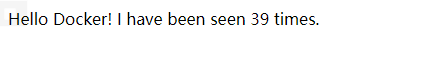
5 modify and add to mount compose.yml
Add bindings for web services
version: '3'
services:
web:
build: .
ports:
- "5000:5000"
volumes:
- .:/code
redis:
image: "redis:alpine"
6 Restart docker-compose
[root@localhost composetest]# docker-compose restart
Recreating composetest_web_1 ... done
Starting composetest_redis_1 ... done
Attaching to composetest_redis_1, composetest_web_1
redis_1 | 1:C 21 Mar 2019 02:38:38.862 # oO0OoO0OoO0Oo Redis is starting oO0OoO0OoO0Oo
redis_1 | 1:C 21 Mar 2019 02:38:38.862 # Redis version=5.0.4, bits=64, commit=00000000, modified=0, pid=1, just started
redis_1 | 1:C 21 Mar 2019 02:38:38.862 # Warning: no config file specified, using the default config. In order to specify a config file use redis-server /path/to/redis.conf
7 Modify the application configuration
Modify app.py return information
return 'Hello Chen! I have been seen {} times.\n'.format(count)
Visit again
![! [Insert Picture description here] (https://img-blog.csdnimg.cn/20190321111724948.png](https://img-blog.csdnimg.cn/2019032111175618.png)
8 Docker Compose commonly used commands
构建建启动nignx容器
docker-compose up -d nginx
登录到nginx容器中
docker-compose exec nginx bash
删除所有nginx容器,镜像
docker-compose down
显示所有容器
docker-compose ps
重新启动nginx容器
docker-compose restart nginx
在php-fpm中不启动关联容器,并容器执行php -v 执行完成后删除容器
docker-compose run --no-deps --rm php-fpm php -v
构建镜像
docker-compose build nginx
不带缓存的构建
docker-compose build --no-cache nginx
查看nginx的日志
docker-compose logs nginx
查看nginx的实时日志
docker-compose logs -f nginx
验证(docker-compose.yml)文件配置,当配置正确时,不输出任何内容,当文件配置错误,输出错误信息。
docker-compose config -q
以json的形式输出nginx的docker日志
docker-compose events --json nginx
暂停nignx容器
docker-compose pause nginx
恢复ningx容器
docker-compose unpause nginx
删除容器(删除前必须关闭容器)
docker-compose rm nginx
停止nignx容器
docker-compose stop nginx
启动nignx容器
docker-compose start nginx
Reference Documents
Docker Compose official installation
Docker-Compose official command Daquan
docker-compose v3 version Command Reference
Not matter of the today will drag tomorrow!
