(1) In the first PyCharm interface, from the File ---> Setting ---> Project: your project name.
(2) Click the + sign in the right-most screen: 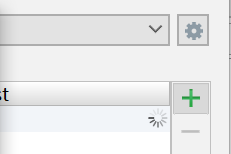 enter the following interface:
enter the following interface:
(3) at the input search interface numpy 1, then click at Install Package 2 (
Check here to remember not to put a cross at the figure, otherwise the installation is unsuccessful). Wait a moment to install successfully.

(4) If the installation is unsuccessful because there will be the following situation :( pip install your version does not match, you need to upgrade)

Solution is as follows:
(1) First find Python installation address entry, find Scripts:

(2) pressed keyboard shift key, right-click the Scripts, click here PowerShell window opens, after the upgrade PIP, back PyCharm, numpy installed above steps.

