Article Directory
Flutter newly created project default icon is Flutter icon, the name of our project in general is in English, but we want the user to see the app name generally is Chinese, so we need to modify the App name and icon.
Android change the name and icon
Open the file as shown below:
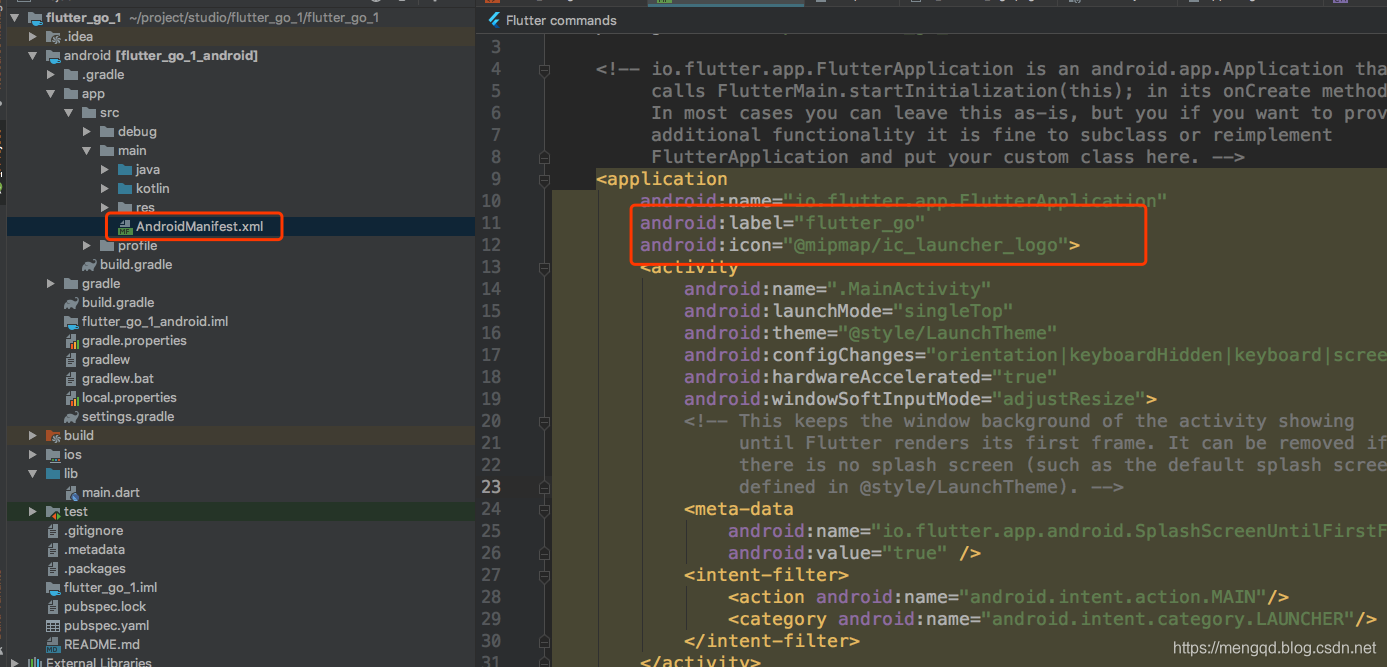
on the right side there is a red box label and icon that represents the attribute name and icon, the name is very simple, what you want to change what is on it, the icon is a file in the mipmap, mipmap directory as shown below :
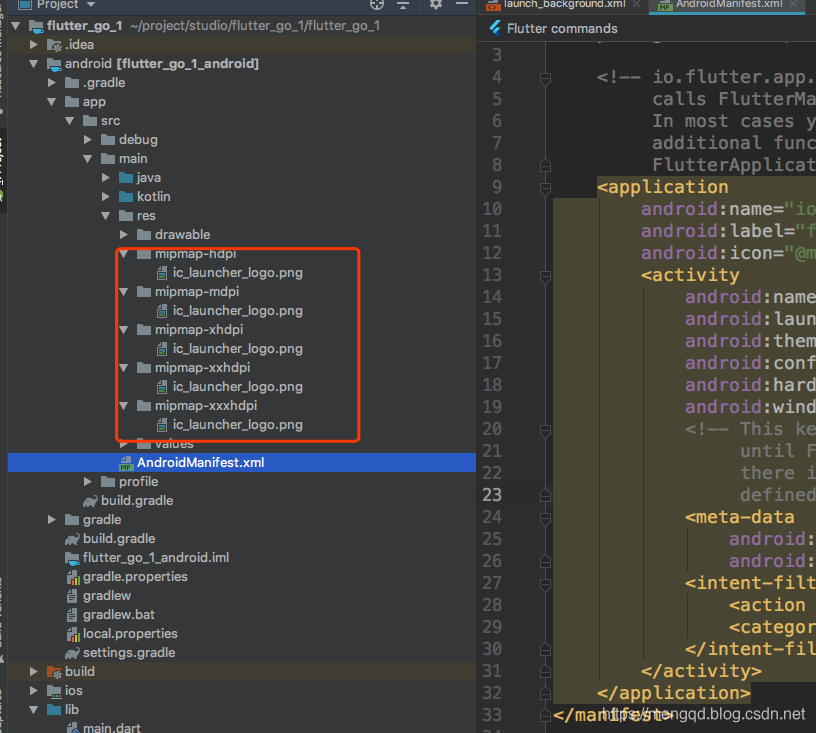
Note that there are several mipmap folder, and ios which is the same, these are different resolutions adaptation phone. Just make art out of the corresponding size of the icon into the corresponding folder on it.
Note that the picture needs to be png format.
IOS modify the name and icon
FIG name replaced by the following:
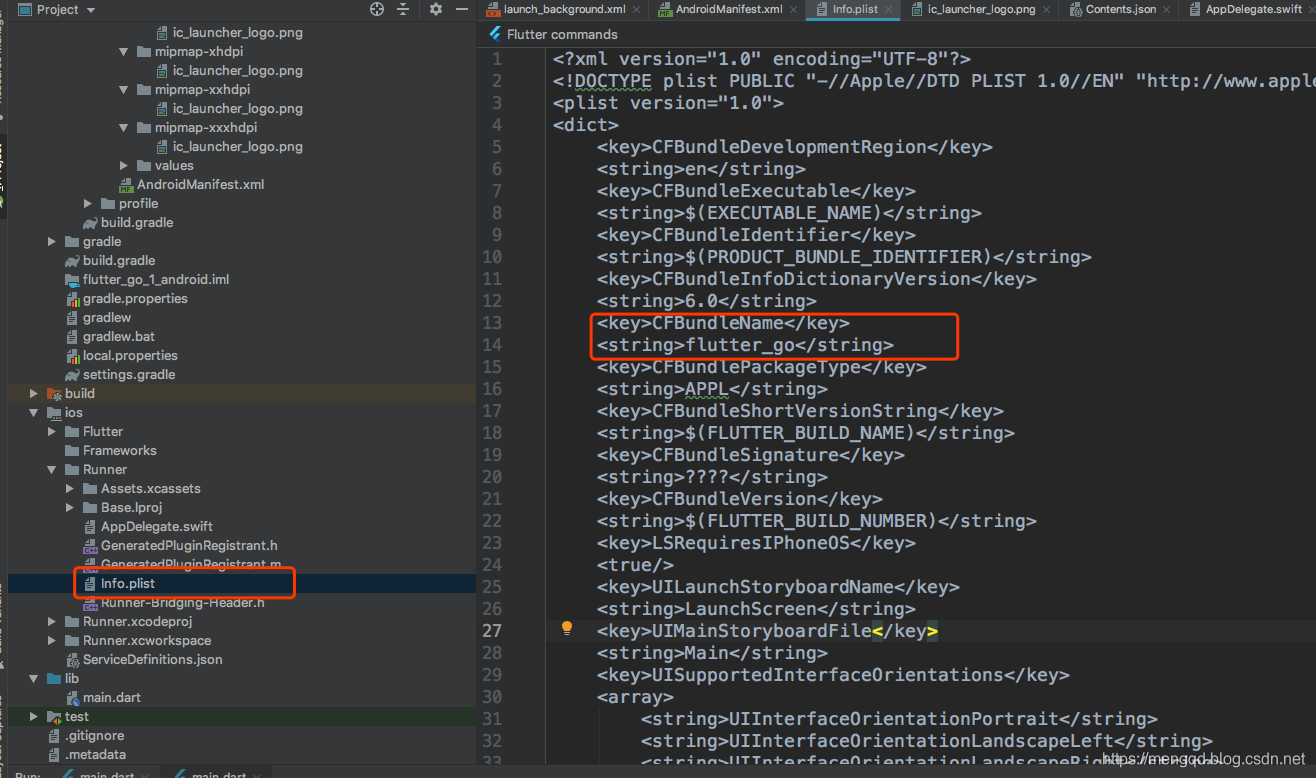
CFBundleName following string is the name of the app.
Amend the icon below:
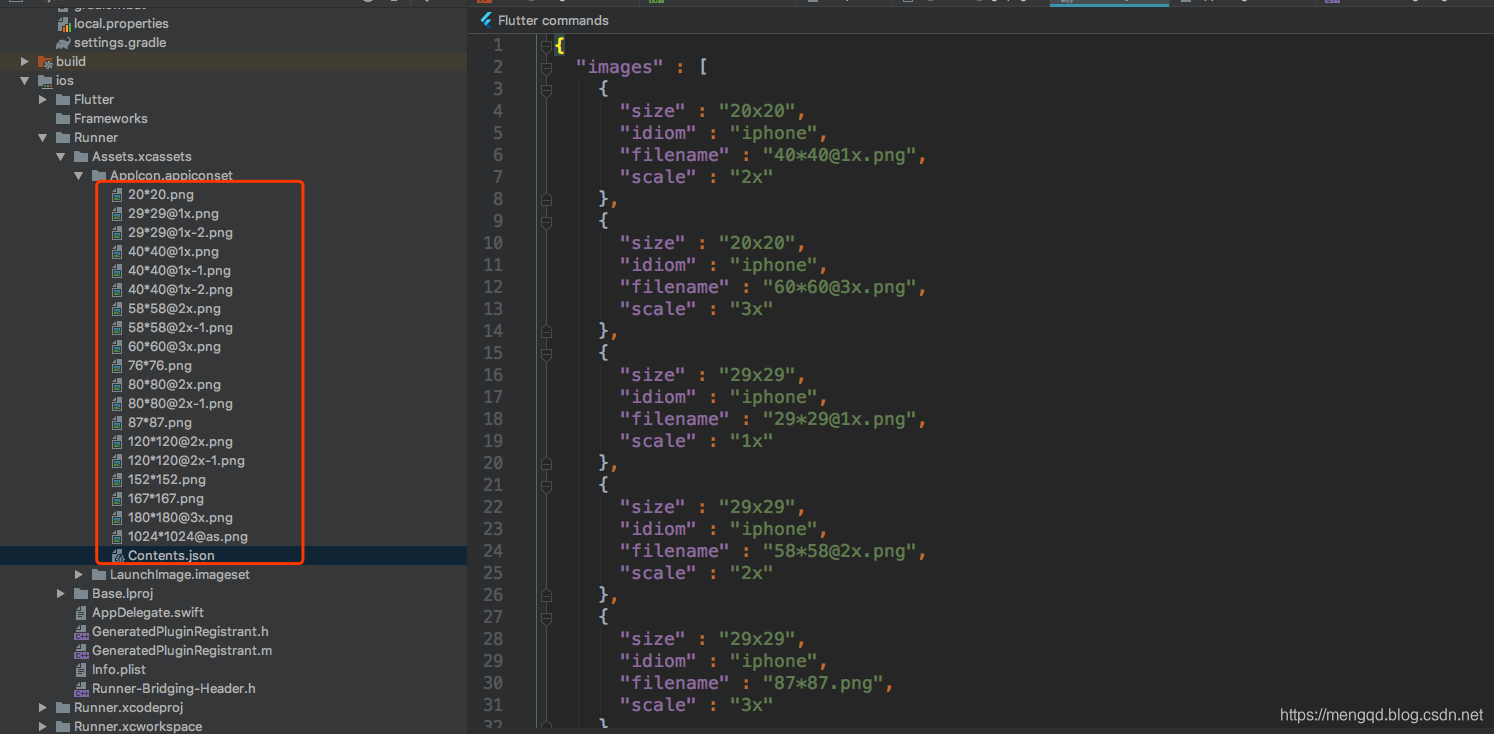
name of the picture can be your own name, but to correspond in Contents.json file, these pictures but also to adapt different ios phones and ipad.
