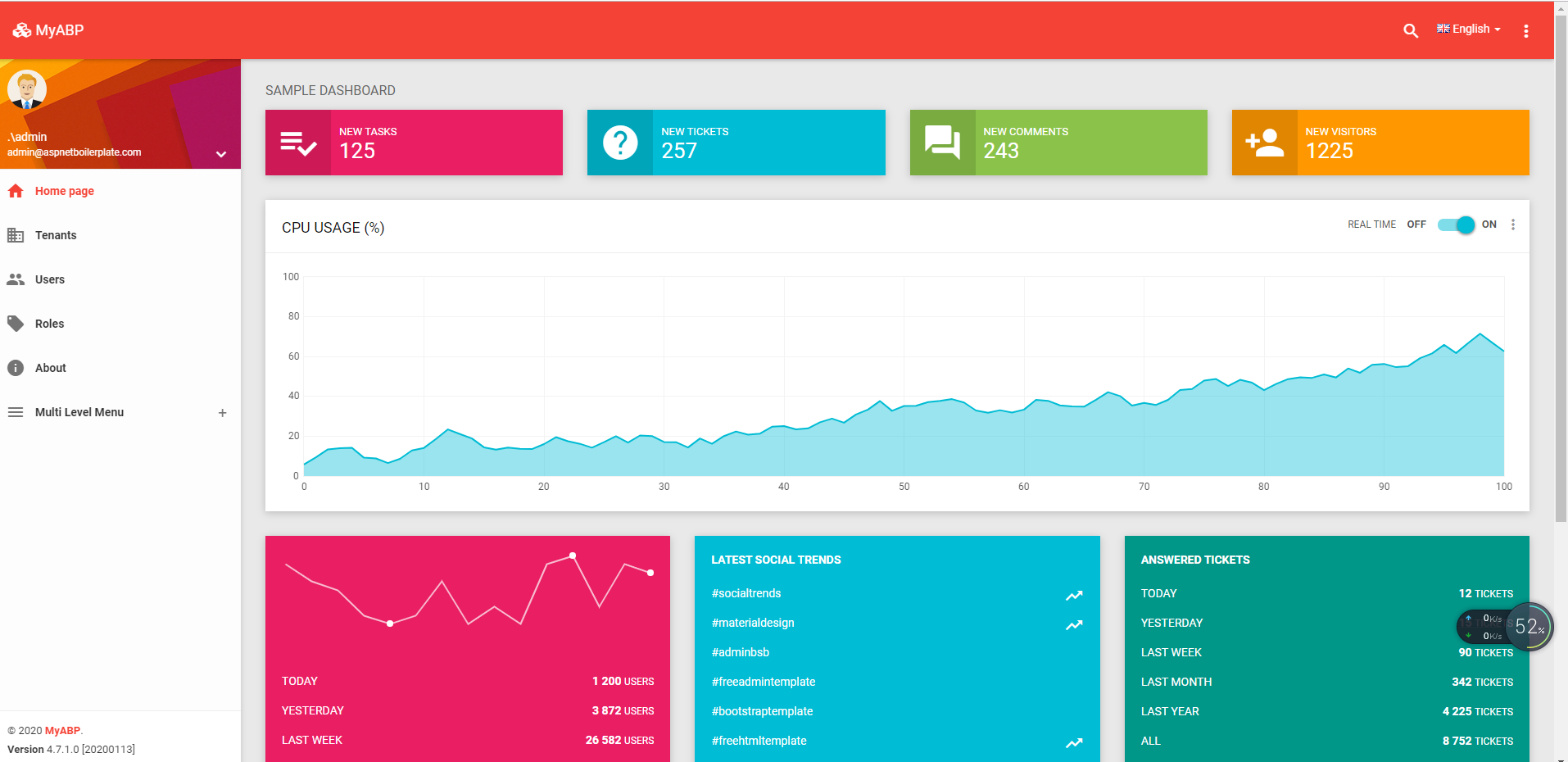Step 1: ABP official website ( https://aspnetboilerplate.com/Templates ) relative to the download version, I chose the ASP.NET core + Multi PageWeb Application, fill in your project name, e-mail address as well as the verification code click on the OK

The second step, open your downloaded items, as shown in Fig.
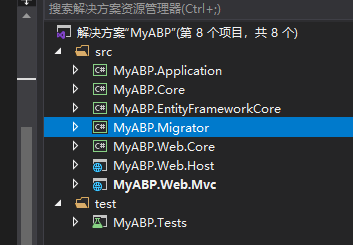
MyABP.Application: application layer (entities and write logic for defining a business logic required to receive a service)
MyABP.Core: domain layer (for creating database tables, scheduled for some global variables eg: PermissionNames role)
MyABP.EntityFrameworkCore: I do not know what layer called (for dealing with the database, 1, in MyABPDbContext add to add or modify new or modified MyABP.Core layer entity eg: public DbSet <Task> Tasks {get; set; 2}, using the command console Add-migration "Initial" update 3 need to be migrated, update-database using the command console)
MyABP.Web.Mvc: UI layer (ASP.NET core MVC)
The third step: MyABP.Web.Mvc project is set to start, run using the account password (Account: admin Password: qwe123) we can see