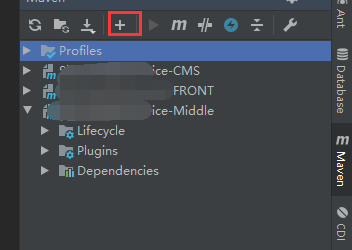1.File-Settings, open the page below.
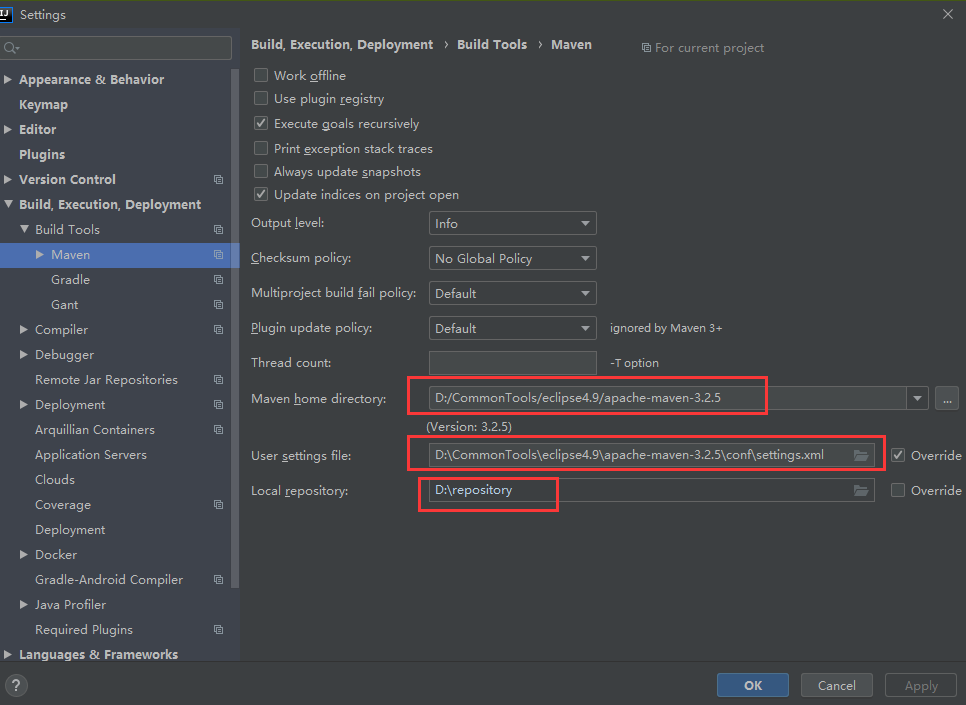
2.File-Project Structure page as follows
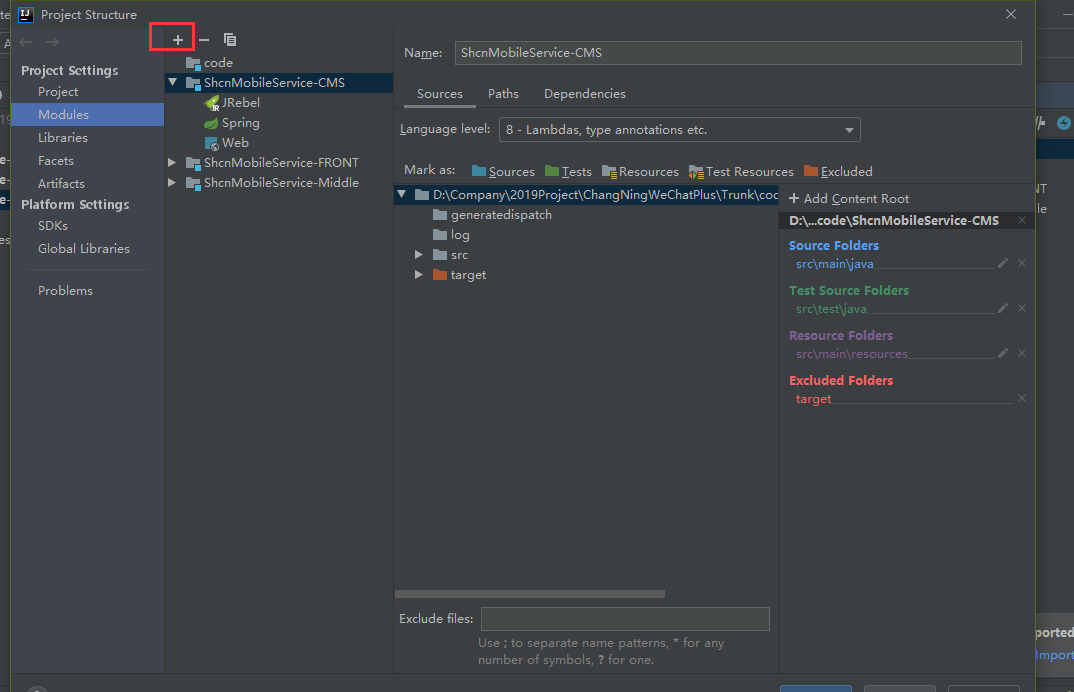
Select Import Module ,, find pom.xml file corresponding to the project.
Then click OK.
3. Then the front desk, to the right of the unpacked project maven would this icon appears, and then you can guide this project to come.