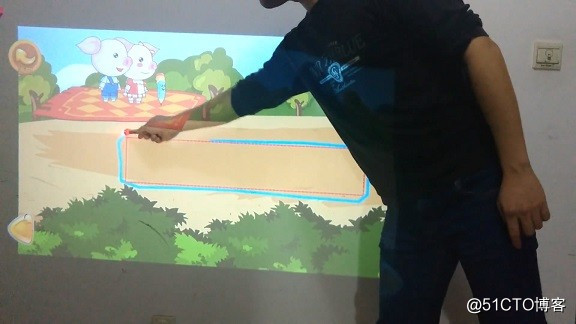Between children playing mobile phone, but the phone eye injury. I wanted to use objects around the entire wall of the mobile phone touch projection.
First, prepare materials
- Two cameras (a 120 degrees wide requirements, less demanding as to the pixel. I use a 720p in. Another possible color saturation as high as possible to capture, I used a high-definition TV camera to 1080p. Try to use around the material can, subsequent self-adjustment of the code)
- Band phone with a projector screen (can also be equipped with a HDMI screen cast is cheap. ( ∩ _ ∩ ))
- A phone Andrews (author estimated by Qualcomm Xiaolong 652,3G memory now that the second mobile phone to two or three hundred dollars)

- A PC (I3 can)
- Red LED element (Taobao may look like children's toys emitting rings, the author is changed to red light Ershao LED head then set red plastic housing. Emitting pen expressed hereinafter)

Second, the principle described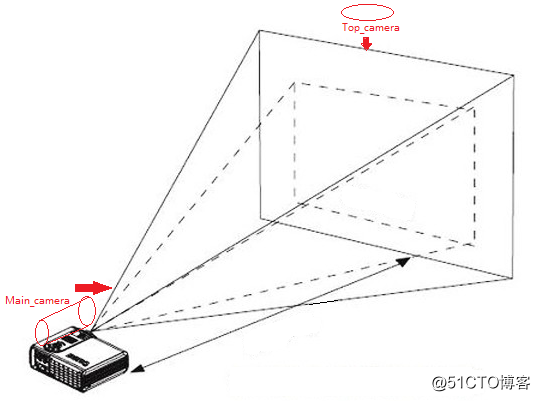
two cameras each charge , coordination. Analyzing the light emitting touch the top wall NO stroke, the master camera identifying the luminous projection pen in front of the click position.
The projector is connected with the mobile phone screen by screen method.
Implemented on the PC to transmit the camera identification information to the mobile phone click, click on the corresponding control its sliding operation.
Third, the implementation code
code completion with python. DETAILED uploaded to GitHub ( https://github.com/chenfengyan/Touch-projector )
code according to their need to configure the actual information modification.
const.py fill the mobile phone device id (adb devices available to view)
phone_operator.py fill 'phone_location_in_capture' (sequential vertical screen is the top left point, when the lower right point cross top left point, lower right point coordinates, and the phone screen height resolution)
Finally, call K12_touch_projector.py main function may begin. After I connected to the two cameras on the PC, cv2.VideoCapture (0) is Top_camera, cv2.VideoCapture (1) is Main_camera. Case basis having self-adjusting
Fourth, the achievement and the point to be improved