A, LVM Introduction
When we manage Linux disk, often encounter such a situation. When the initial planning of the Linux disk, we give a partition dividing the amount of disk space used for a period of time, we found a lack of planning disk space, this time how to do? We are sure to find a way to expansion, find a disk partition, format, and mount, and then copy the data to the newly added disk, and then uninstall the original disk, we usually do so. As a result, although to achieve the purpose of expansion, but time-consuming; if the second expansion, space is not enough, we have to repeat the above steps; if the allocated disk space is too large, use a long time to find that it will never use so much space, this time it is not going to adjust, listening to feel very cumbersome. This time you certainly do not want to have that kind can be mounted on a plate, we use some management tools, disk space can be adjusted online, so there is time saving, but also to achieve flexibility to manage disks. Dui, lvm have such a function.
LVM (logical volume manager) the logical volume management, capacity management file which elastically system works LVM is one or more underlying devices organized into blocks of a logical device, the logical device can be added or removed in the future other logical partitions to the device in order to achieve the flexibility to manage disks.
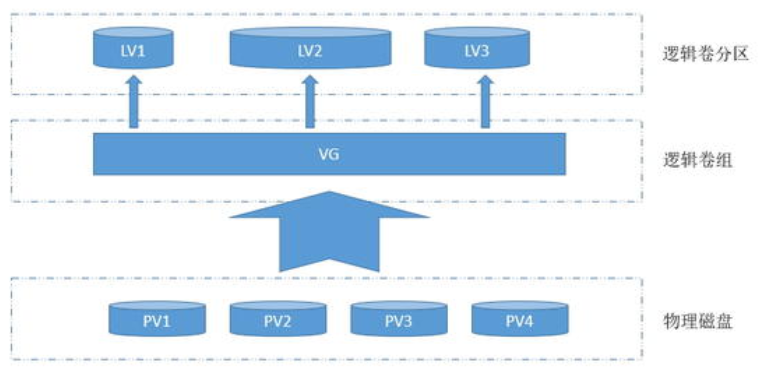
PV: physical volume (physical volume); physical volume refers to a hard disk partition or device (e.g., RAID) having the same function from a logical disk partition, are the basic storage logical blocks LVM, but basic physical storage medium (e.g., partition , disk, etc.) compare, but contains management parameters associated with LVM
VG: volume group (volume group) LVM volume group non-LVM system similar to the physical hard disk, in particular physical volumes, LVM may create one or more partitions (logical volumes) in the volume group, LVM volume group by one or more a physical volumes
LV: logical volume (logical volume) LVM's logical volume is similar to non-LVM system hard disk partition, you can create a file system on the logical volume.
LVM is a fragmentary disk partition (PV) are combined into a larger disk (VG), and then divided into partitions of different sizes (LV) of the large disk (VG) according to need, these small partitions (LV) is dynamically expand and shrink, which is LVM logical volume management process. The so-called big LVM disk is to integrate into many PV VG, then the maximum number of large disk capacity up to it? We know that the data stored in the file system, which is the smallest unit of a block (block), but among the smallest unit of data storage in LVM is PE, PE functions in the same block of the same role, need to be aware that the size of PE LVM is used by default 4M, and the LVM VG can contain up to 65,534 PE, that is the default LVM VG will be 4 × 65534M / 1024M = 256G, so the PE size determines the maximum capacity of the VG, of course, we can specify when you create the VG PE size, which determines the size of the VG.
Two, LVM achieve
1) preparation few hard disk or partition to simulate PV
[root@test-centos7-node1 ~]# lsblk
NAME MAJ:MIN RM SIZE RO TYPE MOUNTPOINT
sda 8:0 0 50G 0 disk
├─sda1 8:1 0 2G 0 part /boot
├─sda2 8:2 0 2G 0 part [SWAP]
└─sda3 8:3 0 46G 0 part /
sdb 8:16 0 50G 0 disk
sr0 11:0 1 792M 0 rom
[root@test-centos7-node1 ~]# fdisk /dev/sdb
Welcome to fdisk (util-linux 2.23.2).
Changes will remain in memory only, until you decide to write them.
Be careful before using the write command.
Device does not contain a recognized partition table
Building a new DOS disklabel with disk identifier 0x6180123f.
Command (m for help): p
Disk /dev/sdb: 53.7 GB, 53687091200 bytes, 104857600 sectors
Units = sectors of 1 * 512 = 512 bytes
Sector size (logical/physical): 512 bytes / 512 bytes
I/O size (minimum/optimal): 512 bytes / 512 bytes
Disk label type: dos
Disk identifier: 0x6180123f
Device Boot Start End Blocks Id System
Command (m for help): n
Partition type:
p primary (0 primary, 0 extended, 4 free)
e extended
Select (default p): p
Partition number (1-4, default 1):
First sector (2048-104857599, default 2048):
Using default value 2048
Last sector, +sectors or +size{K,M,G} (2048-104857599, default 104857599): +10G
Partition 1 of type Linux and of size 10 GiB is set
Command (m for help): p
Disk /dev/sdb: 53.7 GB, 53687091200 bytes, 104857600 sectors
Units = sectors of 1 * 512 = 512 bytes
Sector size (logical/physical): 512 bytes / 512 bytes
I/O size (minimum/optimal): 512 bytes / 512 bytes
Disk label type: dos
Disk identifier: 0x6180123f
Device Boot Start End Blocks Id System
/dev/sdb1 2048 20973567 10485760 83 Linux
Command (m for help): t
Selected partition 1
Hex code (type L to list all codes): 8e
Changed type of partition 'Linux' to 'Linux LVM'
Command (m for help): n
Partition type:
p primary (1 primary, 0 extended, 3 free)
e extended
Select (default p): p
Partition number (2-4, default 2):
First sector (20973568-104857599, default 20973568):
Using default value 20973568
Last sector, +sectors or +size{K,M,G} (20973568-104857599, default 104857599): +10G
Partition 2 of type Linux and of size 10 GiB is set
Command (m for help): t
Partition number (1,2, default 2):
Hex code (type L to list all codes): 8e
Changed type of partition 'Linux' to 'Linux LVM'
Command (m for help): n
Partition type:
p primary (2 primary, 0 extended, 2 free)
e extended
Select (default p): p
Partition number (3,4, default 3):
First sector (41945088-104857599, default 41945088):
Using default value 41945088
Last sector, +sectors or +size{K,M,G} (41945088-104857599, default 104857599): +10G
Partition 3 of type Linux and of size 10 GiB is set
Command (m for help): t
Partition number (1-3, default 3):
Hex code (type L to list all codes): 8e
Changed type of partition 'Linux' to 'Linux LVM'
Command (m for help): p
Disk /dev/sdb: 53.7 GB, 53687091200 bytes, 104857600 sectors
Units = sectors of 1 * 512 = 512 bytes
Sector size (logical/physical): 512 bytes / 512 bytes
I/O size (minimum/optimal): 512 bytes / 512 bytes
Disk label type: dos
Disk identifier: 0x6180123f
Device Boot Start End Blocks Id System
/dev/sdb1 2048 20973567 10485760 8e Linux LVM
/dev/sdb2 20973568 41945087 10485760 8e Linux LVM
/dev/sdb3 41945088 62916607 10485760 8e Linux LVM
Command (m for help): w
The partition table has been altered!
Calling ioctl() to re-read partition table.
Syncing disks.
[root@test-centos7-node1 ~]# lsblk
NAME MAJ:MIN RM SIZE RO TYPE MOUNTPOINT
sda 8:0 0 50G 0 disk
├─sda1 8:1 0 2G 0 part /boot
├─sda2 8:2 0 2G 0 part [SWAP]
└─sda3 8:3 0 46G 0 part /
sdb 8:16 0 50G 0 disk
├─sdb1 8:17 0 10G 0 part
├─sdb2 8:18 0 10G 0 part
└─sdb3 8:19 0 10G 0 part
sr0 11:0 1 792M 0 rom
[root@test-centos7-node1 ~]#
Description: This is used to simulate the hard disk partition as PV, point to note here is that we've saved your partition, there may be different than the problem is that we do not see partition finished with lsblk partition, partition information can be used to synchronize partprobe . centos6 use partx -a / dev / sdb to add partitions to synchronize memory, if you delete a partition, you need to perform partx -d -nr # / dev / sdb sdb This command means to delete the partition information from / dev / sdb in # partition information, and synchronization into memory. There is also need to pay attention to is the type of thing we want to choose the partition 8e Linux LVM representation
2) loading the package lvm2
[root@test-centos7-node1 ~]# lvs
-bash: lvs: command not found
[root@test-centos7-node1 ~]# yum info lvm2
Loaded plugins: fastestmirror
Loading mirror speeds from cached hostfile
* base: mirrors.aliyun.com
* extras: mirrors.aliyun.com
* updates: mirrors.aliyun.com
Available Packages
Name : lvm2
Arch : x86_64
Epoch : 7
Version : 2.02.185
Release : 2.el7_7.2
Size : 1.3 M
Repo : updates/7/x86_64
Summary : Userland logical volume management tools
URL : http://sources.redhat.com/lvm2
License : GPLv2
Description : LVM2 includes all of the support for handling read/write operations on
: physical volumes (hard disks, RAID-Systems, magneto optical, etc.,
: multiple devices (MD), see mdadm(8) or even loop devices, see
: losetup(8)), creating volume groups (kind of virtual disks) from one
: or more physical volumes and creating one or more logical volumes
: (kind of logical partitions) in volume groups.
[root@test-centos7-node1 ~]# yum install lvm2 -y
Loaded plugins: fastestmirror
Loading mirror speeds from cached hostfile
* base: mirrors.aliyun.com
* extras: mirrors.aliyun.com
* updates: mirrors.aliyun.com
Resolving Dependencies
--> Running transaction check
---> Package lvm2.x86_64 7:2.02.185-2.el7_7.2 will be installed
--> Processing Dependency: lvm2-libs = 7:2.02.185-2.el7_7.2 for package: 7:lvm2-2.02.185-2.el7_7.2.x86_64
--> Processing Dependency: device-mapper-persistent-data >= 0.7.0-0.1.rc6 for package: 7:lvm2-2.02.185-2.el7_7.2.x86_64
--> Processing Dependency: liblvm2app.so.2.2(Base)(64bit) for package: 7:lvm2-2.02.185-2.el7_7.2.x86_64
--> Processing Dependency: libdevmapper.so.1.02(DM_1_02_141)(64bit) for package: 7:lvm2-2.02.185-2.el7_7.2.x86_64
--> Processing Dependency: libdevmapper-event.so.1.02(Base)(64bit) for package: 7:lvm2-2.02.185-2.el7_7.2.x86_64
--> Processing Dependency: liblvm2app.so.2.2()(64bit) for package: 7:lvm2-2.02.185-2.el7_7.2.x86_64
--> Processing Dependency: libdevmapper-event.so.1.02()(64bit) for package: 7:lvm2-2.02.185-2.el7_7.2.x86_64
--> Running transaction check
---> Package device-mapper-event-libs.x86_64 7:1.02.158-2.el7_7.2 will be installed
---> Package device-mapper-libs.x86_64 7:1.02.140-8.el7 will be updated
--> Processing Dependency: device-mapper-libs = 7:1.02.140-8.el7 for package: 7:device-mapper-1.02.140-8.el7.x86_64
---> Package device-mapper-libs.x86_64 7:1.02.158-2.el7_7.2 will be an update
---> Package device-mapper-persistent-data.x86_64 0:0.8.5-1.el7 will be installed
---> Package lvm2-libs.x86_64 7:2.02.185-2.el7_7.2 will be installed
--> Processing Dependency: device-mapper-event = 7:1.02.158-2.el7_7.2 for package: 7:lvm2-libs-2.02.185-2.el7_7.2.x86_64
--> Running transaction check
---> Package device-mapper.x86_64 7:1.02.140-8.el7 will be updated
---> Package device-mapper.x86_64 7:1.02.158-2.el7_7.2 will be an update
---> Package device-mapper-event.x86_64 7:1.02.158-2.el7_7.2 will be installed
--> Finished Dependency Resolution
Dependencies Resolved
============================================================================================================================
Package Arch Version Repository Size
============================================================================================================================
Installing:
lvm2 x86_64 7:2.02.185-2.el7_7.2 updates 1.3 M
Installing for dependencies:
device-mapper-event x86_64 7:1.02.158-2.el7_7.2 updates 190 k
device-mapper-event-libs x86_64 7:1.02.158-2.el7_7.2 updates 189 k
device-mapper-persistent-data x86_64 0.8.5-1.el7 base 423 k
lvm2-libs x86_64 7:2.02.185-2.el7_7.2 updates 1.1 M
Updating for dependencies:
device-mapper x86_64 7:1.02.158-2.el7_7.2 updates 294 k
device-mapper-libs x86_64 7:1.02.158-2.el7_7.2 updates 322 k
Transaction Summary
============================================================================================================================
Install 1 Package (+4 Dependent packages)
Upgrade ( 2 Dependent packages)
Total download size: 3.8 M
Downloading packages:
Delta RPMs disabled because /usr/bin/applydeltarpm not installed.
(1/7): device-mapper-event-1.02.158-2.el7_7.2.x86_64.rpm | 190 kB 00:00:00
(2/7): device-mapper-event-libs-1.02.158-2.el7_7.2.x86_64.rpm | 189 kB 00:00:00
(3/7): device-mapper-libs-1.02.158-2.el7_7.2.x86_64.rpm | 322 kB 00:00:00
(4/7): lvm2-2.02.185-2.el7_7.2.x86_64.rpm | 1.3 MB 00:00:00
(5/7): device-mapper-1.02.158-2.el7_7.2.x86_64.rpm | 294 kB 00:00:00
(6/7): lvm2-libs-2.02.185-2.el7_7.2.x86_64.rpm | 1.1 MB 00:00:00
(7/7): device-mapper-persistent-data-0.8.5-1.el7.x86_64.rpm | 423 kB 00:00:00
----------------------------------------------------------------------------------------------------------------------------
Total 4.3 MB/s | 3.8 MB 00:00:00
Running transaction check
Running transaction test
Transaction test succeeded
Running transaction
Updating : 7:device-mapper-1.02.158-2.el7_7.2.x86_64 1/9
Updating : 7:device-mapper-libs-1.02.158-2.el7_7.2.x86_64 2/9
Installing : 7:device-mapper-event-libs-1.02.158-2.el7_7.2.x86_64 3/9
Installing : 7:device-mapper-event-1.02.158-2.el7_7.2.x86_64 4/9
Installing : 7:lvm2-libs-2.02.185-2.el7_7.2.x86_64 5/9
Installing : device-mapper-persistent-data-0.8.5-1.el7.x86_64 6/9
Installing : 7:lvm2-2.02.185-2.el7_7.2.x86_64 7/9
Created symlink from /etc/systemd/system/sysinit.target.wants/lvm2-lvmpolld.socket to /usr/lib/systemd/system/lvm2-lvmpolld.socket.
Cleanup : 7:device-mapper-1.02.140-8.el7.x86_64 8/9
Cleanup : 7:device-mapper-libs-1.02.140-8.el7.x86_64 9/9
Verifying : 7:device-mapper-libs-1.02.158-2.el7_7.2.x86_64 1/9
Verifying : 7:device-mapper-1.02.158-2.el7_7.2.x86_64 2/9
Verifying : device-mapper-persistent-data-0.8.5-1.el7.x86_64 3/9
Verifying : 7:lvm2-2.02.185-2.el7_7.2.x86_64 4/9
Verifying : 7:lvm2-libs-2.02.185-2.el7_7.2.x86_64 5/9
Verifying : 7:device-mapper-event-1.02.158-2.el7_7.2.x86_64 6/9
Verifying : 7:device-mapper-event-libs-1.02.158-2.el7_7.2.x86_64 7/9
Verifying : 7:device-mapper-1.02.140-8.el7.x86_64 8/9
Verifying : 7:device-mapper-libs-1.02.140-8.el7.x86_64 9/9
Installed:
lvm2.x86_64 7:2.02.185-2.el7_7.2
Dependency Installed:
device-mapper-event.x86_64 7:1.02.158-2.el7_7.2 device-mapper-event-libs.x86_64 7:1.02.158-2.el7_7.2
device-mapper-persistent-data.x86_64 0:0.8.5-1.el7 lvm2-libs.x86_64 7:2.02.185-2.el7_7.2
Dependency Updated:
device-mapper.x86_64 7:1.02.158-2.el7_7.2 device-mapper-libs.x86_64 7:1.02.158-2.el7_7.2
Complete!
[root@test-centos7-node1 ~]#
Description: This package is not installed on the system to minimize the installation of the system default, so we need to create LVM is available on the packaging
3) Creating PV
[root@test-centos7-node1 ~]# pvcreate /dev/sdb{1,2,3}
Physical volume "/dev/sdb1" successfully created.
Physical volume "/dev/sdb2" successfully created.
Physical volume "/dev/sdb3" successfully created.
[root@test-centos7-node1 ~]# pvscan
PV /dev/sdb1 lvm2 [10.00 GiB]
PV /dev/sdb3 lvm2 [10.00 GiB]
PV /dev/sdb2 lvm2 [10.00 GiB]
Total: 3 [30.00 GiB] / in use: 0 [0 ] / in no VG: 3 [30.00 GiB]
[root@test-centos7-node1 ~]# pvs
PV VG Fmt Attr PSize PFree
/dev/sdb1 lvm2 --- 10.00g 10.00g
/dev/sdb2 lvm2 --- 10.00g 10.00g
/dev/sdb3 lvm2 --- 10.00g 10.00g
[root@test-centos7-node1 ~]# pvdisplay
"/dev/sdb1" is a new physical volume of "10.00 GiB"
--- NEW Physical volume ---
PV Name /dev/sdb1
VG Name
PV Size 10.00 GiB
Allocatable NO
PE Size 0
Total PE 0
Free PE 0
Allocated PE 0
PV UUID MsszES-YPdm-YGQl-7rgg-B6gX-Q4xu-T8m1gz
"/dev/sdb3" is a new physical volume of "10.00 GiB"
--- NEW Physical volume ---
PV Name /dev/sdb3
VG Name
PV Size 10.00 GiB
ALLOCATABLE NO
PE Size 0
Total PE 0
Free PE 0
Allocated PE 0
PV UUID BMMx8p-zu9O-ns61-G9DU-iKMR-NmZO-crCjlR
"/dev/sdb2" is a new physical volume of "10.00 GiB"
--- NEW Physical volume ---
PV Name /dev/sdb2
VG Name
PV Size 10.00 GiB
Allocatable NO
PE Size 0
Total PE 0
Free PE 0
Allocated PE 0
PV UUID LPynpW-twlu-fxwg-OlCT-jA2A-R5UI-fvqWLj
[root@test-centos7-node1 ~]#
Description: pvcreate command represents the creation of PV followed hard disk or partition device file, pvscan command role is to search for any disk system which has the property of PV, PV pvcreate property is through the creation of disk too, pvs brief is to look at the situation pv, pvdisplay view details of pv. Of course we have to remove a piece of disk, not allowed to have the PV properties, can pvremove + disk device file path
[root@test-centos7-node1 ~]# pvremove /dev/sdb3 Labels on physical volume "/dev/sdb3" successfully wiped. [root@test-centos7-node1 ~]# pvs PV VG Fmt Attr PSize PFree /dev/sdb1 lvm2 --- 10.00g 10.00g /dev/sdb2 lvm2 --- 10.00g 10.00g [root@test-centos7-node1 ~]#
Description: The premise is that it does not remove the pv removed before doing any VG which otherwise can not be removed
4) Create a VG
[root@test-centos7-node1 ~]# pvs
PV VG Fmt Attr PSize PFree
/dev/sdb1 lvm2 --- 10.00g 10.00g
/dev/sdb2 lvm2 --- 10.00g 10.00g
[root@test-centos7-node1 ~]# pvcreate /dev/sdb3
Physical volume "/dev/sdb3" successfully created.
[root@test-centos7-node1 ~]# pvs
PV VG Fmt Attr PSize PFree
/dev/sdb1 lvm2 --- 10.00g 10.00g
/dev/sdb2 lvm2 --- 10.00g 10.00g
/dev/sdb3 lvm2 --- 10.00g 10.00g
[root@test-centos7-node1 ~]# vgcreate test -s 8M /dev/sdb{1,2,3}
Volume group "test" successfully created
[root@test-centos7-node1 ~]# vgs
VG #PV #LV #SN Attr VSize VFree
test 3 0 0 wz--n- <29.98g <29.98g
[root@test-centos7-node1 ~]# vgscan
Reading volume groups from cache.
Found volume group "test" using metadata type lvm2
[root@test-centos7-node1 ~]# vgdisplay
--- Volume group ---
VG Name test
System ID
Format lvm2
Metadata Areas 3
Metadata Sequence No 1
VG Access read/write
VG Status resizable
MAX LV 0
Cur LV 0
Open LV 0
Max PV 0
Cur PV 3
Act PV 3
VG Size <29.98 GiB
PE Size 8.00 MiB
Total PE 3837
Alloc PE / Size 0 / 0
Free PE / Size 3837 / <29.98 GiB
VG UUID 31vxAP-L5jb-8Yxm-25m2-LdD0-ee8R-sdTjum
[root@test-centos7-node1 ~]# vgreduce test /dev/sdb3
Removed "/dev/sdb3" from volume group "test"
[root@test-centos7-node1 ~]# vgs
VG #PV #LV #SN Attr VSize VFree
test 2 0 0 wz--n- 19.98g 19.98g
[root@test-centos7-node1 ~]# vgcreate test2 /dev/sdb3
Volume group "test2" successfully created
[root@test-centos7-node1 ~]# vgs
VG #PV #LV #SN Attr VSize VFree
test 2 0 0 wz--n- 19.98g 19.98g
test2 1 0 0 wz--n- <10.00g <10.00g
[root@test-centos7-node1 ~]# vgdisplay test2
--- Volume group ---
VG Name test2
System ID
Format lvm2
Metadata Areas 1
Metadata Sequence No 1
VG Access read/write
VG Status resizable
MAX LV 0
Cur LV 0
Open LV 0
Max PV 0
Cur PV 1
Act PV 1
VG Size <10.00 GiB
PE Size 4.00 MiB
Total PE 2559
Alloc PE / Size 0 / 0
Free PE / Size 2559 / <10.00 GiB
VG UUID rc94SP-JAlk-63Rw-n5xz-qB0d-grnT-ItrMvT
[root@test-centos7-node1 ~]# vgremove test2
Volume group "test2" successfully removed
[root@test-centos7-node1 ~]# vgs
VG #PV #LV #SN Attr VSize VFree
test 2 0 0 wz--n- 19.98g 19.98g
[root@test-centos7-node1 ~]#
Description: The same vgcreate VG represents the creation of usage format which is vgcreate VGNAME [option] -s wherein the storage device represents the size of the specified path of PE, VGNAME VG represents the name, a description that the system can not specify the name of the name of an existing VG the same; brief information on the vgs View all VG system, vgscan search system above if there is VG, vgdisplay view details about all VG, of course, this is only one example, we can also specify the details of a VG view in the back, only you need to specify its name to VG; vg there are many commands related to the role of which is to remove vgreduce PV in the VG, vgremove role is to remove a VG, these two commands need to be specified later operated in the name of VG
5) Creating LV
[root@test-centos7-node1 ~]# lvs [root@test-centos7-node1 ~]# lvcreate -L 2G -n aaa test Logical volume "aaa" created. [root@test-centos7-node1 ~]# lvcreate -L 3G -n bbb test Logical volume "bbb" created. [root@test-centos7-node1 ~]# lvs LV VG Attr LSize Pool Origin Data% Meta% Move Log Cpy%Sync Convert aaa test -wi-a----- 2.00g bbb test -wi-a----- 3.00g [root@test-centos7-node1 ~]# lvscan ACTIVE '/dev/test/aaa' [2.00 GiB] inherit ACTIVE '/dev/test/bbb' [3.00 GiB] inherit [root@test-centos7-node1 ~]# lvdisplay --- Logical volume --- LV Path /dev/test/aaa LV Name aaa VG Name test LV UUID R9weh0-D85B-rMcW-oYSM-dAQb-gIQh-RXxITP LV Write Access read/write LV Creation host, time test-centos7-node1, 2020-01-06 09:05:23 -0500 LV Status available # open 0 LV Size 2.00 GiB Current LE 256 Segments 1 Allocation inherit Read ahead sectors auto - currently set to 8192 Block device 253:0 --- Logical volume --- LV Path /dev/test/bbb LV Name bbb VG Name test LV UUID LYwvZj-ogpf-nwtF-mja6-xwwl-A24W-BslJOu LV Write Access read/write LV Creation host, time test-centos7-node1, 2020-01-06 09:05:34 -0500 LV Status available # open 0 LV Size 3.00 GiB Current LE 384 Segments 1 Allocation inherit Read ahead sectors auto - currently set to 8192 Block device 253:1 [root@test-centos7-node1 ~]# lvresize -L +4G /dev/test/aaa Size of logical volume test/aaa changed from 2.00 GiB (256 extents) to 6.00 GiB (768 extents). Logical volume test/aaa successfully resized. [root@test-centos7-node1 ~]# lvs LV VG Attr LSize Pool Origin Data% Meta% Move Log Cpy%Sync Convert aaa test -wi-a----- 6.00g bbb test -wi-a----- 3.00g [root@test-centos7-node1 ~]# lvresize -L -1G /dev/test/bbb WARNING: Reducing active logical volume to 2.00 GiB. THIS MAY DESTROY YOUR DATA (filesystem etc.) Do you really want to reduce test/bbb? [y/n]: y Size of logical volume test/bbb changed from 3.00 GiB (384 extents) to 2.00 GiB (256 extents). Logical volume test/bbb successfully resized. [root@test-centos7-node1 ~]# lvs LV VG Attr LSize Pool Origin Data% Meta% Move Log Cpy%Sync Convert aaa test -wi-a----- 6.00g bbb test -wi-a----- 2.00g [root@test-centos7-node1 ~]# lvreduce -L 3G /dev/test/aaa WARNING: Reducing active logical volume to 3.00 GiB. THIS MAY DESTROY YOUR DATA (filesystem etc.) Do you really want to reduce test/aaa? [y/n]: y Size of logical volume test/aaa changed from 6.00 GiB (768 extents) to 3.00 GiB (384 extents). Logical volume test/aaa successfully resized. [root@test-centos7-node1 ~]# lvs LV VG Attr LSize Pool Origin Data% Meta% Move Log Cpy%Sync Convert aaa test -wi-a----- 3.00g bbb test -wi-a----- 2.00g [root@test-centos7-node1 ~]# lvreduce -L -1G /dev/test/aaa WARNING: Reducing active logical volume to 2.00 GiB. THIS MAY DESTROY YOUR DATA (filesystem etc.) Do you really want to reduce test/aaa? [y/n]: y Size of logical volume test/aaa changed from 3.00 GiB (384 extents) to 2.00 GiB (256 extents). Logical volume test/aaa successfully resized. [root@test-centos7-node1 ~]# lvs LV VG Attr LSize Pool Origin Data% Meta% Move Log Cpy%Sync Convert aaa test -wi-a----- 2.00g bbb test -wi-a----- 2.00g [root@test-centos7-node1 ~]# lvremove /dev/test/bbb Do you really want to remove active logical volume test/bbb? [y/n]: y Logical volume "bbb" successfully removed [root@test-centos7-node1 ~]# lvs LV VG Attr LSize Pool Origin Data% Meta% Move Log Cpy%Sync Convert aaa test -wi-a----- 2.00g [root@test-centos7-node1 ~]#
Description: lvcreate command role is to create the LV where -L represents the size of the designated LV, -n represents the name lv with the last name of VG, LV represents the creation from the VG; lvs command role is to look at all lv brief information system; lvdisplay View details LV, behind can be expressed with the name of VG to see all the details on the specified LV VG; lvreduce command role is reduced LV in the designated space, if the specified size is negative as -3M indicate reduced if the specified 3M is reduced to 3M 3M said, need to pay attention to this, there is this command specifies the size can not be specified in a similar + 4M; lvresize effect of this command is to adjust the capacity of LV size, this command specifies resize + means increase in number, - indicates reduce the number of, if not adjusted +/- represents the path to the specified size, lvresize and lvreduce behind these two commands are lv with the corresponding device (the device paths in fact not true, is soft connection path to the device), it can not be specified name; lvremove command role is to delete the specified LV, if you specify a name vg, remove all LV on the VG, if need be deleted In addition to a need to specify the corresponding LV device path.
Lvm this has been achieved, can directly follow format, and then use the mount
[root@test-centos7-node1 ~]# vgs
VG #PV #LV #SN Attr VSize VFree
test 2 0 0 wz--n- 19.98g 19.98g
[root@test-centos7-node1 ~]# lvcreate -l 100%FREE -n xxx test
WARNING: xfs signature detected on /dev/test/xxx at offset 0. Wipe it? [y/n]: y
Wiping xfs signature on /dev/test/xxx.
Logical volume "xxx" created.
[root@test-centos7-node1 ~]# lvs
LV VG Attr LSize Pool Origin Data% Meta% Move Log Cpy%Sync Convert
xxx test -wi-a----- 19.98g
[root@test-centos7-node1 ~]# mkfs.xfs -f /dev/test/xxx
meta-data=/dev/test/xxx isize=512 agcount=4, agsize=1309696 blks
= sectsz=512 attr=2, projid32bit=1
= crc=1 finobt=0, sparse=0
data = bsize=4096 blocks=5238784, imaxpct=25
= sunit=0 swidth=0 blks
naming =version 2 bsize=4096 ascii-ci=0 ftype=1
log =internal log bsize=4096 blocks=2560, version=2
= sectsz=512 sunit=0 blks, lazy-count=1
realtime =none extsz=4096 blocks=0, rtextents=0
[root@test-centos7-node1 ~]# lsblk
NAME MAJ:MIN RM SIZE RO TYPE MOUNTPOINT
sda 8:0 0 50G 0 disk
├─sda1 8:1 0 2G 0 part /boot
├─sda2 8:2 0 2G 0 part [SWAP]
└─sda3 8:3 0 46G 0 part /
sdb 8:16 0 50G 0 disk
├─sdb1 8:17 0 10G 0 part
│ └─test-xxx 253:0 0 20G 0 lvm
├─sdb2 8:18 0 10G 0 part
│ └─test-xxx 253:0 0 20G 0 lvm
└─sdb3 8:19 0 10G 0 part
sr0 11:0 1 792M 0 rom
[root@test-centos7-node1 ~]# mount /dev/test/xxx /mnt
[root@test-centos7-node1 ~]# df -h
Filesystem Size Used Avail Use% Mounted on
/dev/sda3 46G 1.6G 45G 4% /
devtmpfs 1.9G 0 1.9G 0% /dev
tmpfs 1.9G 0 1.9G 0% /dev/shm
tmpfs 1.9G 8.6M 1.9G 1% /run
tmpfs 1.9G 0 1.9G 0% /sys/fs/cgroup
/dev/sda1 2.0G 135M 1.9G 7% /boot
tmpfs 378M 0 378M 0% /run/user/0
/dev/mapper/test-xxx 20G 33M 20G 1% /mnt
[root@test-centos7-node1 ~]#
Third, the expansion LV
1) Create PV, and added to the VG
[root@test-centos7-node1 ~]# pvs PV VG Fmt Attr PSize PFree /dev/sdb1 test lvm2 a-- 9.99g 0 /dev/sdb2 test lvm2 a-- 9.99g 0 [root@test-centos7-node1 ~]# vgdisplay --- Volume group --- VG Name test System ID Format lvm2 Metadata Areas 2 Metadata Sequence No 28 VG Access read/write VG Status resizable MAX LV 0 Cur LV 1 Open LV 1 Max PV 0 Cur PV 2 Act PV 2 VG Size 19.98 GiB PE Size 8.00 MiB Total PE 2558 Alloc PE / Size 2558 / 19.98 GiB Free PE / Size 0 / 0 VG UUID 31vxAP-L5jb-8Yxm-25m2-LdD0-ee8R-sdTjum [root@test-centos7-node1 ~]#
Note: The above information can be seen from the size of the VG is 19.98G i.e. the size of two PV. Now we create a new pv, then added in vg
[root@test-centos7-node1 ~]# pvs PV VG Fmt Attr PSize PFree /dev/sdb1 test lvm2 a-- 9.99g 0 /dev/sdb2 test lvm2 a-- 9.99g 0 [root@test-centos7-node1 ~]# pvcreate /dev/sdb3 Physical volume "/dev/sdb3" successfully created. [root@test-centos7-node1 ~]# pvs PV VG Fmt Attr PSize PFree /dev/sdb1 test lvm2 a-- 9.99g 0 /dev/sdb2 test lvm2 a-- 9.99g 0 /dev/sdb3 lvm2 --- 10.00g 10.00g [root@test-centos7-node1 ~]# vgs VG #PV #LV #SN Attr VSize VFree test 2 1 0 wz--n- 19.98g 0 [root@test-centos7-node1 ~]# vgextend test /dev/sdb3 Volume group "test" successfully extended [root@test-centos7-node1 ~]# vgs VG #PV #LV #SN Attr VSize VFree test 3 1 0 wz--n- <29.98g 9.99g [root@test-centos7-node1 ~]# vgdisplay --- Volume group --- VG Name test System ID Format lvm2 Metadata Areas 3 Metadata Sequence No 31 VG Access read/write VG Status resizable MAX LV 0 Cur LV 1 Open LV 1 Max PV 0 Cur PV 3 Act PV 3 VG Size <29.98 GiB PE Size 8.00 MiB Total PE 3837 Alloc PE / Size 2558 / 19.98 GiB Free PE / Size 1279 / 9.99 GiB VG UUID 31vxAP-L5jb-8Yxm-25m2-LdD0-ee8R-sdTjum [root@test-centos7-node1 ~]#
Description: vgextend action command is to assign to the specified pv the VG, VG to specify its name, path pv specify which device
2) The newly added VG of PE added to xxx LV in
[root@test-centos7-node1 ~]# vgs VG #PV #LV #SN Attr VSize VFree test 3 1 0 wz--n- <29.98g 9.99g [root@test-centos7-node1 ~]# lvs LV VG Attr LSize Pool Origin Data% Meta% Move Log Cpy%Sync Convert xxx test -wi-ao---- 19.98g [root@test-centos7-node1 ~]# lvdisplay --- Logical volume --- LV Path /dev/test/xxx LV Name xxx VG Name test LV UUID ihOo41-gh1L-eSHK-iLXY-UGfF-J6uI-UmVWhF LV Write Access read/write LV Creation host, time test-centos7-node1, 2020-01-06 10:00:08 -0500 LV Status available # open 1 LV Size 19.98 GiB Current LE 2558 Segments 2 Allocation inherit Read ahead sectors auto - currently set to 8192 Block device 253:0 [root@test-centos7-node1 ~]# lvextend -l +100%FREE /dev/test/xxx Size of logical volume test/xxx changed from 19.98 GiB (2558 extents) to <29.98 GiB (3837 extents). Logical volume test/xxx successfully resized. [root@test-centos7-node1 ~]# lvs LV VG Attr LSize Pool Origin Data% Meta% Move Log Cpy%Sync Convert xxx test -wi-ao---- <29.98g [root@test-centos7-node1 ~]# lvdisplay --- Logical volume --- LV Path /dev/test/xxx LV Name xxx VG Name test LV UUID ihOo41-gh1L-eSHK-iLXY-UGfF-J6uI-UmVWhF LV Write Access read/write LV Creation host, time test-centos7-node1, 2020-01-06 10:00:08 -0500 LV Status available # open 1 LV Size <29.98 GiB Current LE 3837 Segments 3 Allocation inherit Read ahead sectors auto - currently set to 8192 Block device 253:0 [root@test-centos7-node1 ~]# vgs VG #PV #LV #SN Attr VSize VFree test 3 1 0 wz--n- <29.98g 0 [root@test-centos7-node1 ~]# lsblk NAME MAJ:MIN RM SIZE RO TYPE MOUNTPOINT sda 8:0 0 50G 0 disk ├─sda1 8:1 0 2G 0 part /boot ├─sda2 8:2 0 2G 0 part [SWAP] └─sda3 8:3 0 46G 0 part / sdb 8:16 0 50G 0 disk ├─sdb1 8:17 0 10G 0 part │ └─test-xxx 253:0 0 30G 0 lvm /mnt ├─sdb2 8:18 0 10G 0 part │ └─test-xxx 253:0 0 30G 0 lvm /mnt └─sdb3 8:19 0 10G 0 part └─test-xxx 253:0 0 30G 0 lvm /mnt sr0 11:0 1 792M 0 rom [root@test-centos7-node1 ~]# df -h Filesystem Size Used Avail Use% Mounted on /dev/sda3 46G 1.6G 45G 4% / devtmpfs 1.9G 0 1.9G 0% /dev tmpfs 1.9G 0 1.9G 0% /dev/shm tmpfs 1.9G 8.6M 1.9G 1% /run tmpfs 1.9G 0 1.9G 0% /sys/fs/cgroup /dev/sda1 2.0G 135M 1.9G 7% /boot tmpfs 378M 0 378M 0% /run/user/0 /dev/mapper/test-xxx 20G 33M 20G 1% /mnt [root@test-centos7-node1 ~]#
Note: You can see lvs in space have been added to, lvextend command role is to specify VG in the space to the specified lv, the above example is to add all the free space in the VG to / dev / test / xxx in of course there is also the case in the spare space VG, lvresize we can use to adjust the size of lv; after the above information we can see the new space added to the VG and lv, df to see mount points in space but did not increase, then we will synchronize files by resize2fs system to increase space.
[root@test-centos7-node1 ~]# resize2fs /dev/test/xxx resize2fs 1.42.9 (28-Dec-2013) resize2fs: Bad magic number in super-block while trying to open /dev/test/xxx Couldn't find valid filesystem superblock. [root@test-centos7-node1 ~]# df -h Filesystem Size Used Avail Use% Mounted on /dev/sda3 46G 1.6G 45G 4% / devtmpfs 1.9G 0 1.9G 0% /dev tmpfs 1.9G 0 1.9G 0% /dev/shm tmpfs 1.9G 8.6M 1.9G 1% /run tmpfs 1.9G 0 1.9G 0% /sys/fs/cgroup /dev/sda1 2.0G 135M 1.9G 7% /boot tmpfs 378M 0 378M 0% /run/user/0 /dev/mapper/test-xxx 20G 33M 20G 1% /mnt [root@test-centos7-node1 ~]#
Description: It seems that with this command does not work, because the command file system for resize2fs ext series, xfs need to adjust xfs_growfs
[root@test-centos7-node1 ~]# xfs_growfs /dev/test/xxx
meta-data=/dev/mapper/test-xxx isize=512 agcount=4, agsize=1309696 blks
= sectsz=512 attr=2, projid32bit=1
= crc=1 finobt=0 spinodes=0
data = bsize=4096 blocks=5238784, imaxpct=25
= sunit=0 swidth=0 blks
naming =version 2 bsize=4096 ascii-ci=0 ftype=1
log =internal bsize=4096 blocks=2560, version=2
= sectsz=512 sunit=0 blks, lazy-count=1
realtime =none extsz=4096 blocks=0, rtextents=0
data blocks changed from 5238784 to 7858176
[root@test-centos7-node1 ~]# df -h
Filesystem Size Used Avail Use% Mounted on
/dev/sda3 46G 1.6G 45G 4% /
devtmpfs 1.9G 0 1.9G 0% /dev
tmpfs 1.9G 0 1.9G 0% /dev/shm
tmpfs 1.9G 8.6M 1.9G 1% /run
tmpfs 1.9G 0 1.9G 0% /sys/fs/cgroup
/dev/sda1 2.0G 135M 1.9G 7% /boot
tmpfs 378M 0 378M 0% /run/user/0
/dev/mapper/test-xxx 30G 33M 30G 1% /mnt
[root@test-centos7-node1 ~]#
Fourth, reduced LV (xfs file system)
1) Uninstall the good hang LV
[root@test-centos7-node1 ~]# df -h Filesystem Size Used Avail Use% Mounted on /dev/sda3 46G 1.6G 45G 4% / devtmpfs 1.9G 0 1.9G 0% /dev tmpfs 1.9G 0 1.9G 0% /dev/shm tmpfs 1.9G 8.6M 1.9G 1% /run tmpfs 1.9G 0 1.9G 0% /sys/fs/cgroup /dev/sda1 2.0G 135M 1.9G 7% /boot tmpfs 378M 0 378M 0% /run/user/0 /dev/mapper/test-xxx 30G 33M 30G 1% /mnt [root@test-centos7-node1 ~]# umount /mnt [root@test-centos7-node1 ~]# df -h Filesystem Size Used Avail Use% Mounted on /dev/sda3 46G 1.6G 45G 4% / devtmpfs 1.9G 0 1.9G 0% /dev tmpfs 1.9G 0 1.9G 0% /dev/shm tmpfs 1.9G 8.6M 1.9G 1% /run tmpfs 1.9G 0 1.9G 0% /sys/fs/cgroup /dev/sda1 2.0G 135M 1.9G 7% /boot tmpfs 378M 0 378M 0% /run/user/0 [root@test-centos7-node1 ~]#
2) force a disk detection
[root@test-centos7-node1 ~]# xfs_repair -n /dev/test/xxx
Phase 1 - find and verify superblock...
Phase 2 - using internal log
- zero log...
- scan filesystem freespace and inode maps...
- found root inode chunk
Phase 3 - for each AG...
- scan (but don't clear) agi unlinked lists...
- process known inodes and perform inode discovery...
- agno = 0
- agno = 1
- agno = 2
- agno = 3
- process newly discovered inodes...
Phase 4 - check for duplicate blocks...
- setting up duplicate extent list...
- check for inodes claiming duplicate blocks...
- agno = 0
- agno = 1
- agno = 2
- agno = 3
No modify flag set, skipping phase 5
Phase 6 - check inode connectivity...
- traversing filesystem ...
- traversal finished ...
- moving disconnected inodes to lost+found ...
Phase 7 - verify link counts...
No modify flag set, skipping filesystem flush and exiting.
[root@test-centos7-node1 ~]#
Description: ext series e2fsck command to check the file system
3) Adjust the size lv
[root@test-centos7-node1 ~]# lvreduce -L -10G /dev/test/xxx WARNING: Reducing active logical volume to <19.98 GiB. THIS MAY DESTROY YOUR DATA (filesystem etc.) Do you really want to reduce test/xxx? [y/n]: y Size of logical volume test/xxx changed from <29.98 GiB (3837 extents) to <19.98 GiB (2557 extents). Logical volume test/xxx successfully resized. [root@test-centos7-node1 ~]# lvs LV VG Attr LSize Pool Origin Data% Meta% Move Log Cpy%Sync Convert xxx test -wi-a----- <19.98g [root@test-centos7-node1 ~]# lvdisplay --- Logical volume --- LV Path /dev/test/xxx LV Name xxx VG Name test LV UUID uhZZaz-Odd9-ibwY-2Z1Z-ZmNY-eZF7-0lXERT LV Write Access read/write LV Creation host, time test-centos7-node1, 2020-01-06 10:32:42 -0500 LV Status available # open 0 LV Size <19.98 GiB Current LE 2557 Segments 2 Allocation inherit Read ahead sectors auto - currently set to 8192 Block device 253:0 [root@test-centos7-node1 ~]#
4) Mount
[root@test-centos7-node1 ~]# mount /dev/test/xxx /mnt mount: /dev/mapper/test-xxx: can't read superblock [root@test-centos7-node1 ~]#
Description: do find a problem here, xfs file system does not support logical volumes shrinking, why? xfs file system is xfs_growfs adjustment command This command only supports the increased operations. We adjust the size lv when in fact the file system to destroy, in order to reduce space, it must be re-formatted to mount, so that if the original data on the disk, there are lost. So do not make sense on xfs reduced LV
[root@test-centos7-node1 ~]# mkfs.xfs /dev/test/xxx -f
meta-data=/dev/test/xxx isize=512 agcount=4, agsize=1309184 blks
= sectsz=512 attr=2, projid32bit=1
= crc=1 finobt=0, sparse=0
data = bsize=4096 blocks=5236736, imaxpct=25
= sunit=0 swidth=0 blks
naming =version 2 bsize=4096 ascii-ci=0 ftype=1
log =internal log bsize=4096 blocks=2560, version=2
= sectsz=512 sunit=0 blks, lazy-count=1
realtime =none extsz=4096 blocks=0, rtextents=0
[root@test-centos7-node1 ~]# mount /dev/test/xxx /mnt
[root@test-centos7-node1 ~]# df -h
Filesystem Size Used Avail Use% Mounted on
/dev/sda3 46G 1.6G 45G 4% /
devtmpfs 1.9G 0 1.9G 0% /dev
tmpfs 1.9G 0 1.9G 0% /dev/shm
tmpfs 1.9G 8.6M 1.9G 1% /run
tmpfs 1.9G 0 1.9G 0% /sys/fs/cgroup
/dev/sda1 2.0G 135M 1.9G 7% /boot
tmpfs 378M 0 378M 0% /run/user/0
/dev/mapper/test-xxx 20G 33M 20G 1% /mnt
[root@test-centos7-node1 ~]
Fifth, reduced LV (ext series File System)
1) uninstall the mounted LV
[root@test-centos7-node1 ~]# df -Th Filesystem Type Size Used Avail Use% Mounted on /dev/sda3 xfs 46G 1.6G 45G 4% / devtmpfs devtmpfs 1.9G 0 1.9G 0% /dev tmpfs tmpfs 1.9G 0 1.9G 0% /dev/shm tmpfs tmpfs 1.9G 8.6M 1.9G 1% /run tmpfs tmpfs 1.9G 0 1.9G 0% /sys/fs/cgroup /dev/sda1 xfs 2.0G 135M 1.9G 7% /boot tmpfs tmpfs 378M 0 378M 0% /run/user/0 /dev/mapper/test-xxx ext4 20G 45M 19G 1% /mnt [root@test-centos7-node1 ~]# umount /mnt [root@test-centos7-node1 ~]# df -Th Filesystem Type Size Used Avail Use% Mounted on /dev/sda3 xfs 46G 1.6G 45G 4% / devtmpfs devtmpfs 1.9G 0 1.9G 0% /dev tmpfs tmpfs 1.9G 0 1.9G 0% /dev/shm tmpfs tmpfs 1.9G 8.6M 1.9G 1% /run tmpfs tmpfs 1.9G 0 1.9G 0% /sys/fs/cgroup /dev/sda1 xfs 2.0G 135M 1.9G 7% /boot tmpfs tmpfs 378M 0 378M 0% /run/user/0 [root@test-centos7-node1 ~]#
2) enforce disk detection
[root@test-centos7-node1 ~]# e2fsck -f /dev/test/xxx e2fsck 1.42.9 (28-Dec-2013) Pass 1: Checking inodes, blocks, and sizes Pass 2: Checking directory structure Pass 3: Checking directory connectivity Pass 4: Checking reference counts Pass 5: Checking group summary information /dev/test/xxx: 11/1310720 files (0.0% non-contiguous), 126322/5236736 blocks [root@test-centos7-node1 ~]#
Description: In this step we do not perform, then direct the next step it will prompt us to do first disk detection
3) resize the file system
[root@test-centos7-node1 ~]# resize2fs /dev/test/xxx 12G resize2fs 1.42.9 (28-Dec-2013) Resizing the filesystem on /dev/test/xxx to 3145728 (4k) blocks. The filesystem on /dev/test/xxx is now 3145728 blocks long. [root@test-centos7-node1 ~]#
4) adjust the size of the LV
[root@test-centos7-node1 ~]# lvreduce -L 12G /dev/test/xxx WARNING: Reducing active logical volume to 12.00 GiB. THIS MAY DESTROY YOUR DATA (filesystem etc.) Do you really want to reduce test/xxx? [y/n]: y Size of logical volume test/xxx changed from <19.98 GiB (2557 extents) to 12.00 GiB (1536 extents). Logical volume test/xxx successfully resized. [root@test-centos7-node1 ~]# lvs LV VG Attr LSize Pool Origin Data% Meta% Move Log Cpy%Sync Convert xxx test -wi-a----- 12.00g [root@test-centos7-node1 ~]#
Description: reduced to the space here to be consistent with the size of the file system or reduce space space adjusted to be larger than the file system for the job, so that it can not corrupt the file system, remember not to adjust than the file system space is still small, small , while reducing space undermines the file system will lead to follow-up can not be mounted.
5) Mount
[root@test-centos7-node1 ~]# mount /dev/test/xxx /mnt [root@test-centos7-node1 ~]# df -h Filesystem Size Used Avail Use% Mounted on /dev/sda3 46G 1.6G 45G 4% / devtmpfs 1.9G 0 1.9G 0% /dev tmpfs 1.9G 0 1.9G 0% /dev/shm tmpfs 1.9G 8.6M 1.9G 1% /run tmpfs 1.9G 0 1.9G 0% /sys/fs/cgroup /dev/sda1 2.0G 135M 1.9G 7% /boot tmpfs 378M 0 378M 0% /run/user/0 /dev/mapper/test-xxx 12G 41M 12G 1% /mnt [root@test-centos7-node1 ~]#