1, the error message

wrong description:
Can not access the dynamic performance tables, this session is to disable automatic statistics
you can disable statistics in the Preferences menu, or get select V $ session, privilege on V $ sesstat table and V $ statname
2, the solution
2.1 Method 1: Cancel Automatic Statistics can (recommended)
The menu bar to find: Tools -> Preferences -> "Automatic Statistics" option under Options, to remove the hook in front of the tick, then click "Apply" and "OK" to save and exit.
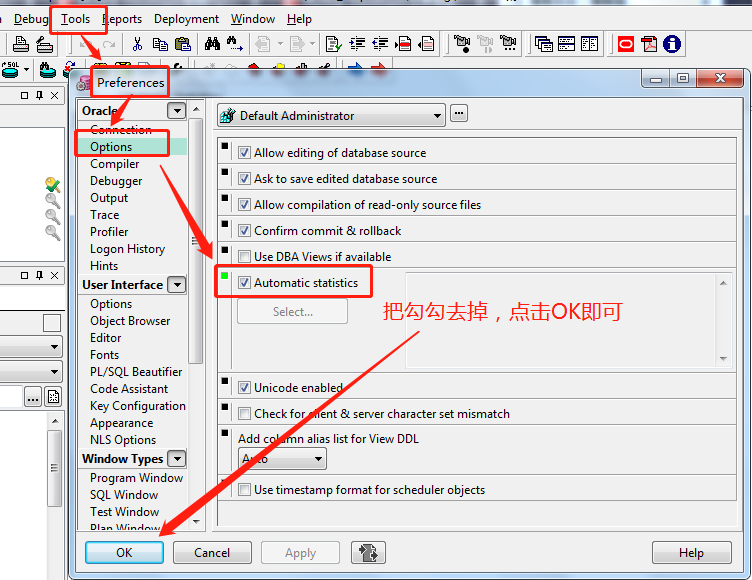
2.2 Method 2: Grant permissions (could be adopted)
By the following sentence Error window, you can know: the current user lacks V $ session, V $ sesstat, V $ statname three permissions.
1 SQL> grant select on V_$session to UserName; -- UserName:你的用户名 2 SQL> grant select on V_$sesstat to UserName; 3 SQL> grant select on V_$statname to UserName;
2.3、方法3:直接在Don't show this message again 打勾(不推荐)
直接在Error对话框中将“Don't show this message again”选项选中,下次就不在提示这个错误了。但是,并没有从根本上解决这个问题。
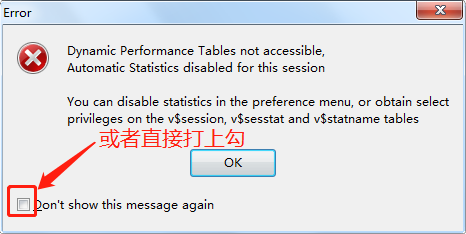
转载于:https://blog.csdn.net/kongling16688/article/details/8432171