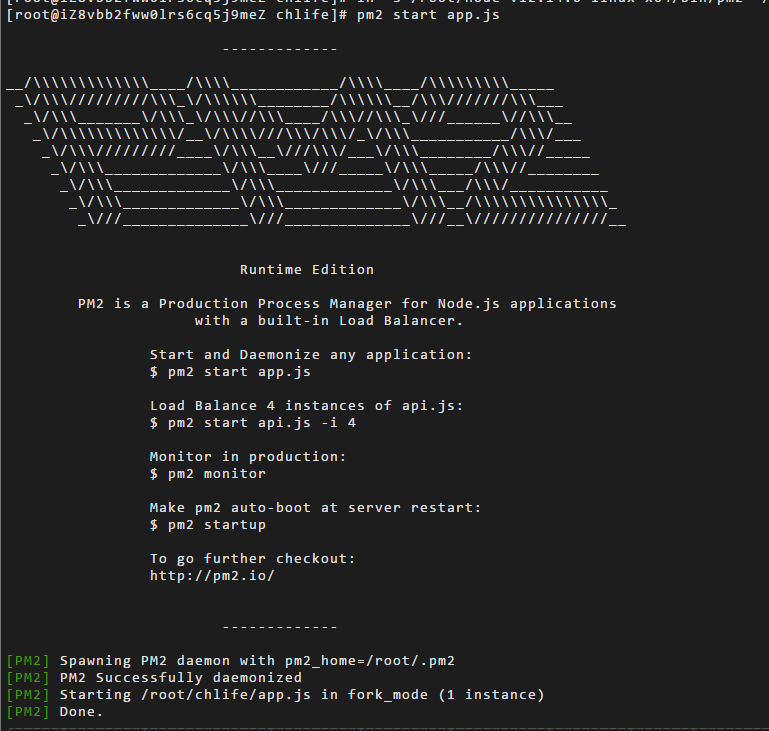A, node project deployment: https: //help.aliyun.com/document_detail/50775.html spm = a2c4g.11174283.6.1137.74eb52fe7cM4lo?
1. Official Document Actions error Solution
Note : the lower the official documentation installed version does not support es6 new syntax, find linux download the latest version of the corresponding node in the official website ;
Tip: Create a soft link, suggesting that file already exists, you can simply create a soft link in / usr / local, and then move the mouse to the corresponding file /usr/local/bin/
Two, node start
1. Create a directory node node project placed in the root directory, cd node, node app.js to start the service;
Defects: After closing the remote connection, the service is automatically disconnected;
2. Use pm2 opening period starts, after the remote disconnection can still run
npm install -g pm2
Create a soft link: ln -s /root/node-v12.14.0-linux-x64/bin/pm2 / usr / local / bin / pm2
Note: /root/node-v12.14.0-linux-x64/bin/pm2 installation directory for your version node
Start: pm2 start app.js
Boot from the start: pm2 startup