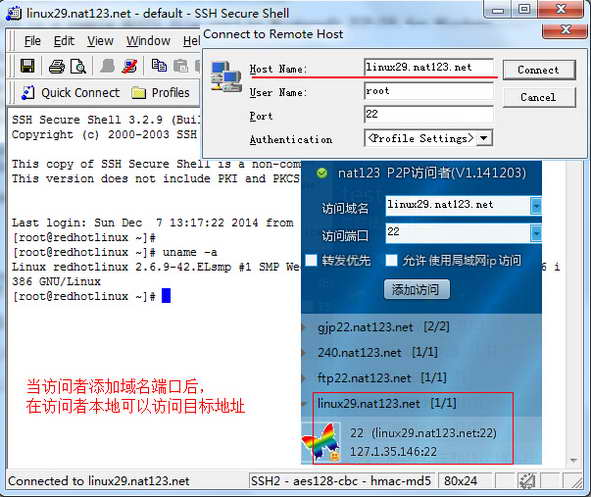Reprinted http://www.nat123.com/Pages_8_602.jsp -> https://www.cnblogs.com/youngaaron/p/6502981.html
Environment Description : LINUX server deployment, including network environment, the LAN can access LINUX, the network can also be external networks.
Solution : Linux host is accessed on the end use nat123 full version of linux port mapping to achieve external network access.
1, to ensure the normal network applications
clearly LINUX network access address, and make sure LINUX server SSH service normally. As the network LINUX SSH access address is 192.168.1.29:22, the network can normally be accessed using SSH.
2, nat123 client for Linux installation start
#apt install mono-complete (centos, redhat refer to this post: https://www.cnblogs.com/jianzhou/p/12124150.html )
#cd / mnt
# Wget HTTP: / /www.nat123.com/down/nat123linux.tar.gz visit the Web site to download the installation package, if there is no account, you can enter nat123 website to register.
-zxvf nat123linux.tar.gz #tar
#mono nat123linux.sh run the client, in turn and follow the prompts to enter your account number and password
#mono nat123linux.sh service & - background service mode starts automatically read the last successful login account
3, boot automatically start login
to add a command to start the program /etc/rc.local file, this document reads as follows,
#! / Bin / SH -e
# rc.local
# This IS the Executed Script at The End of the each AT Multiuser runlevel.
# the Make the Sure that at The Script by Will "Exit 0" ON Success or the any OTHER
# value ON error.
# an In the Order to enable or disable the this Script the Just Change at The Execution
# bits.
# By default the this Script does Nothing.
cd / Soft / nat123
Screen -S nat123 ensure local executables screen, it calls through a separate background process when running
Mono nat123linux.sh Service &
Exit 0
4, visit the Web site remote web management
login site, the center left of the user, to add port mapping. Choose whole port mapping types. Fill LINUX fixed address within the network port, domain names and the Internet access. You can use your own domain name, you can use free domain names. Place the cursor input box there is the wizard prompts. Wherein the whole port forwarding mapping mode is P2P VIP line.

5, external network access to client-side installation and use nat123 visitors
nat123 window to download and install the software: http: //www.nat123.com/Pages_2_32.jsp
visitors open access to the port after the domain name and full LINUX port mapping. When added as destination address port, while allowing the check LAN access, local area network within the visitor can be accessed.
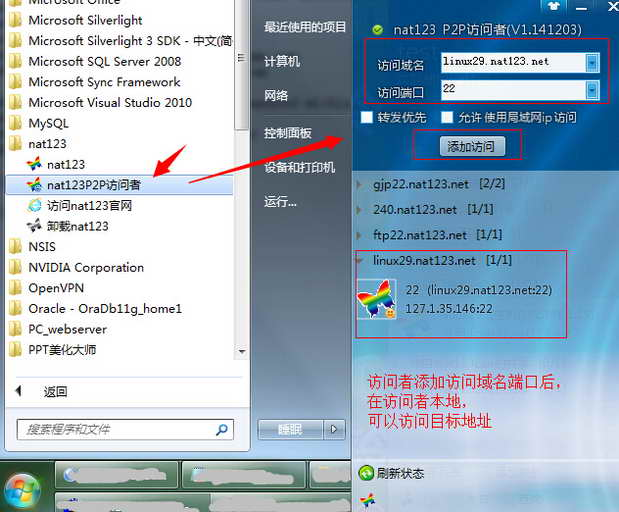
Visitors using this machine can be accessed LINUX. Access address is a local domain port open to visitors.