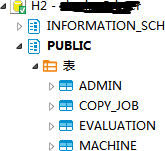H2 database first heard, learned.
H2 database comes with a web browser to operate, but it is very difficult to use, easy to use more watching with DBeaver.
1. Click the connection icon with +

2. Select ALL Click on H2 Embedded. (If no local database H2 is a jar package, remote connection options H2 Server)

3. Click Next, the remaining portion on the database jdbc / entry page of the column mode when you enter after the JDBC URL displayed on the same page with jdbc
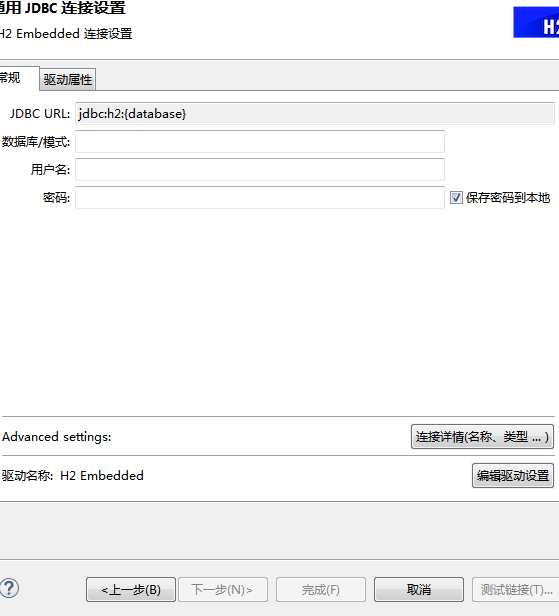
Full jdbc url web of phenomena.
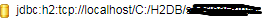
4. Edit the driver settings, select the library, add a file, select the figure frame pack, click to find the class, select the drawing classes.

5. Click OK, and you could see a table, you can write sql in the sql editor