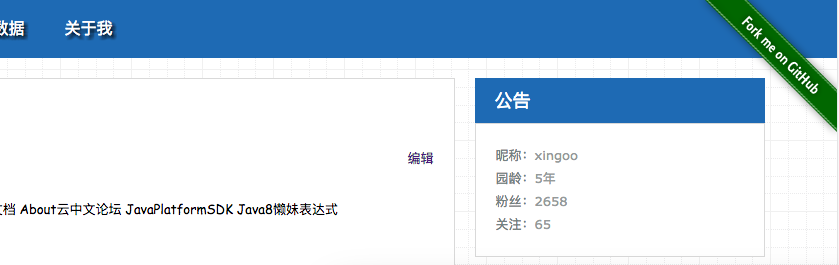Transfer: https://www.cnblogs.com/xing901022/p/7606619.html
1. Settings -> blog settings -> add HTML code to top
<a class="git-link" href="https://github.com/xinghalo"></a>
2. Settings -> Page custom CSS code to add
.git-link { z-index: 100; position: fixed; top: 0; right: 0; border: 0; height: 149px; width: 149px; transform: rotate(90deg); -webkit-transform: rotate(90deg); -moz-transform: rotate(90deg); -o-transform: rotate(90deg); -ms-transform: rotate(90deg); background-image: url(//images2015.cnblogs.com/blog/459873/201603/459873-20160317090540131-1089895320.png); }
3. Effect