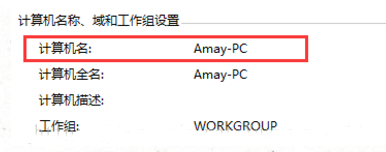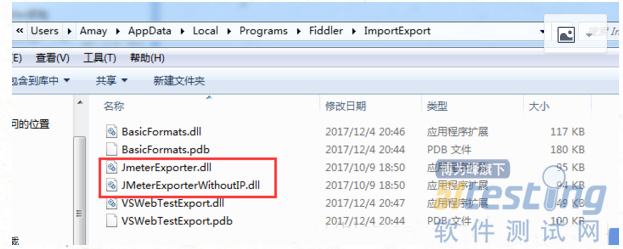(1) installation fiddler jmeter (free installation)
Precautions! fiddler version must be v4.6.2 or higher (version 4.6 is a plug-in support),
jmeter version of the best in more than v3.0, version too easily lead to the export is unsuccessful
Here I installed fiddler version is v5.0, jmeter version is v3.0
fiddler jmeter plug-in installation package for a link: https: //pan.baidu.com/s/1dGZBvzF Password: i0j4
ImportExport file (2) moves to a mounting position dll file under
The above two dll files jmeter mobile widget extract from the document to ImportExport ImportExport placed under the root directory file in the fiddler, export plug supports two modes: one is processing the IP and port it is blank; a species are intact output
First find the installation location fiddler, my installation location is: C: \ Users \ Amay \ AppData \ Local \ Programs \ Fiddler
Amay is the computer name, named after a system installation
(3) to move the file dll file installation location ImportExport
The above two dll files jmeter mobile widget extract from the document to ImportExport ImportExport placed under the root directory file in the fiddler, export plug supports two modes: one is processing the IP and port it is blank; a species are intact output
First find the installation location fiddler, my installation location is: C: \ Users \ Amay \ AppData \ Local \ Programs \ Fiddler
Amay is the computer name, named after a system installation
Screenshot ImportExport to move the file:
After the move is complete, restart the fiddler