Foreword
Some time ago to see the elephant UML Although this book immediately see the essence of the piece finally temporarily suspended because the book is so nice to me now being a bit ahead is still very difficult to understand a lot of things but this book I will be both after months continue to look
Due to the entry of new companies so it is necessary to WPF and design patterns to achieve a certain level of design patterns have been sorted out post-9 model will continue to follow up on the UML model is not intended to conflict with about 14 days to fully intend to organize WPF and MVVM to embrace new working environment
Design patterns and UML will continue to organize WPF is the only way in the back just a bit in order to adjust
Also very fortunate to see a new teacher Zhao Qingming on 51cto of course it feels good to page this one I have not been involved
navigation
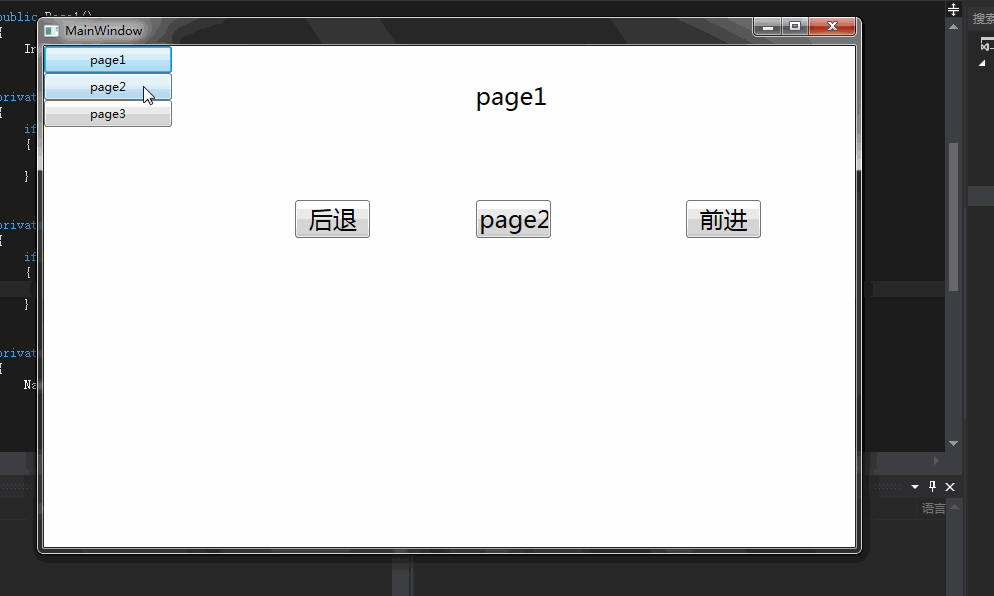
The computer's wanted
Task Scheduler
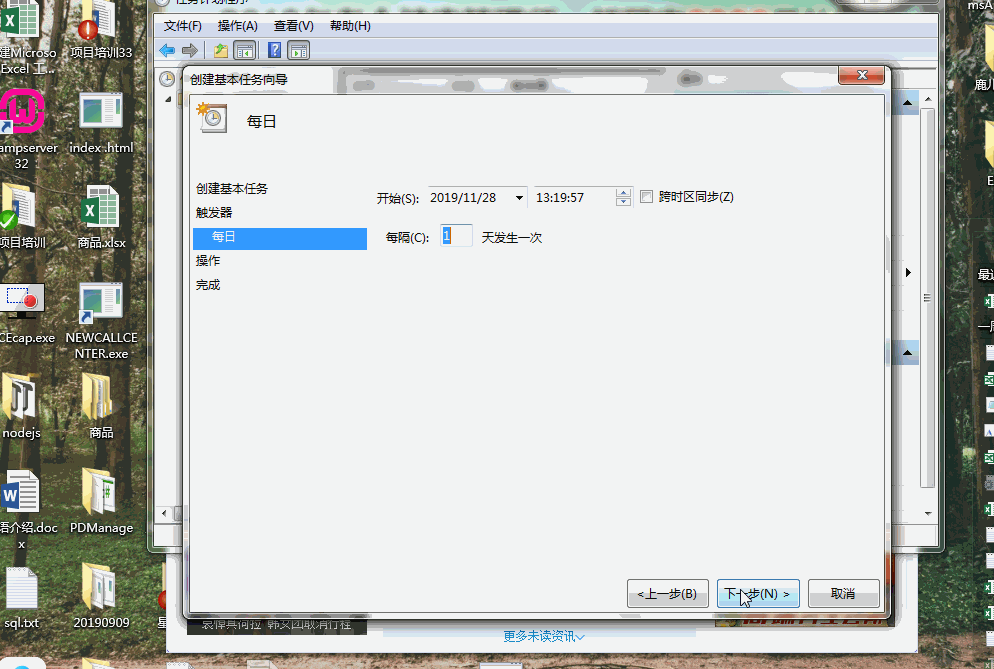
-
private void Button_Click(object sender, RoutedEventArgs e)
-
{
//后退跳转
-
if (NavigationService.CanGoBack)
-
{
-
NavigationService.GoBack();
-
}
-
}
-
-
private void Button_Click_1(object sender, RoutedEventArgs e)
-
{
-
//前进跳转
-
if (NavigationService.CanGoForward)
-
{
-
NavigationService.GoForward();
-
}
-
}
-
-
private void Button_Click_2(object sender, RoutedEventArgs e)
-
{
-
//跳转到page2
-
NavigationService.Navigate(
new Uri(
"Page2.xaml", UriKind.RelativeOrAbsolute));
-
}
Baidu link
Use the Hyperlink control
<TextBlock Grid.Column="3" HorizontalAlignment="Left" Margin="2,56,0,0" Grid.Row="3" TextWrapping="Wrap" VerticalAlignment="Top" Height="44" Width="75"><Run Text="跳转到"/><Hyperlink NavigateUri="http://www.baidu.com"><Run Text="百度"/></Hyperlink></TextBlock>
Main Form screen is divided into two parts is a button combination is a frame

frame to specify the display page page and hide or display the toolbar
<Frame x:Name="frame" Content="Frame" Source="/WpfApplication17;component/Page1.xaml" NavigationUIVisibility="Hidden" Grid.Column="1"/>
Code link
https://download.csdn.net/download/q465162770/12003057