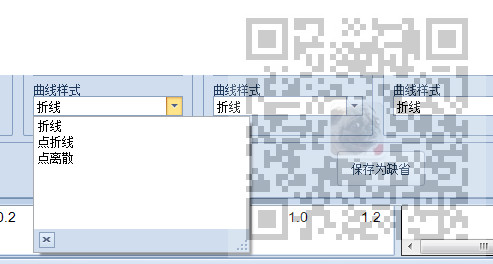Scenes
LookUpEdit use DevExpress drop-down box control, add item option value, modify the default display values:
https://blog.csdn.net/BADAO_LIUMANG_QIZHI/article/details/102464577
Referring to achieve the effect achieved is above LookUpEdit

In addition to the options displayed, there is a column name Column display.
Note:
Blog home page:
https://blog.csdn.net/badao_liumang_qizhi
public concern number
overbearing program ape
acquisition-related programming e-books, tutorials and free downloads push
achieve
How to set not to display the name of this column
LookUpEdit typeSelect = new LookUpEdit(); typeSelect.Properties.ShowHeader = false;
Complete example code
LookUpEdit typeSelect = new LookUpEdit(); typeSelect.Properties.ShowHeader = false; typeSelect.Width = Global.CHART_OPTION_WIDTH; typeSelect.Name = "typeSelectY" + yList[i].No; typeSelect.Location = new Point(100, 100); List<string> list = new List<string>(); list.add ( " polylines " ); list.add ( " dot-dash line " ); list.add ( " point discrete " ); typeSelect.Properties.DataSource = list; typeSelect.Properties.NullText = yList[i].Type;
After removing the column name