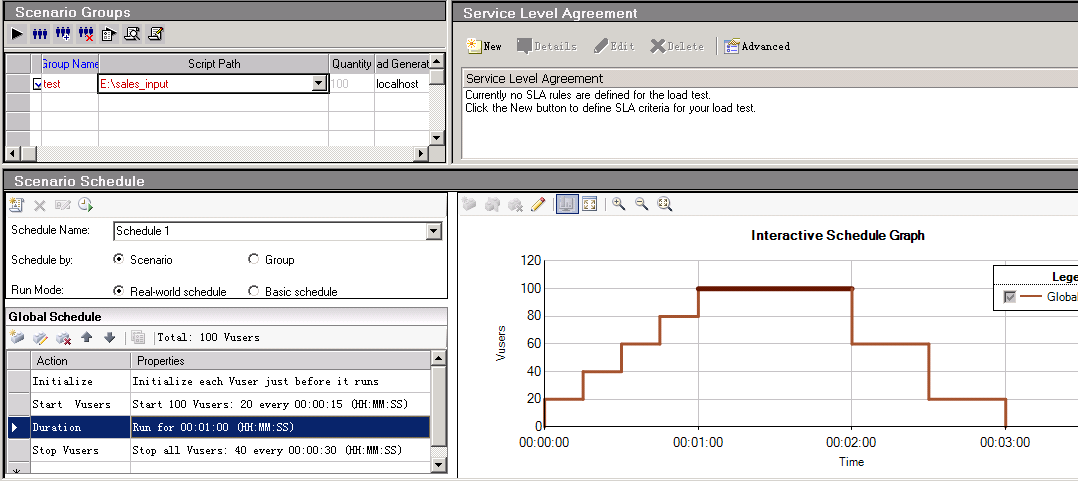Jmeter to simulate a large user group by thread concurrency scenarios, describes three common thread group today to help us design more comprehensive test scenarios, while the next scene introduces how to calculate the execution time.
一、Thread Group
-
After sampling error actions to be executed
Continue: In case of error continues, does not affect the operation of the scene. The default is to continue, commonly used.
Start Next Thread Loop: the implementation of the next cycle, the remainder of the current sampler loop is not executed.
Stop Thread: stop the current thread, other threads to continue.
Stop Test: stop the test after completion of the implementation of the remaining threads.
Stop Test Now: Stop all threads immediately.
-
Thread Attributes
The number of threads: i.e. concurrent, concurrent to 100 in FIG.
Ramp-Up Period (in seconds) : concurrent users load time, as set 1s, 1s when executed to load the number of concurrent 100
Cycles / Forever: fill specific figures, is the concurrent execution cycles, once the scene down, request the number of threads * = the number of cycles; choose never, you have to perform it, unless manually stop.
Delay Thread creation until needed: Delayed thread creation, need to know when to create.
Scheduler: When checked, the scheduler configuration item settings to take effect, set the scene continued execution time, delay start time, start time, end time.
Duration: Duration of scenes of execution
Start Delay: Delay how long execution
Start time: control what time to perform a scene, usually performed at night time settings. If the current time is greater than the start time, immediately after starting execution; performed after the current time is less than if the start time, the start time to the start wait.
End time: control scenario when to stop. If the time is greater than the current start time or end time, stop immediately after the operation.
Scene runtime includes: duration of the thread load time + time + time + thread to stop execution of the loop
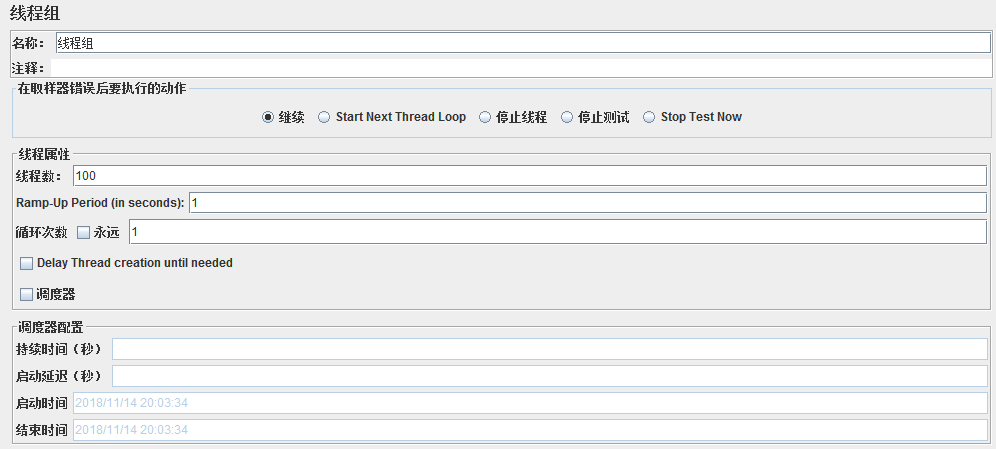
二、jp@gc - Stepping Thread Group (deprecated)
Initial installation Jmeter, can not see jp @ gc - Stepping Thread Group (deprecated) and jp @ gc - Ultimate Thread Group, because these two groups are Jmeter Plugins threads provided.
-
installation steps
Open Jmeter, the menu bar option "Plugins Manager" Custom Thread Groups component installation, after installation restart Jmeter, add the right you can see the thread group.
-
Parameter Description
This group will start: the number of threads, threads 100 in FIG.
First wait for: the first thread start long delay, the figure is 0 seconds
Then start: how much all ready initial load, the figure is 0
Next, add: next time how many threads to load, the figure is 10
Threads every: running long after the load thread, the figure is 1s
Using ramp-up: loading time of the next thread, as FIG 0s, i.e., where the initialization, the thread 10 is loaded 0s, 1s then reloaded every 10, 100 need to load 9s.
Then hold load for: All threads continue to run long after loaded, the unit s, the figure is 100 threads fully loaded, continuous operation 60s. That is, 100 run concurrently 60s.
Finally stop / threads every: how long how many threads to stop, stop on the map is 10 threads within 1s, stop 100 need 9s.
Elapsed time: time to load thread 9s + 60s + continuous operation time of thread stop time 9s = 78s
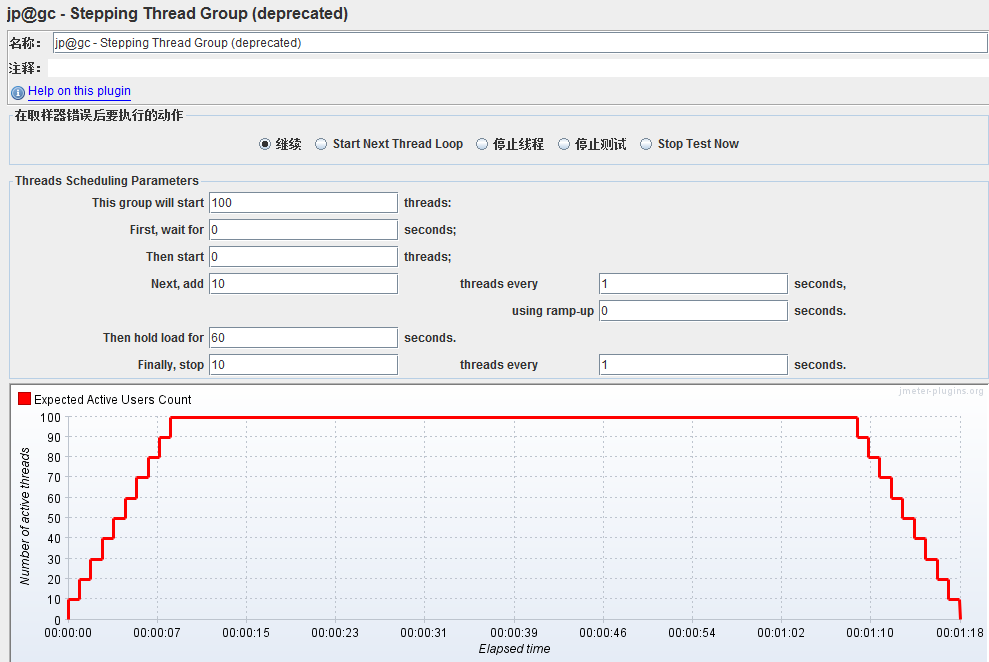
三、jp@gc - Ultimate Thread Group
-
Parameter Description
Start Thread Count: Start number of threads, the number of concurrent i.e., FIG. 10 for concurrent
Initial Dealay, sec: thread running delay time, the figure is 0, and no delayed start.
Startup Time, Sec: thread load time, as FIG 10s, 10s i.e. 100 start threads.
Hold Load For, Sec: uptime, the figure for the 60s.
Shutdown Time: stopping long thread, the figure for the 10s.
Elapsed time=Initial Dealay+Startup Time+Hold Load For+Shutdown Time
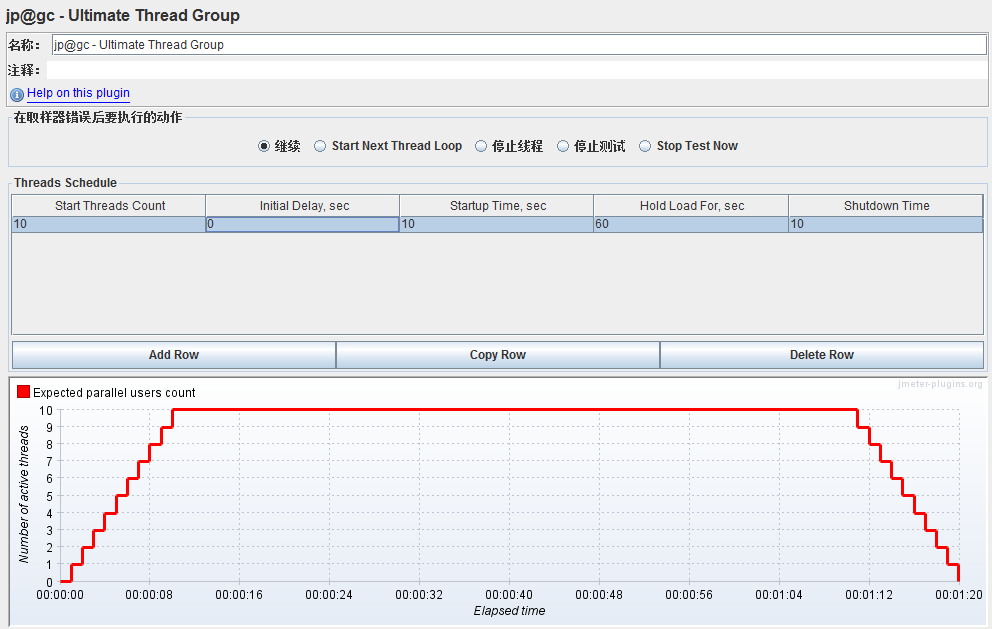
Four, Loadrunner-Controller Setting the Scene
与上述二、三种的场景设置是不是类似,具体应用这里就不做介绍了。