Understand Huawei's VRP system
Cell phones Andrews systems, computer systems inside the windows
in our protective wall switches, routers and other network equipment in the system of them is the VRP (versatile routing platform) can be understood as a type of Huawei switches Huawei routers and firewalls type the command line between them almost all the same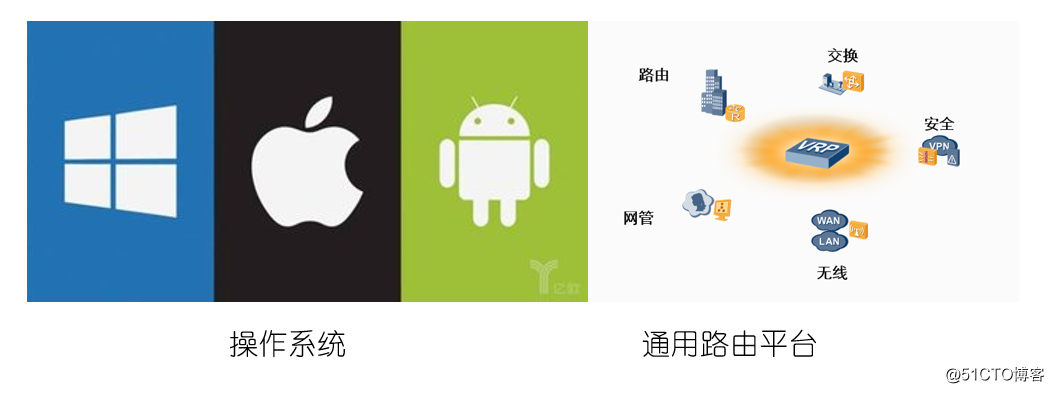
VRP system commonly used commands basis
1、<Huawei>Users view the view command executed by the following general particularly low in this ping command executed or saving (Save) command and the like where <> represents the view of the user is the name of the router is represented by Huawei
2、<Huawei>system-view ===>>>[Huawei]In view of this system is performed by the following command view particularly through the router can control the entire view
is the name of the router, wherein [] represents the view of the system is represented by Huawei
3、[Huawei]quitquit is equivalent to revoke the meaning of
4、[Huawei]sysname AR1Modify the name of the router AR1
5、[AR1]interface GigabitEthernet 0/0/0From entering the system view to the view below the interface i.e. G0 / 0/0 interface to a following router
6、? Tab键或者简写VRP is we help command system
7、[AR1-GigabitEthernet0/0/0]shutdownThe role of this command is equivalent to the interface to broke
8、[AR1-GigabitEthernet0/0/0]display thisThe role of this command is to query the current configuration
9、[AR1-GigabitEthernet0/0/0]undo shutdownThe role of this command is to delete the configuration command to delete address
[AR1-GigabitEthernet0/0/0]undo ip address 192.168.1.1 24or
[AR1-GigabitEthernet0/0/0]undo ip address10、<AR1>saveNote that this command can only save the user view and knock Qiaowan Then click Save generally recommended Y to confirm or knock three times in the simulator save command to save the real machine under
11、<AR1>display ip interface briefCheck out our interface status
12、<AR1>display current-configuration View all profiles of our current equipment
13、<AR1>display interface GigabitEthernet 0/0/0You can view the detailed information in the router interface G0 / 0/0 by this command
14、ctrl+c This command is to terminate our command
15、<AR1>display versionWe view the version information of the router
[R1]interface LoopBack 0
[R1-LoopBack0]ip address 1.1.1.1 32
[R1]display ip interface briefHow to configure the IP address of the loopback interface
2.3VRP system to improve the command
16、<AR1>clock timezone BeiJing add 08:00:00Note: In view of our users and are generally knock the East eight districts
17、<AR1>clock datetime 20:45:00 2019-07-30Note: Modifying our router is currently running at the time we knock users view
18、<AR1>display clockView the current time and time zone
19、[AR1]header login information "welcome to huawei certification!"(Carriage return before displaying the message has not been entered login password) displayed before the login message information
20、[AR1]header shell information "Please don't reboot the device!"After logging (Enter displays the message after entering the password) displays message information
21、[Huawei]user-interface vty 0 4It is to open our virtual router remote terminal interface that let us not go inside the engine room directly through the remote management technology
22、[AR1-ui-vty0-4]authentication-mode password Then you enter a carriage return after a carriage return huawei
23、[AR1-ui-vty0-4]user privilege level 3Users give us appropriate to give some authority over remote
2.4VRP inside common file manipulation commands
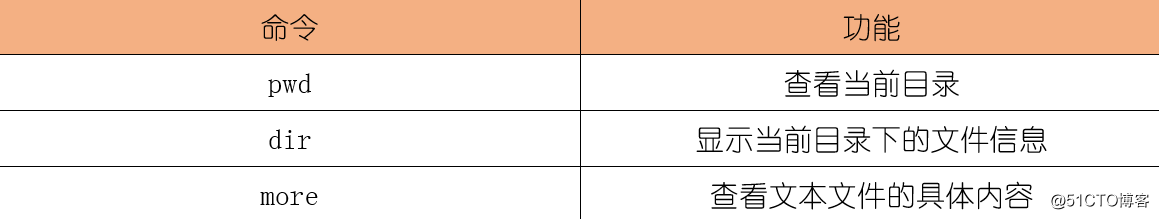
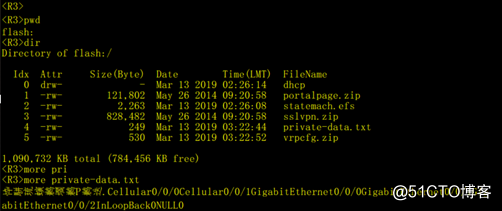
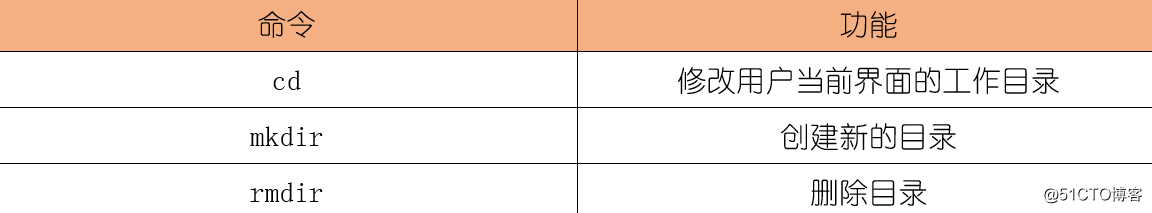
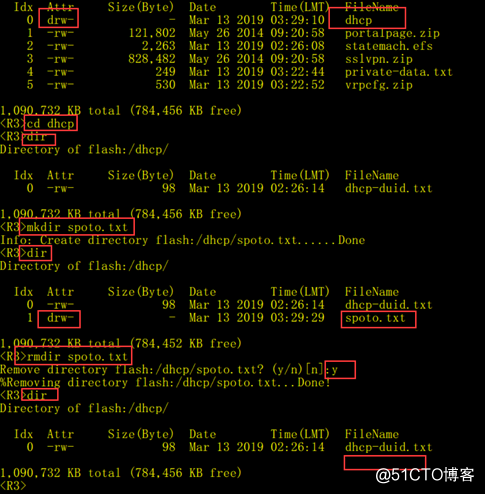
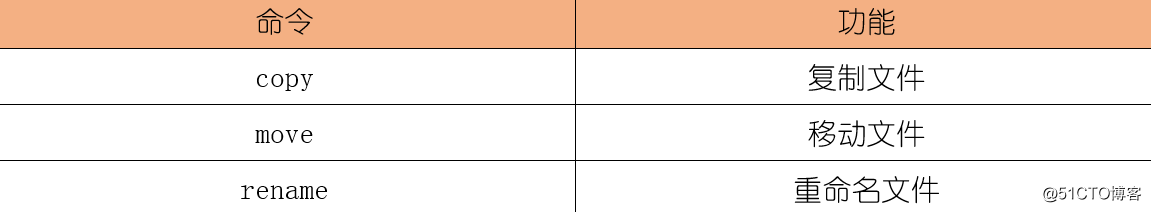
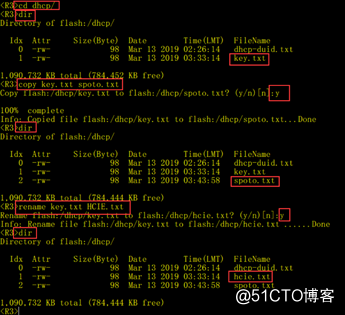
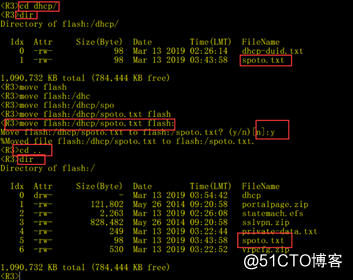
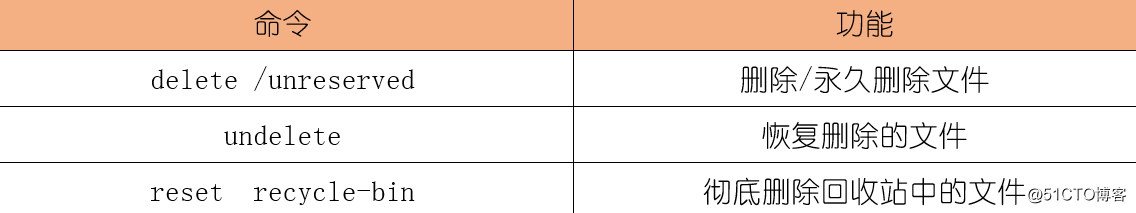
<R3>dir
Directory of flash:/
Idx Attr Size(Byte) Date Time(LMT) FileName
0 drw- - Mar 13 2019 03:54:42 dhcp
1 -rw- 121,802 May 26 2014 09:20:58 portalpage.zip
2 -rw- 2,263 Mar 13 2019 02:26:08 statemach.efs
3 -rw- 828,482 May 26 2014 09:20:58 ssl.zip
4 -rw- 249 Mar 13 2019 03:22:44 private-data.txt
5 -rw- 98 Mar 13 2019 03:43:58 spoto.txt
6 -rw- 530 Mar 13 2019 03:22:52 vrpcfg.zip
1,090,732 KB total (784,444 KB free)
<R3>delete spoto.txt
Delete flash:/spoto.txt? (y/n)[n]:y
Info: Deleting file flash:/spoto.txt...succeed.
<R3>dir /all
Directory of flash:/
Idx Attr Size(Byte) Date Time(LMT) FileName
0 drw- - Mar 13 2019 03:54:42 dhcp
1 -rw- 121,802 May 26 2014 09:20:58 portalpage.zip
2 -rw- 2,263 Mar 13 2019 02:26:08 statemach.efs
3 -rw- 828,482 May 26 2014 09:20:58 ssl.zip
4 -rw- 249 Mar 13 2019 03:22:44 private-data.txt
5 -rw- 530 Mar 13 2019 03:22:52 vrpcfg.zip
6 -rw- 98 Mar 13 2019 04:09:38 [spoto.txt]
1,090,732 KB total (784,440 KB free)
<R3>undelete spoto.txt
Undelete flash:/spoto.txt? (y/n)[n]:y
%Undeleted file flash:/spoto.txt.
<R3>dir
Directory of flash:/
Idx Attr Size(Byte) Date Time(LMT) FileName
5 -rw- 98 Mar 13 2019 03:43:58 spoto.txt
<R3>2.5Windows commonly used command line
Ipconfig2.6 Huawei inspection order
display version
//查看设备的版本信息,比如说查看设备的运行时间
display current-configuration
//查看设备当前配置(运行在内存上面的配置)
dir flash:
//flash硬盘 查看硬盘当中有哪一些文件
display debug
//
display interface
display ip interface
display ip interface brief
display interface brief
display device
display fan
display power
display reboot-info
display environment
display alarm urgent
display vlan all
display cpu-usage
display memory-usage
display mac-address
display logbuffer
display clock
display trapbuffer
display igmp-snooping port-info
display igmp-snooping statistics
display dhcp snooping bind-table all
display mac-address sticky
display startup
display boot-loader
display memory-usage
display cpu-
display acl resource
display ip route
display ip v-intance
display ospf peer brif
display ospf peer
display bgp peer
display bgp v4 all brif
display ldp peer all
display ldp adjacency
display lldp nei
display lldp sta
display diagnostic-information