jmeter parameters CSV file that contains 001 this data is saved in text format, will be forced once again to open the converted data format,

The following methods can solve this problem.
A first change cell format text type, select all the whole table, format cells - Text
2 need to save for the 001, the first cell of this format change is good, and then save the document as TXT format, File - Save As
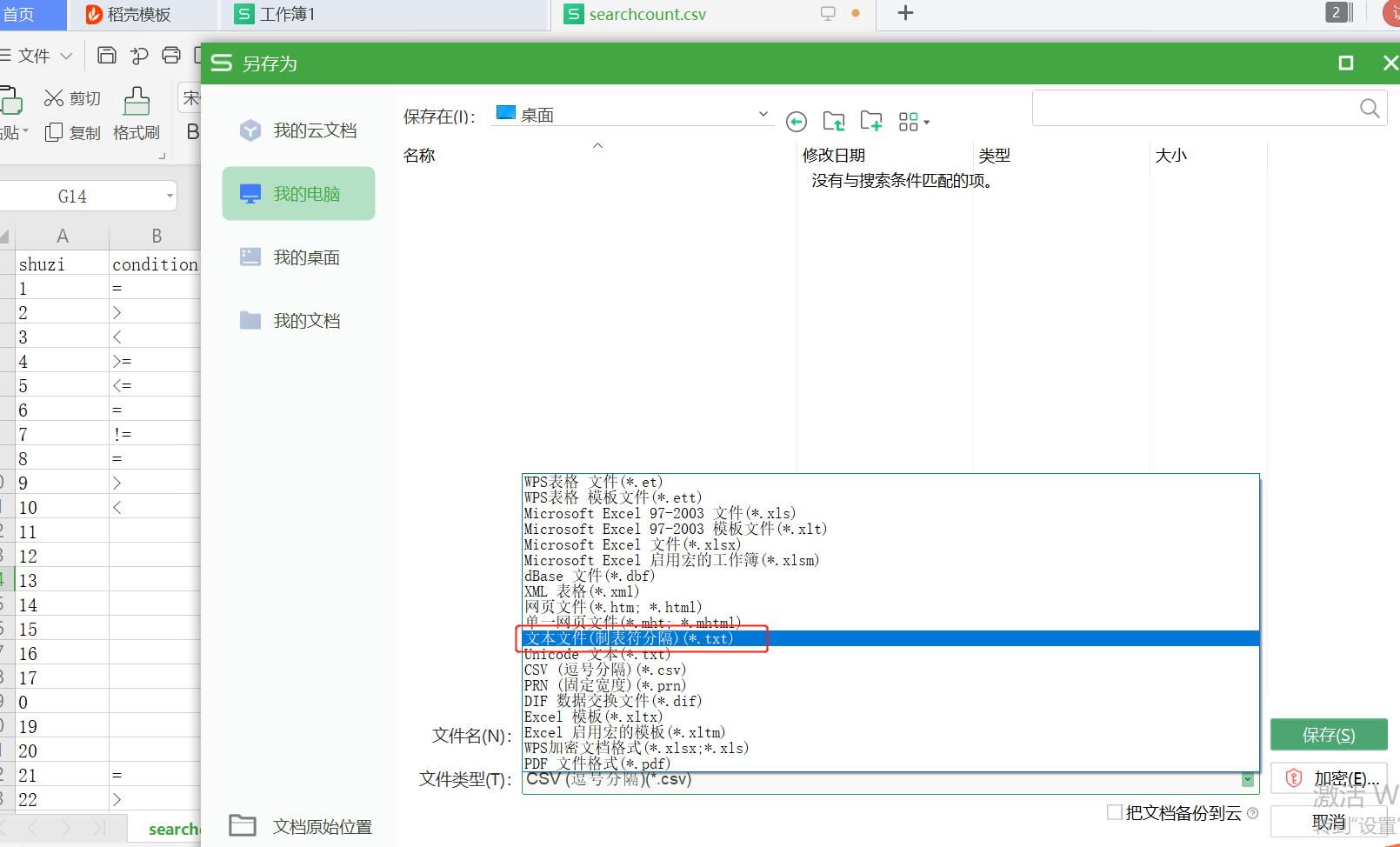
3 Open a blank page, change the TXT file and then import the file - open, select all formats, and then select the document
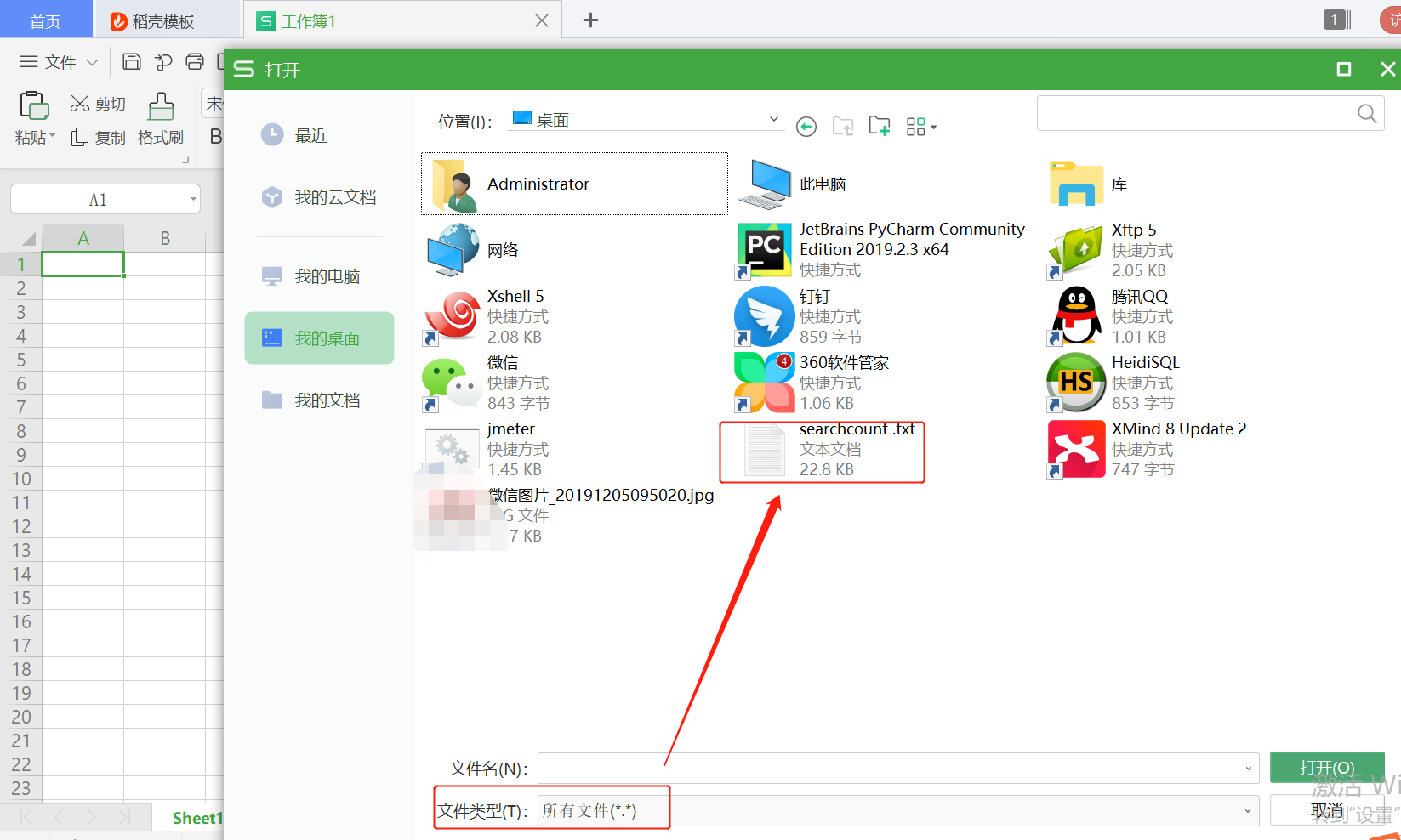
4 prompted to select a high level - the entire text - Next - Next - Finish
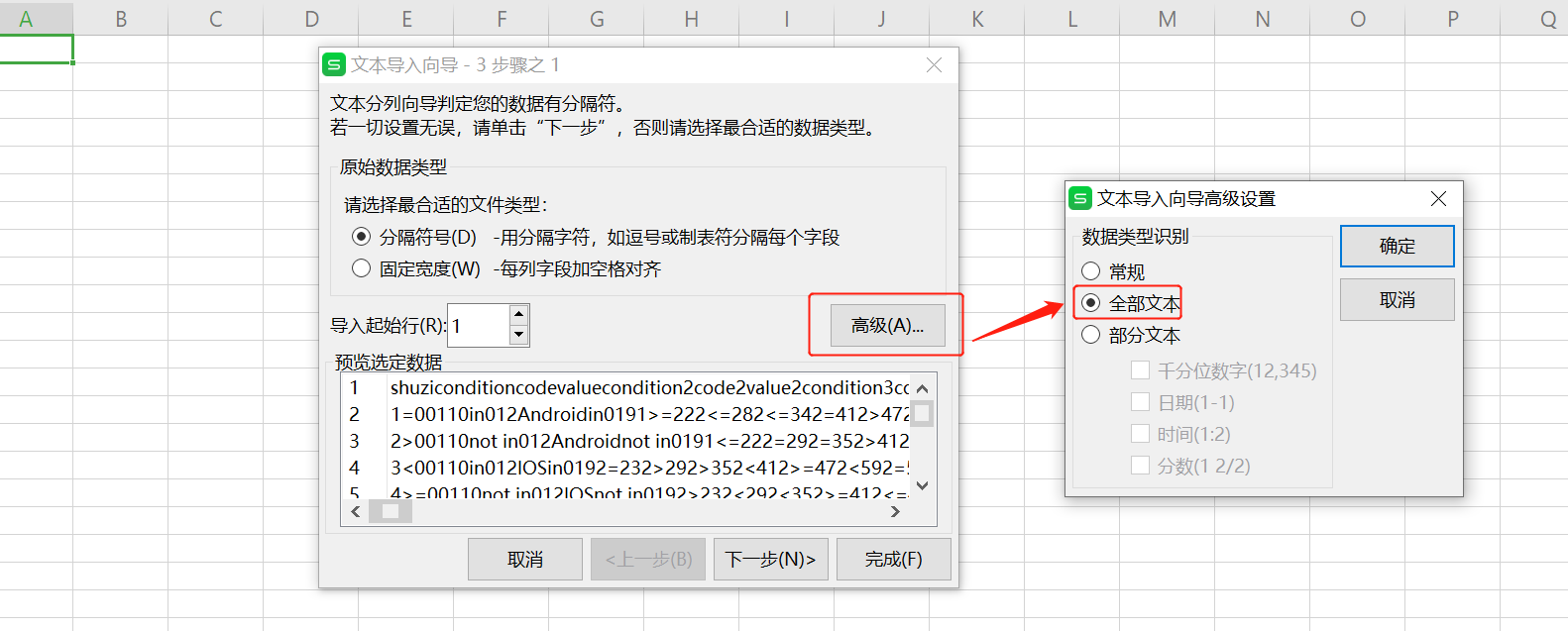
Consistent 4 TXT documents and Step 2. Modify the open, you can save as CSV
CSV time you refer to this document, references to the documentation data is correct
PS: Open CSV files still display numeric format rather than a text format, but a direct reference to the TXT as a CSV is not the problem
So view the data is correct, or when modifying parameters in TXT in the changes, and then save as CSV, do not modify the CSV, because even if modify and then save invalid.