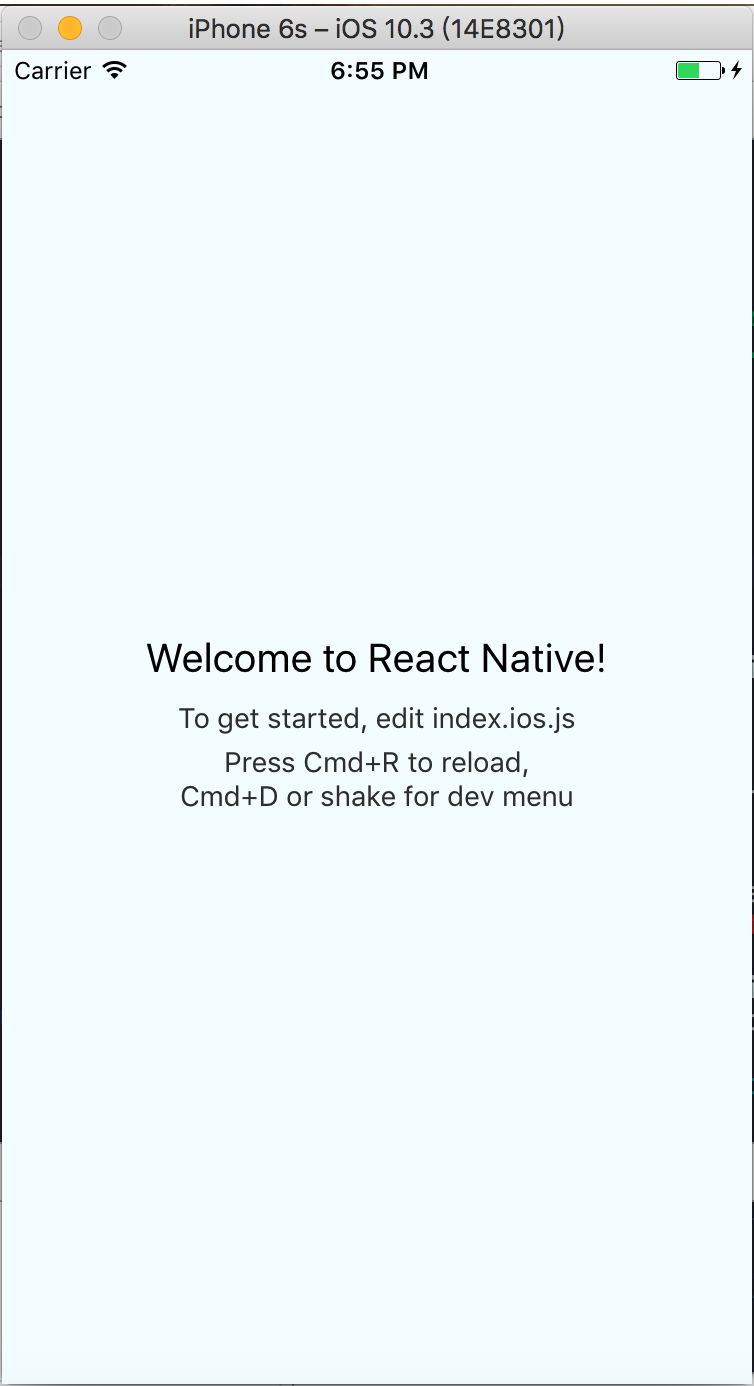Build ReactNative development environment
No nonsense, the following steps:
First, install the required software
1、Homebrew
Homebrew ,Macsystem's package manager for installingNodeJSand other necessary tools.
/usr/bin/ruby -e "$(curl -fsSL https://raw.githubusercontent.com/Homebrew/install/master/install)"
Annotation: In Max OS the X-10.11 ( El Capitan ) version, homebrew when you install the software may run into / usr / local directory permissions problem can not be written.
You can use the following command to fix:
sudo chown -R `whoami` /usr/local
2、Node
Use Homebrew to install Node.js .
React Native current needs NodeJS 5.0 or later. This article published Homebrew default installation of the latest version, the general requirements are met.
brew install node
If you have installed, you can update to the latest version
brew upgrade node
If you have previously manually installed, follow the prompts, you need to brew management node and manually install a node link
brew link node
After installing the node after the recommendations provided npm mirror to accelerate the process below). Note: Do not use CNPM ! cnpm installed modules rather strange path, Packager does not recognize normal!
npm config set registry https://registry.npm.taobao.org --global
npm config set disturl https://npm.taobao.org/dist --global
3、Yarn
Yarn isFacebookalternative providednpmtools,React Nativecommand-line tools (REACT-Native-CLI), can accelerate thenodedownload module. React Nativecommand-line tool used to create, initialize, update project, run the Package Service (Packager) and other tasks.
npm install -g yarn react-native-cli
If you have installed, you can update the global reactNative to the latest version
sudo npm update -g react-native-cli
After installing the yarn Similarly also provided after mirror source:
yarn config set registry https://registry.npm.taobao.org --global
yarn config set disturl https://npm.taobao.org/dist --global
If you see EACCES: permission denied such permission error, please refer to the above homebrew Annotation, repair / usr / local ownership of the directory:
sudo chown -R `whoami` /usr/local
After installing the yarn then you can use yarn instead of npm of, for example, with yarn instead of npm install command, with the yarn add instead of a third-party library name npm install --save a third-party library name.
4、Watchman
Watchman is aFacebooktool to monitor the file system provided by the change. Install this tool can improve performance (when developingpackagercan quickly capture file changes in order to achieve real-time refresh). Annotation: Although this tool is recommended to install the official, but in practice, we believe that this tool must be installed, otherwise it may not develop properly.
brew install watchman
Second, the test results of the installation
Note: the init command created by default the latest version, but the latest 0.45 and above need to download the boost libraries compiled. This library is bulky, even in the country over the wall also difficult to download successfully, leading to a lot of people can not function properly iOS project, Chinese website provides these libraries in the forums domestic download link . If you find it troublesome, but there is no demand for the new version, you can temporarily create 0.44.3 version.
Tip: You can use the --version argument (note the two bars) to create the specified version of the project. E.g. REACT-Native the init ReactNativeDemo --version 0.44.3 . Note the version number must be accurate to two decimal places.
react-native init ReactNativeDemo --version 0.44.3
cd ReactNativeDemo
react-native run-ios
Note: I use the " REACT-Native RUN-ios ", the simulator can not be found, what specific reason, as a novice I do not know, has not found a solution, but unfortunately the direct use xcode runs successfully, the steps look at the fourth part of the introduction. Error as follows:

Third, official documents
http://reactnative.cn/docs/0.49/getting-started.html#content
Fourth, run renderings
1, start npm services:
Elevation start
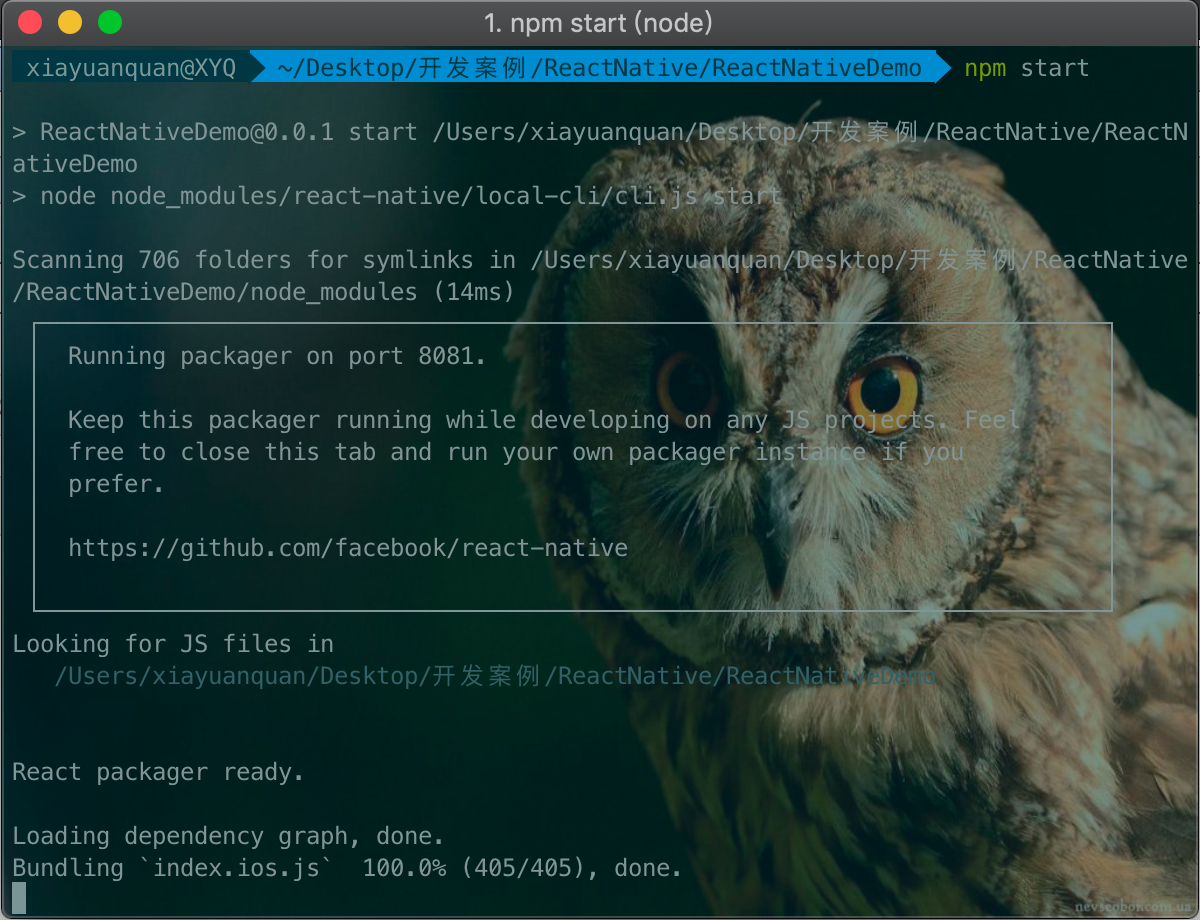
2, open Xcode, Commad + R running, you can see the download progress bar depend on flying, then relies on the library is loaded, run the project successfully