ADFS (Active Directory Federation Services) Federation Services, where our servers are built new windows server 2016 standard edition, the ADFS version is 4.0, corresponding to different versions of win server version of ADFS is different, not the configuration the same. This article only as a reference of ADFS 4.0.
Here begin ADFS01 configuration.
After opening the management console to add roles and features, check the ADFS server roles 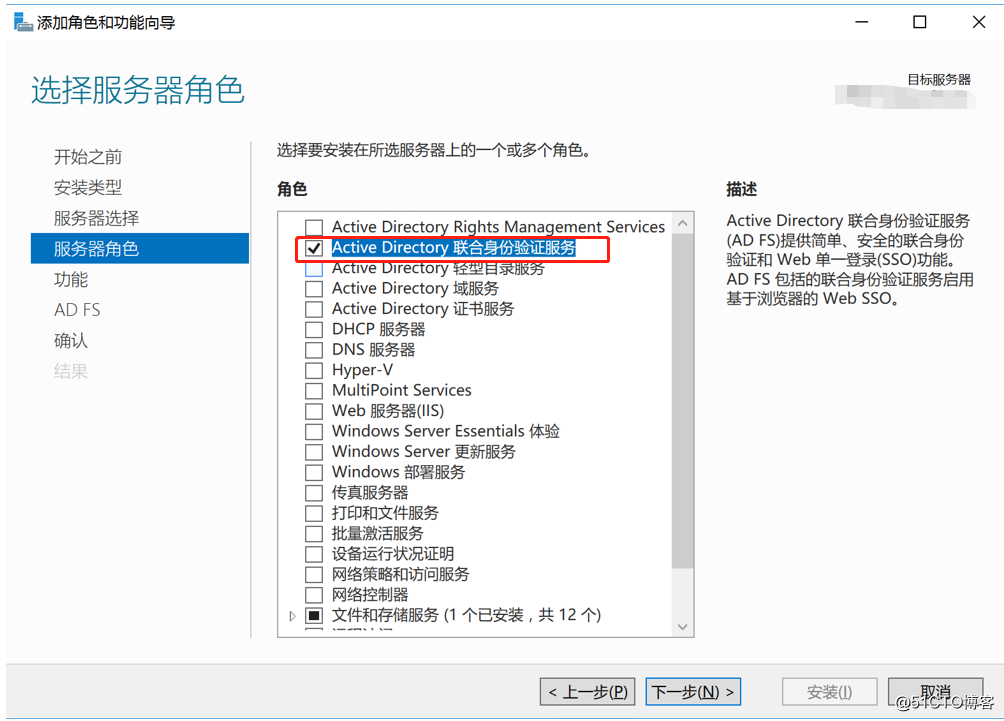
have been the next step AD FS can see a brief description and notes 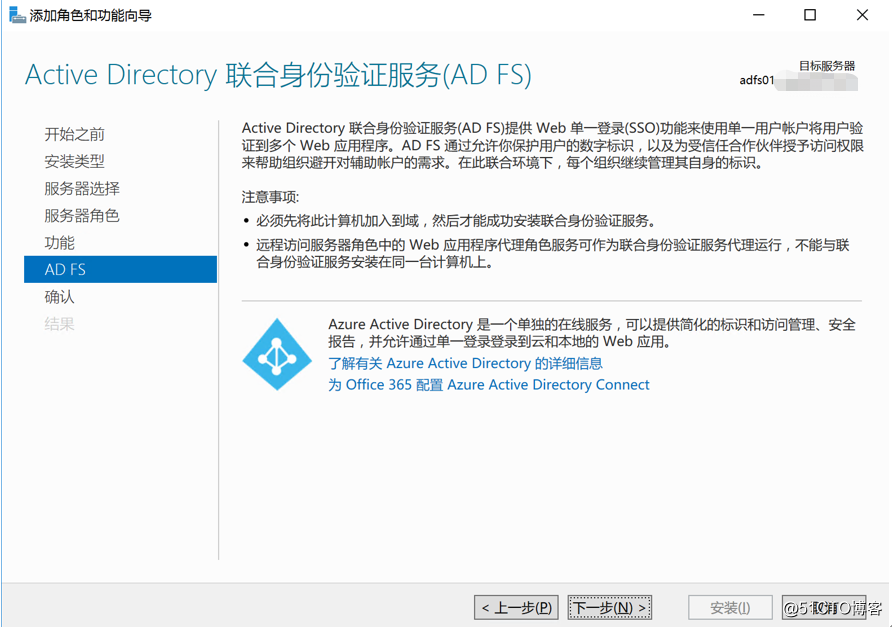
to start the installation prompts to complete the installation 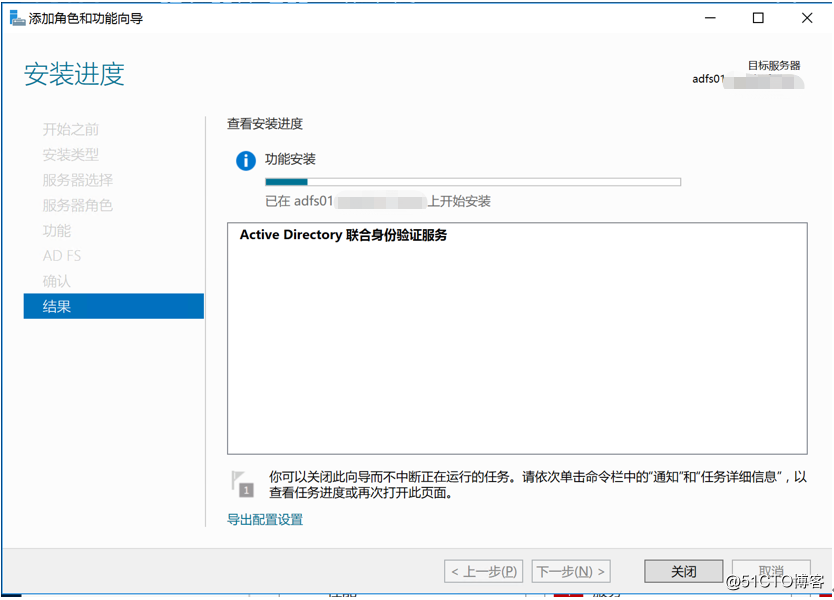
after the installation is complete now configure ADFS first do not worry, we first need to import certificate information to configure ADFS to use. 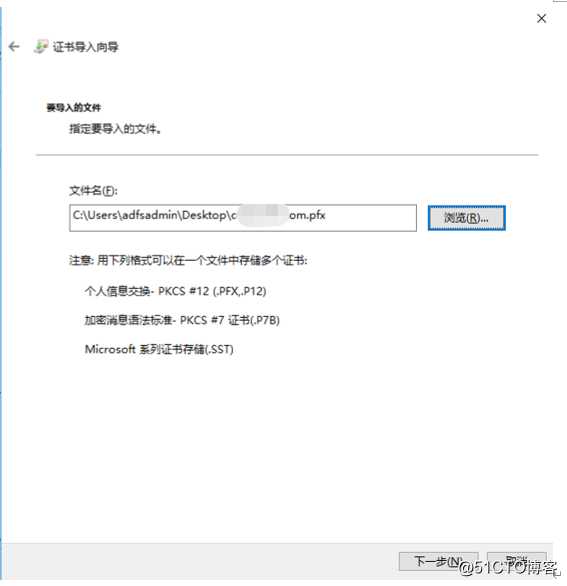
Type the password for the private key 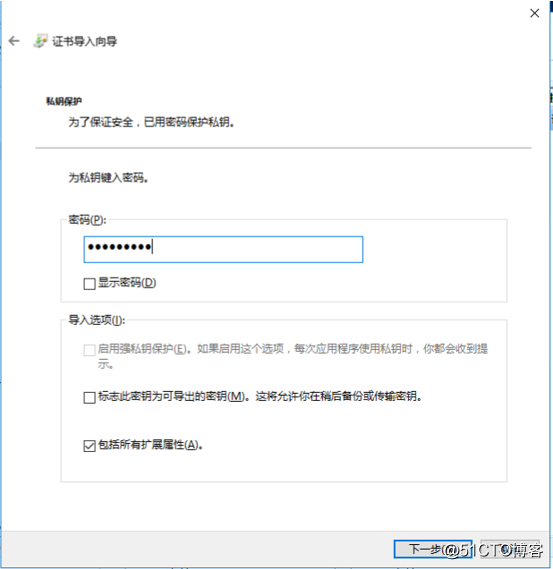
certificates in the "Personal" 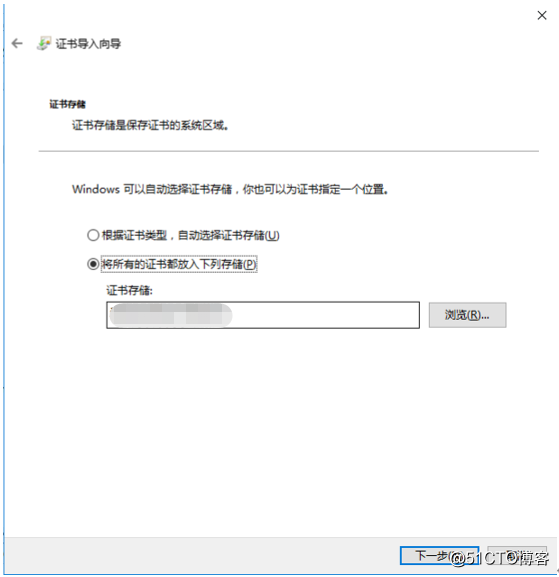
Click Finish, the import was successful. 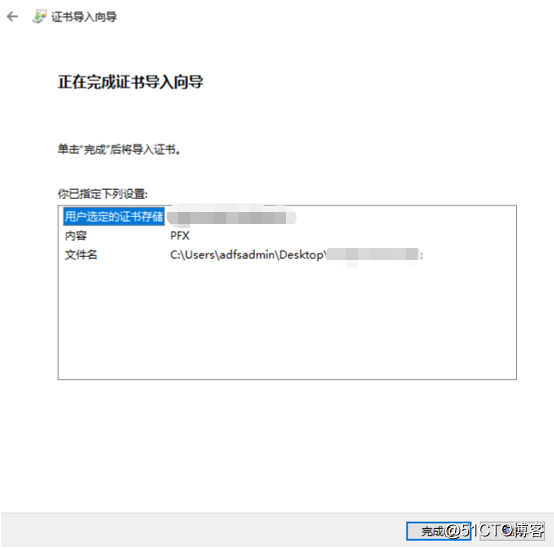
Prerequisite begin configuring ADFS, ADFS that must be met, at the bottom we have chosen to create the first federation server. 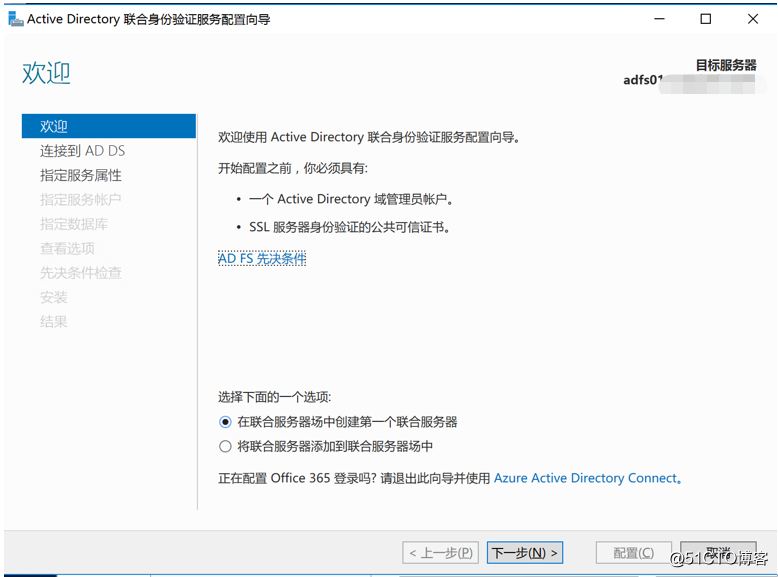
Specify an account with domain administrator privileges, the configuration is not recommended for direct use administrator account, the best new private account. 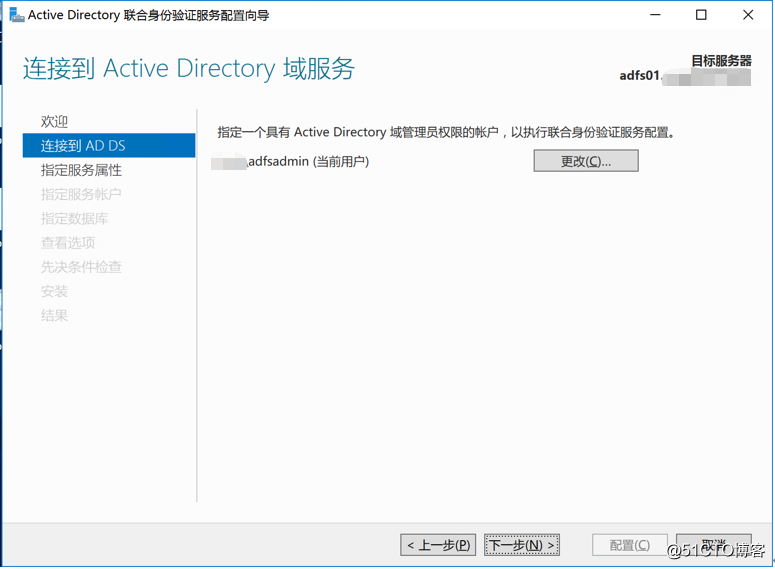
Select the certificate we just imported, modify the authentication service name, it is best to adfs as a prefix, a domain name. Display name can be arbitrary, the latter can also be changed. 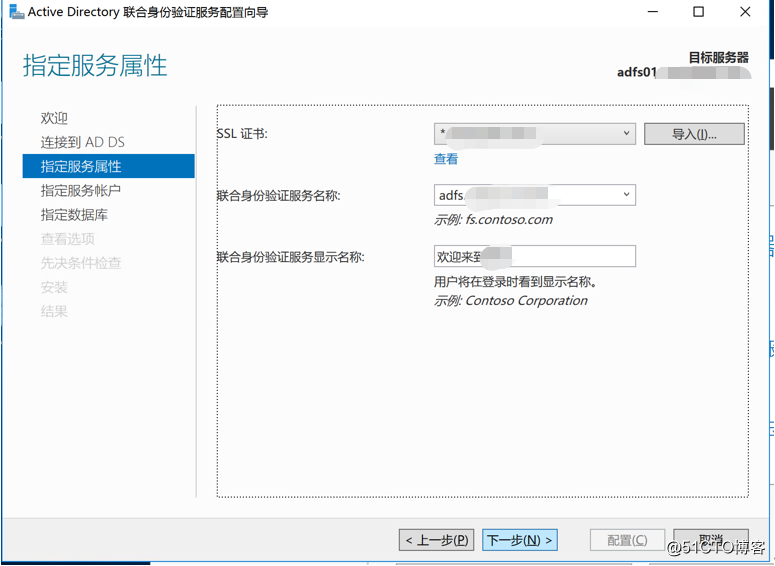
A designated escrow account 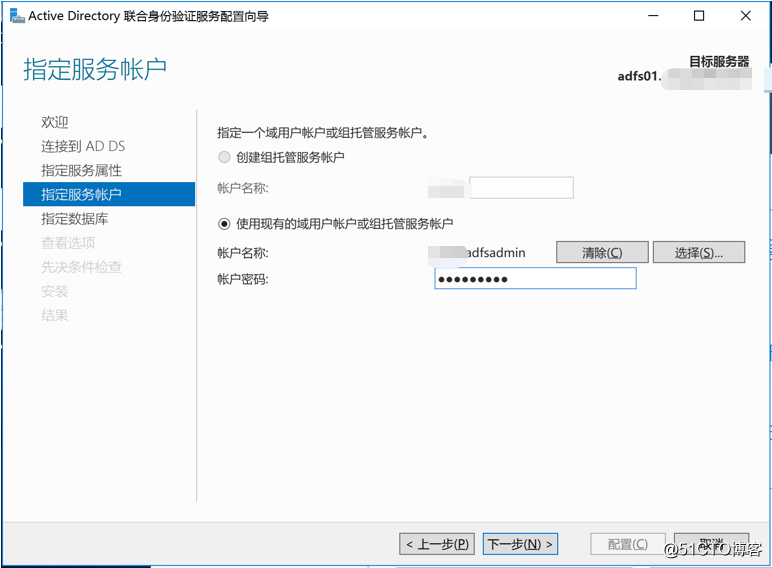
designated database has its own SQL server can specify your own database, we do not have to use an internal database. 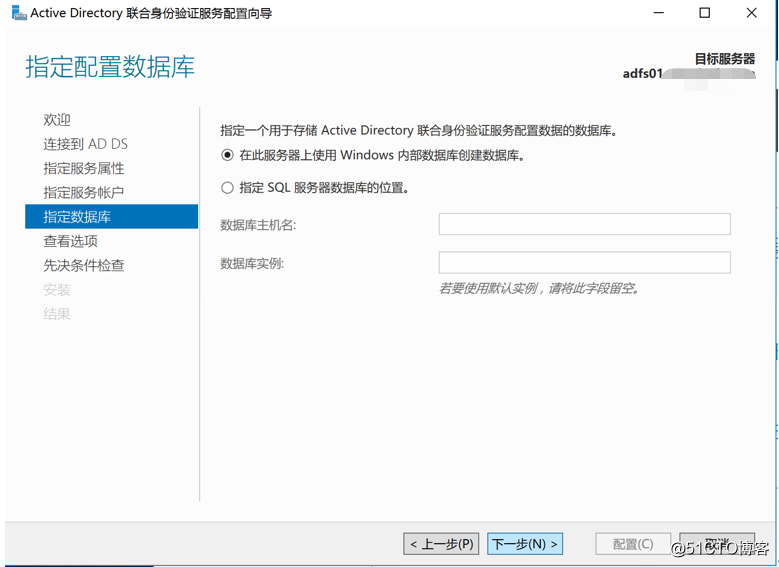
Confirmation. Now this ADFS ADFS server ADFS01 on a field in the first server. 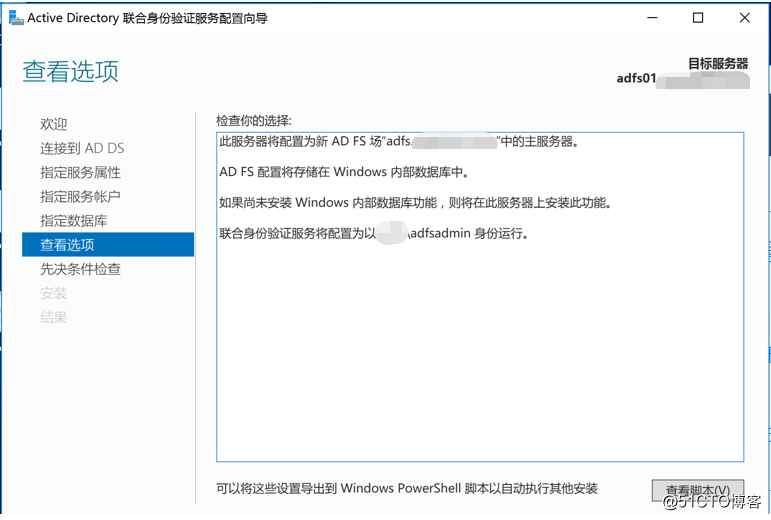
Prerequisite for all through. 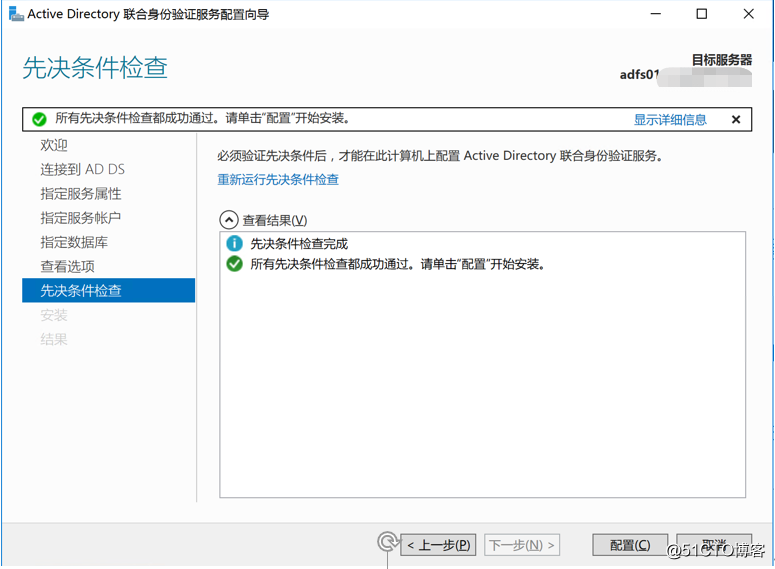
The installation is complete.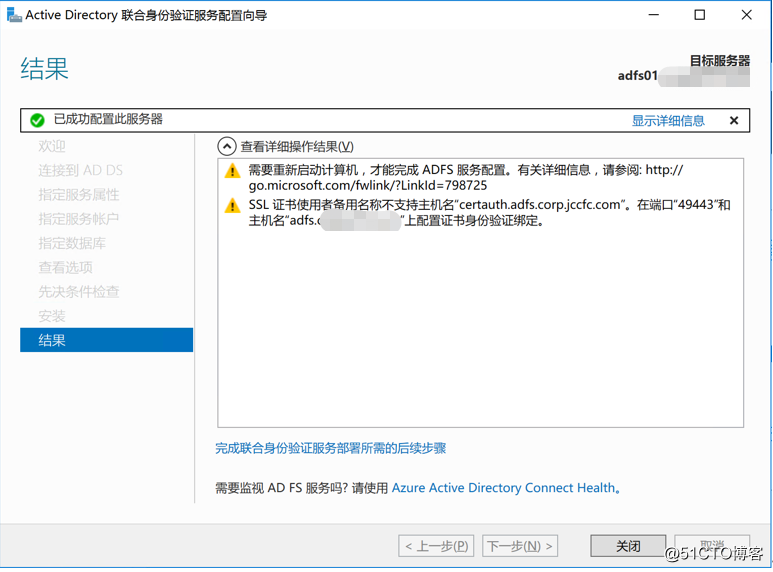
Let's start configuring ADFS02, and add ADFS field.
Install ADFS Services role 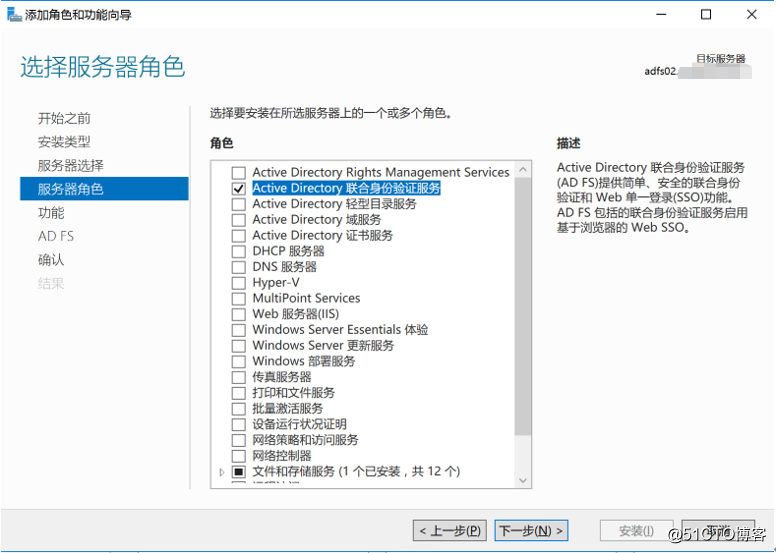
installation process is the same as before, after the completion of the start configuration. Here below select Add to federation server farm. 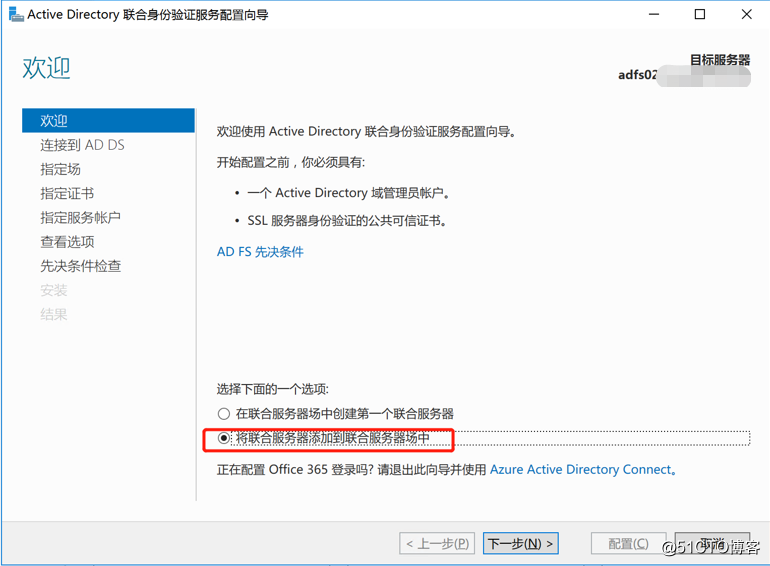
Specifies the user 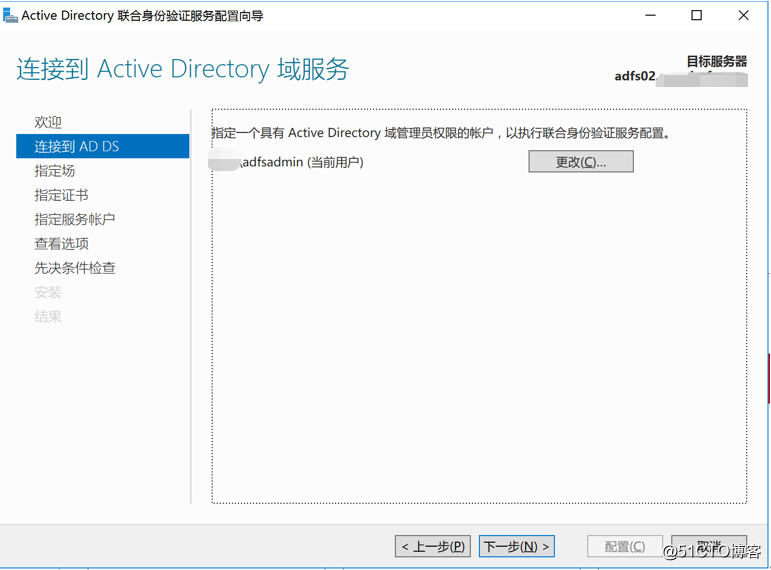
to specify the main federation server 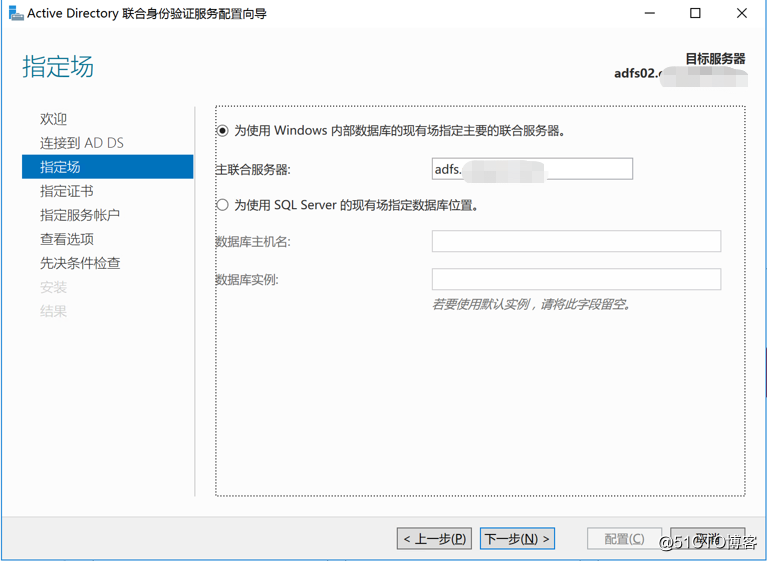
selection certificate. 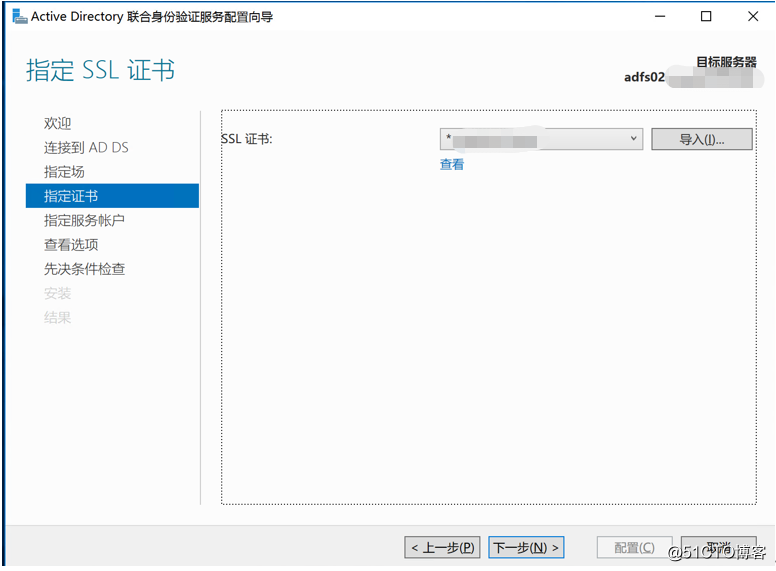
Specified managed accounts. 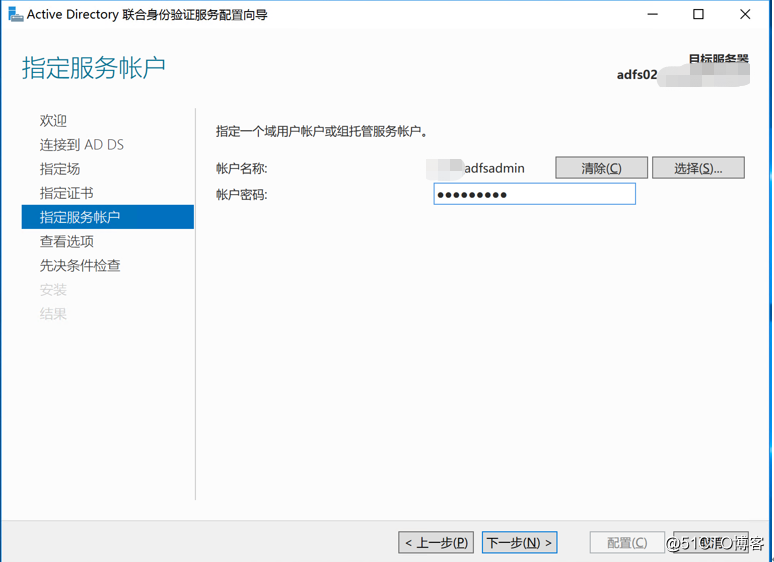
Confirmation 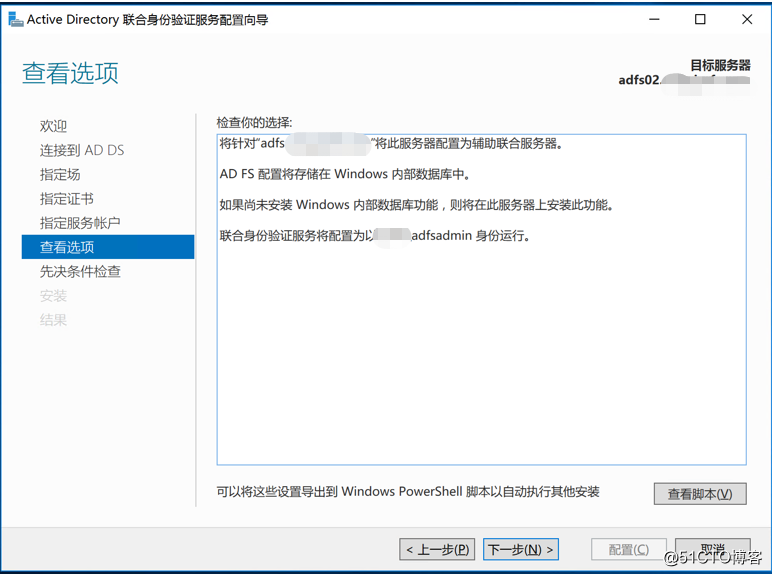
prerequisites through to start the installation. 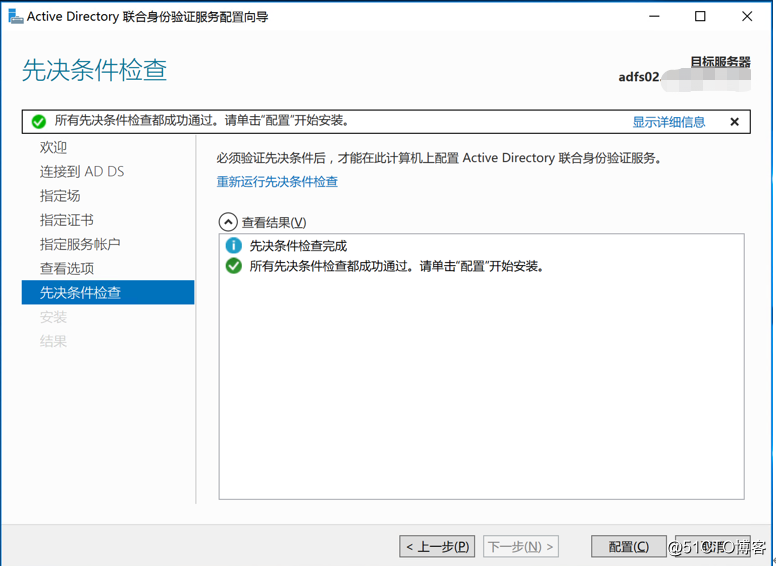
So far, ADFS set up is completed, ADFS field set up.
If the configuration is correct, now we open a portal link in a Web page. ADFS can see the portal page
https://adfs.domiain.com/adfs/ls/idpinitiatedsignon.aspx