When using face_recognition package for face recognition, the environment is very important, but the way the Internet is particularly confused, today introduced a particularly simple way that can help to you, take some less pit.
1. First should download dlib installation (e.g.: dlib-19.8.1-cp36-cp36m-win_amd64.whl)
Can be downloaded via the corresponding URL dlib package https://pypi.org/simple/dlib/
2. The need to use pip to install (a lot of blog said before you want to install vs2015, and then compile it to borrow in order to achieve the dlib face_recognition installed in windows, but a lot of experimental methods, are unable to install)
So the easiest way is to make use pip to install.
How: Just for example, my dlib is stored at dlib D drive input pip install D at the command prompt: \ dlib \ dlib-19.8.1-cp36-cp36m-win_amd64.whl
After a successful installation, enter import dlib in python environment, if there is no error, proved successful installation. As shown below:
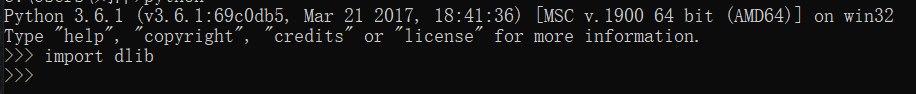
3. After the package can be installed face_recognition, and also by pip
Pip install face_recognition enter the code in the command prompt
After verifying that the installation was successful, enter import face_recognition in python environment
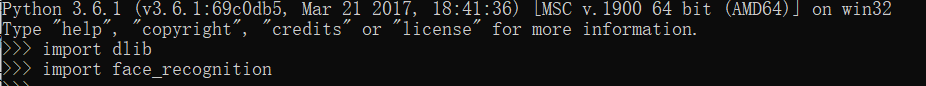
After a successful installation, you can approach a variety of face recognition