Doing the automation of the process, we may encounter toast prompt, this prompt displays only a second or two the way, lead us to very difficult to obtain elements
How to obtain this element toast it under summarize today
Under this example, as shown in FIG toast tips

The figure is the red line that we can only see the elements in F12 mode moment, and then disappeared, how does this position?
The following describes the steps of:
1, open mode F12
2. The operation shown below
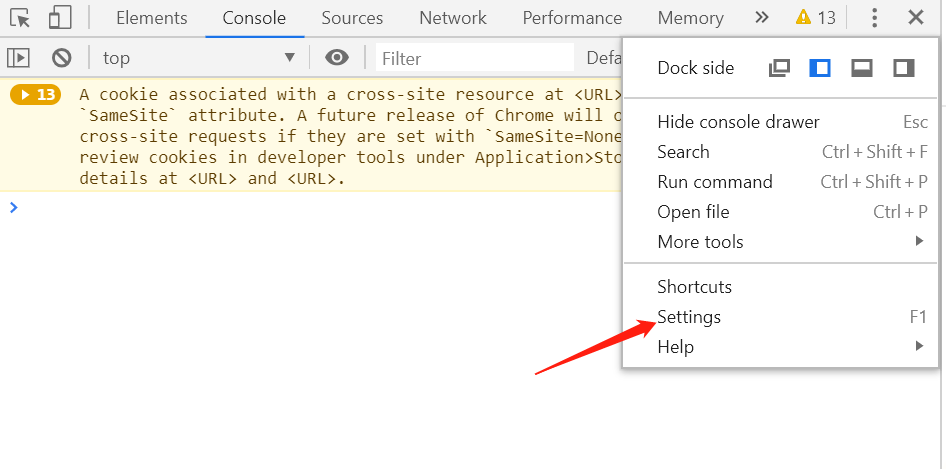
3, found Debugger - Disable JavaScript, select
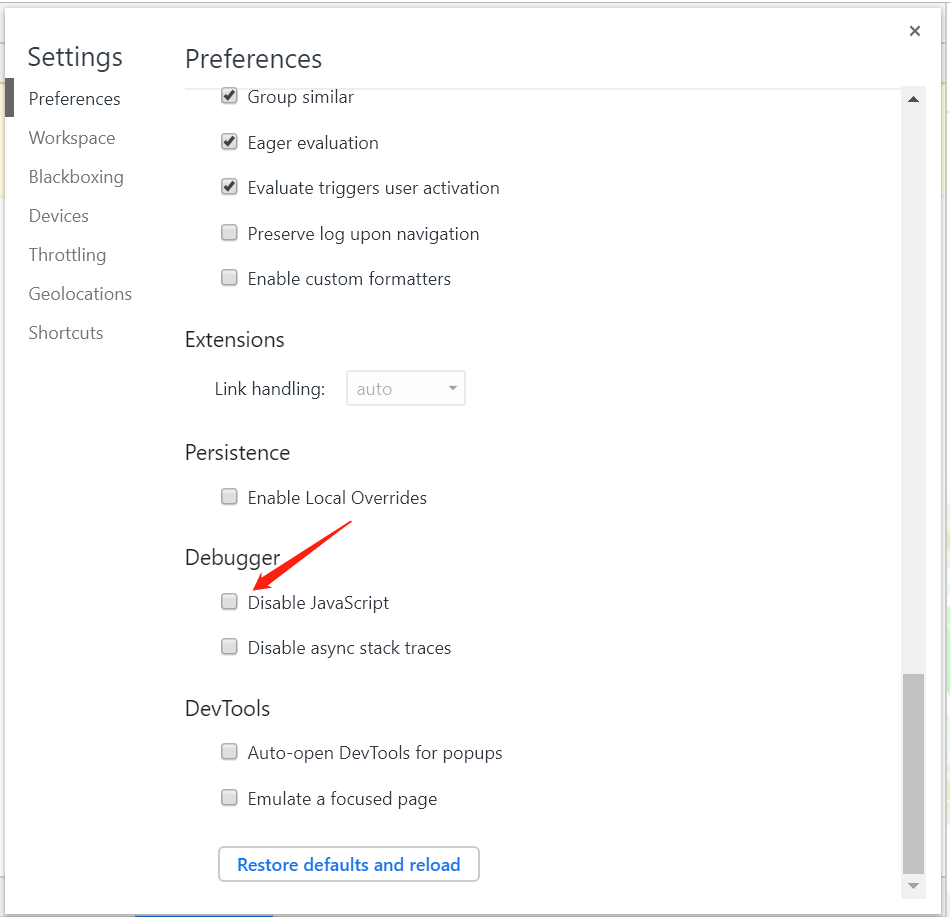
4, operating the toast page text appears, and then locate,
5, remember after processing is complete be sure to restore the default Ha, otherwise it will not operate other yo, or other errors will be reported yo
Is not it simple?