Win10 remote control Ubuntu18
Part1.ubuntu settings
1. install the components
sudo apt-get update
//若没有desktop sharing,则需要安装vino
sudo apt-get install vino
//若有desktopsharing,则执行接下来的命令
sudo apt-get install tightvncserver xrdp
sudo apt-get install dconf-tools2. Set
dconf write /org/gnome/desktop/remote-access/require-encryption falseOpen dconf Editor

will require-encryption set to off

setting screen sharing allows control and set the password

Part2.win10 settings
win+R open command run, run commmand:mstsc or open mstsc directly input the ip of ubuntu.

press connect and enter information just like followings:
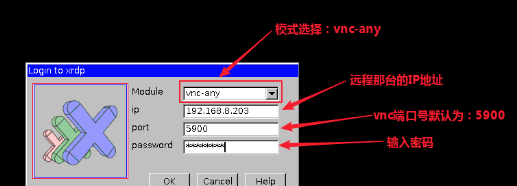
Ubuntu remote control Win10
Part1.win10 settings
Make a connection to be set up to allow remote, right-click on the "This computer" open system, then click "Remote Settings" on the computer is logged in; check the remote setup interface, "hijack allow remote connections to this computer."
Part2.ubuntu Settings ###
1. Download and install the software remmina
official installation tutorial: https: //remmina.org/how-to-install-remmina/
or directly perform the installation command:
sudo apt-add-repository ppa:remmina-ppa-team/remmina-next
sudo apt update
sudo apt install remmina remmina-plugin-rdp remmina-plugin-secret remmina-plugin-spiceAfter installing directly open remmina:

create a new connection:
