linux system, basic knowledge of user rights system, the file system principle, disk work and CPU, memory
User rights system
Linux system, each file or folder, there is a user-owned and affiliated groups, using the id command to display the current user's information, use the passwd command to change the current user password. Linux operating system, the user can maintain their daily management and maintenance, related to the configuration file as follows: / etc / passwd store user information / etc / shdaow of your password (stored in encrypted form) / etc / group information stored Group To create new users can use the command useradd, execute the command useradd test1 test1 user to create, and it will create a group with the same name test1, test1 user belongs to the default primary group permissions Linux is the operating system permission mechanism used to limit access to resources, rights generally divided into read, write, execute. Each file system has specific permission, and the respective user belongs to the group, to limit which users or groups of users through such a mechanism can perform operations on a particular file. Linux each process is run as a user, privileged processes with the user's permission, like, the greater the user's permission, the process has greater privileges. Lnux some files and folders permissions have at least three permission, common rights Table
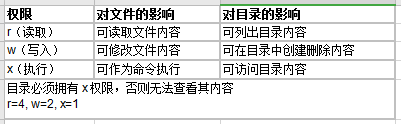
Disk
Command 1: View disk information
df -h
Command 2: View partition information
fdisk -l

CPU
View detailed information CPU
cat /proc/cpuinfo

There is also a command can also see a more humane: htop

RAM
View memory information
free -m
