1. first determine the php running version 7.1 and above
2. phpstorm or hold down the shift in the root directory of the project have + Click Click "Open command window here" run composer install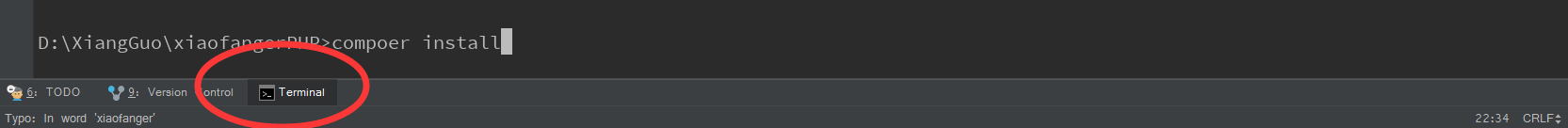
3 When this proved successful installation
.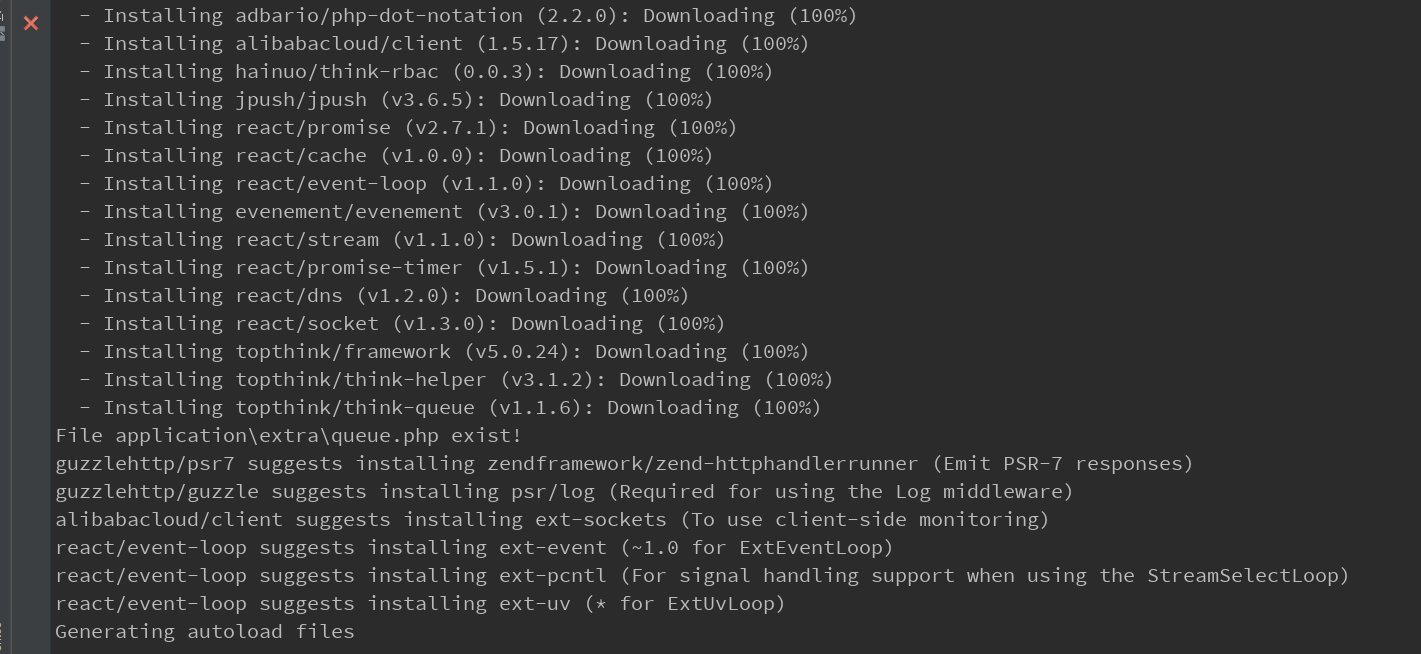
Problems encountered in 1: After changing the php version To see the current environment variable with php version (right-click My Computer - Properties - Advanced System Settings - Environment Variables - System Variables -Path double click to open, the current version of php the path to the final surface with adhesive; separated, such as: D: \ phpstudy_pro \ Extensions \ php \ php7.1.9nts), after configuring the environment variables have to reboot to take effect