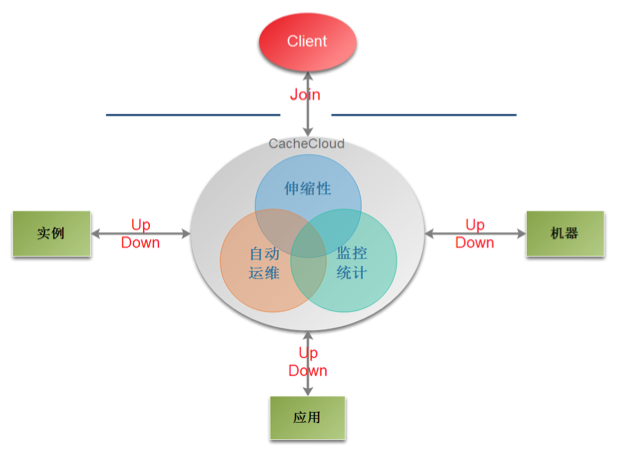https://github.com/sohutv/cachecloud/
1, start installation
1.1 install mysql
Mysql database installation and initialization script cachecloud.sql
1.2 Installing jdk
1.7.0_80
1.3 compiler start deployment
Cachecloud run in the root directory
mvn clean compile install -Ponline
Copy war package (cachecloud-open-web / target / cachecloud-open-web-1.0-SNAPSHOT.war) to the / opt / cachecloud-web
Copy the configuration file (cachecloud-open-web / src / main / resources / cachecloud-web.conf) to the / opt / cachecloud-web, and renamed cachecloud-open-web-1.0-SNAPSHOT.conf (spring-boot claim otherwise, your configuration will not take effect)
1.4 modify the configuration to start applications
Modification demand cachecloud-open-web-1.0-SNAPSHOT.conf
- cachecloud-open-web-1.0-SNAPSHOT.war: cachecloud war包
- jdbc.properties:jdbc database configuration, self-configuring
- start.sh: startup script
- stop.sh: Stop script
- logs: log storage directory
1.5 Login
Username / password: admin / admin
Environment: Application 10.50.190.136/137
Database 10.50.190.138/139 vip 10.50.190.140
2, Features
CacheCloud providing a Redis cloud management platform: to achieve a variety of types (Redis Standalone, Redis Sentinel, Redis Cluster) automatically deploy to address the phenomenon of fragmentation Redis instance, to provide comprehensive statistics, monitoring, operation and maintenance function, reduce operation and maintenance costs and developer misoperation, improve machine utilization, provides flexible scalability, provides convenient access client
2.1 mass installation
cachecloud project cachecloud-init.sh (catalog: cachecloud-open-web \ src \ main \ resources \ script \ cachecloud-init.sh) script is used to initialize the server cachecloud environment, mainly as follows:
-
. (A) create user cachecloud project: Because some features cachecloud project (redis start, server monitoring) is done via ssh, so here's the user and password to the project and corresponds to the specific detailed in Section III.
-
(B). Create a working directory cachecloud project data directory, configuration directory, log directory, redis installation directory, temporary directory, and so on. (/ Opt / cachecloud / data, / opt / cachecloud / conf, / opt / cachecloud / logs, / opt / cachecloud / redis, / tmp / cachecloud)
-
(C). Install the latest release version of Redis (need external network environment)
2.2 User Management
First log system, as shown in the upper right corner click on your name in the pop-up drop-down box to select the application to apply the following figure
2.4 Importing an existing application
1. 验证输入内容。
2. 保存应用信息、实例信息,应用与实例关系信息。
3. 开启统计功能。(每分钟执行一次info命令)Ssh into the background management configuration user name and password (client must establish cachecloud user name and password (all passwords to keep up))
Adding machine management into the background
Import Application
2.4 Monitoring statistics
After entering the application details page, you can see the application of statistical information, topology, application details, order analysis, command execution, access codes
Admin interface