1, the test plan - "thread group
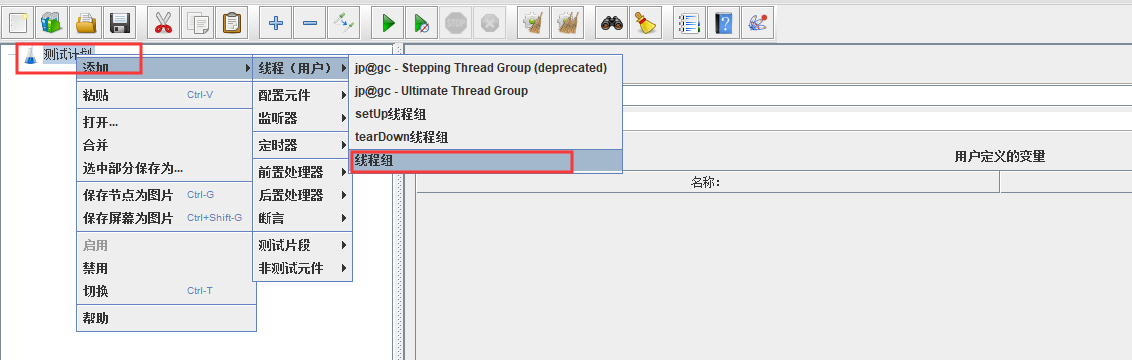
2, first of all need to get registered phone number, get the phone number in the following way
(1) introduction element arranged to be registered phone
· Right thread group - "Configuration element -" setting the CSV data file, as shown:
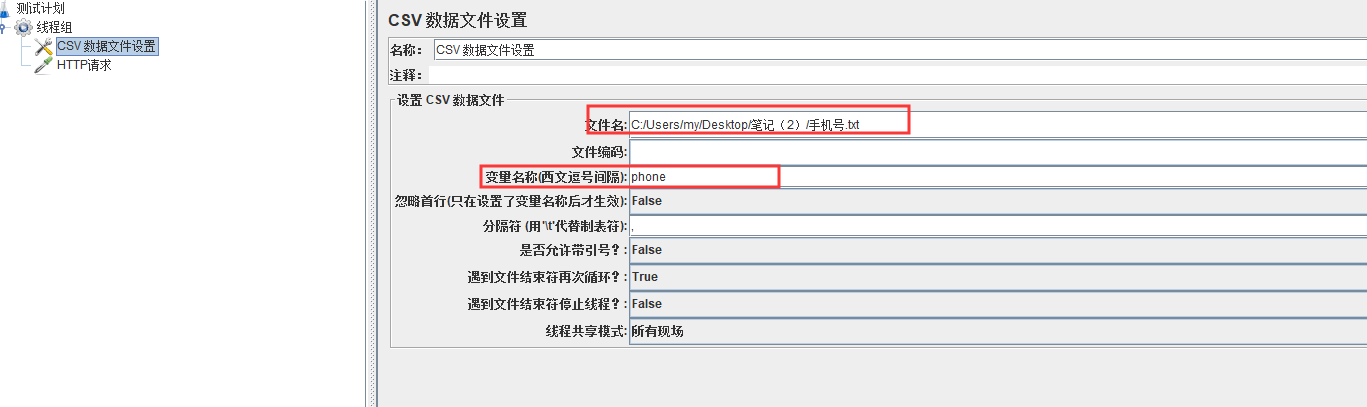
(2) the use of user-defined input variables need to register the phone number
· Right thread group - "Configuration element -" user-defined variable

3, right-click on the thread group, select the sampler (sampler) - "HTTP request
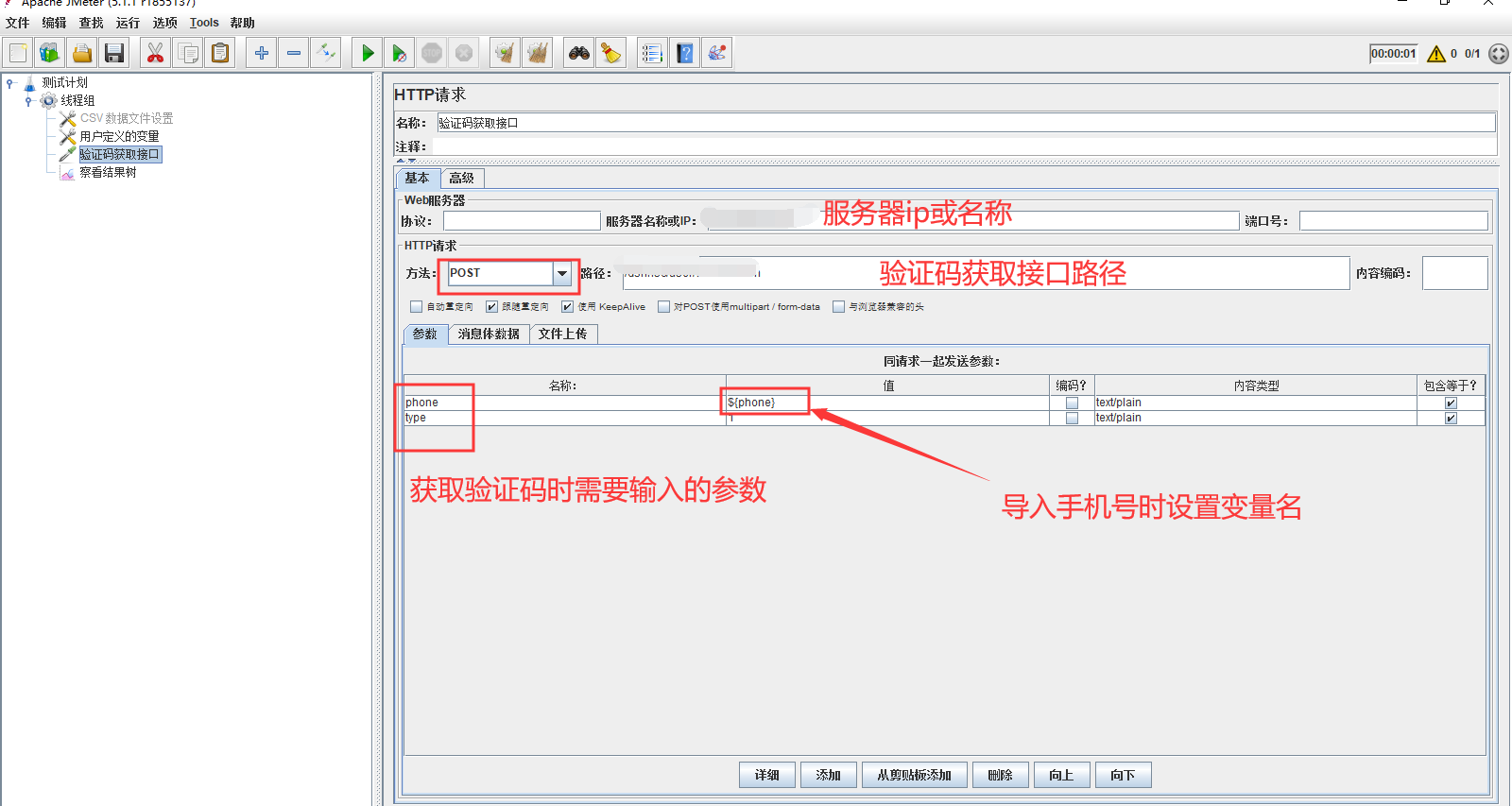
4, add a listener: Right Thread Group - "Listener -" Select View Results Tree
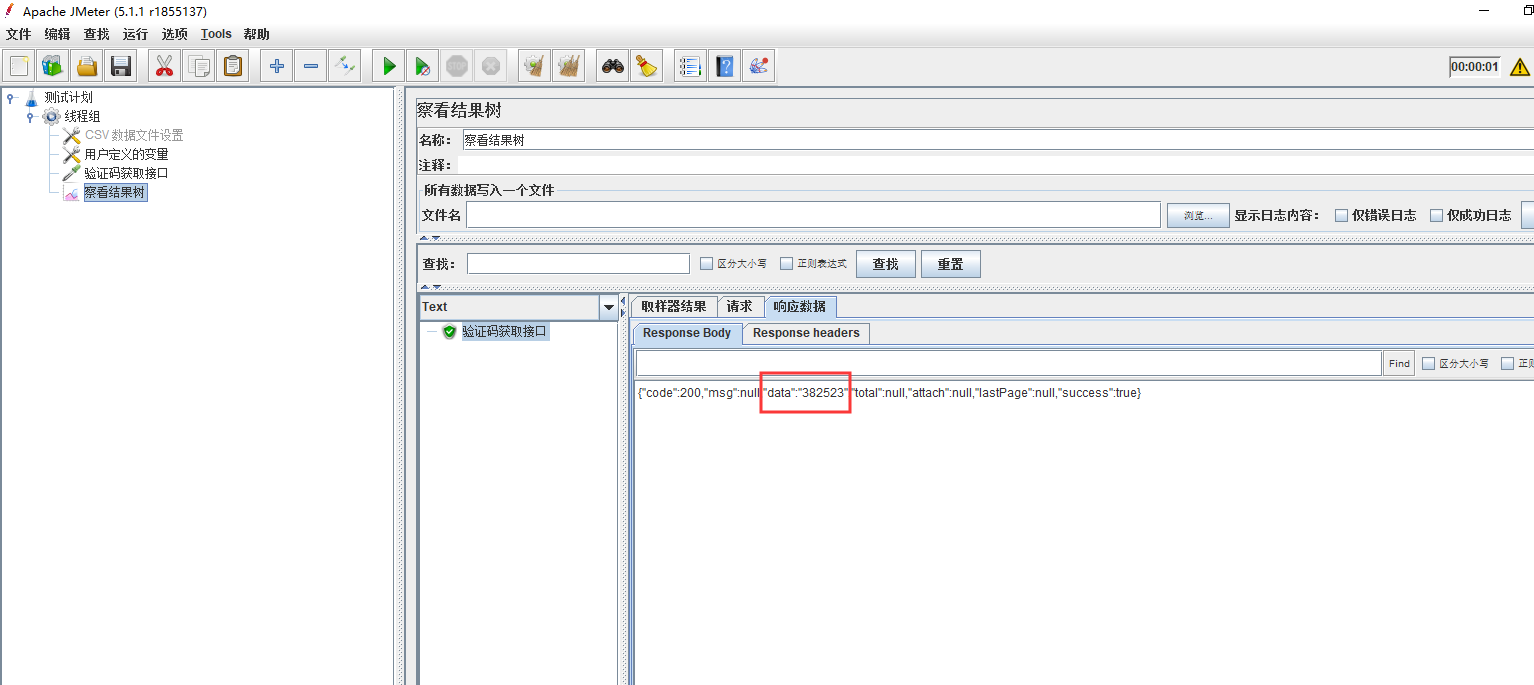
5, a regular expression extractor acquisition response message authentication code using the debugger determines whether the sampler succeed
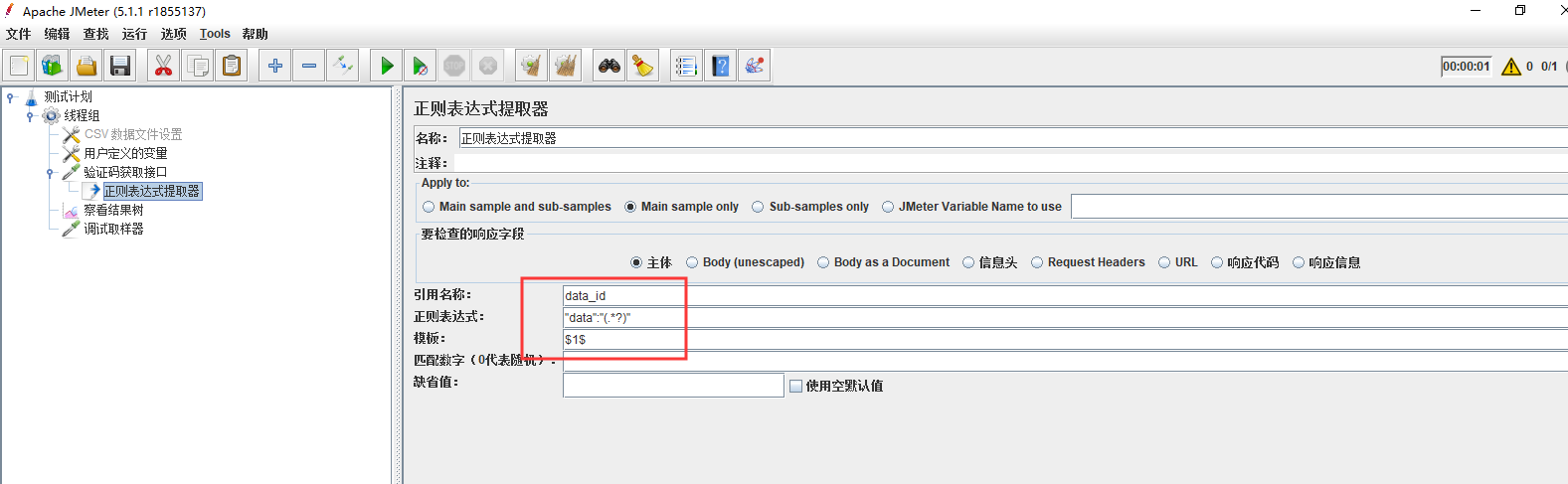

6, obtain registration interface
Right thread group - "Sampler -" Select HTTP Sampler
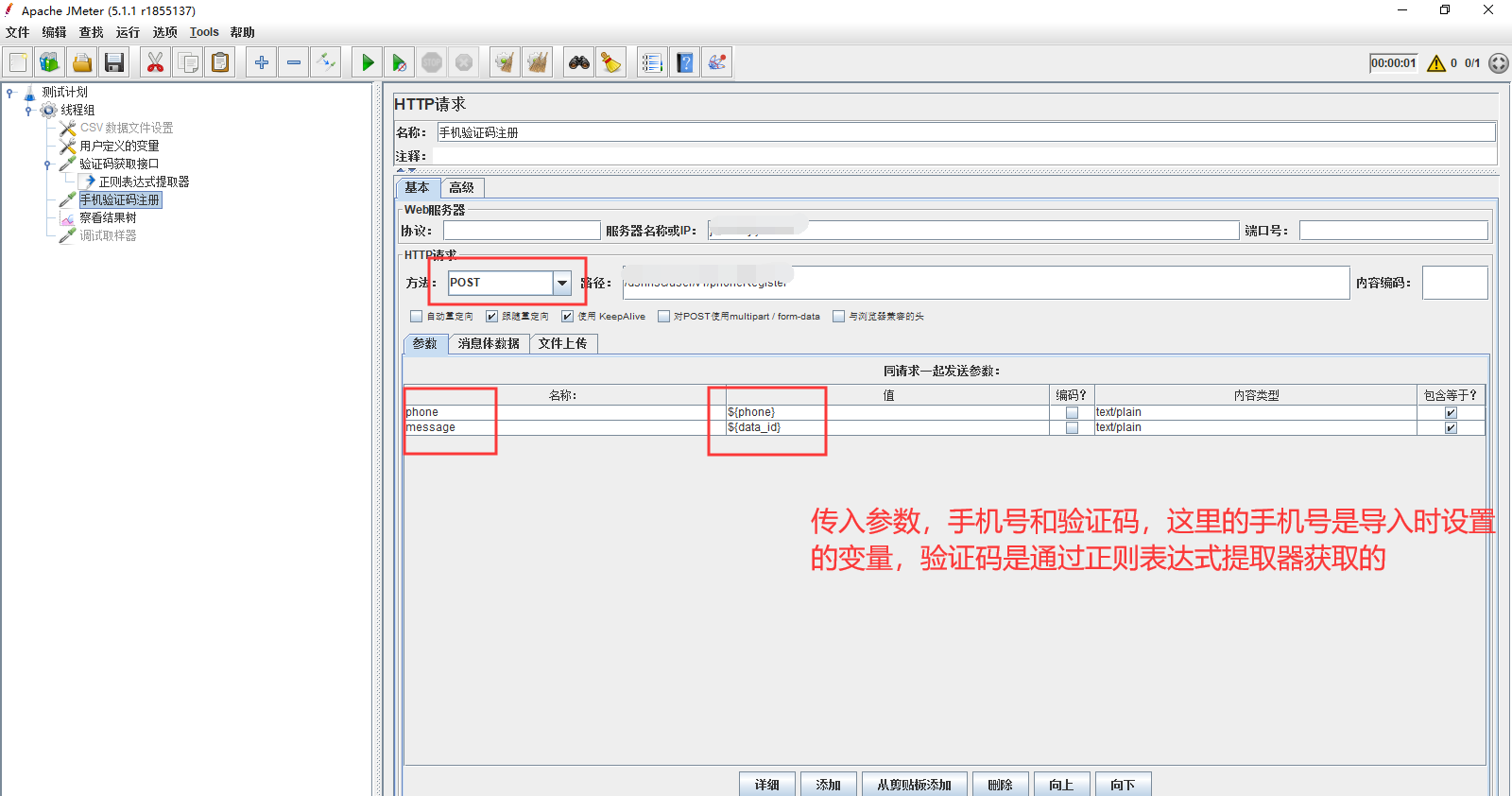
7 to start the test program - View Results tree - you can see the response information to display successful registration
