Find nexus3 Mirror
docker search nexus
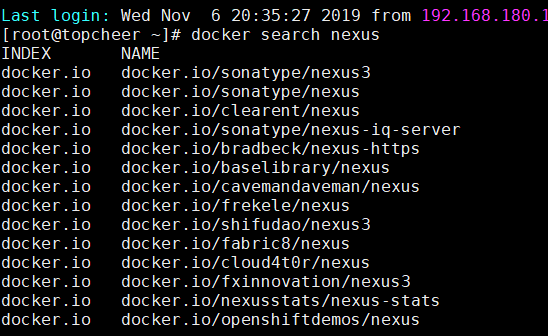

Mirrored pull nexus3
docker pull docker.io/sonatype/nexus3

View Mirror
docker images
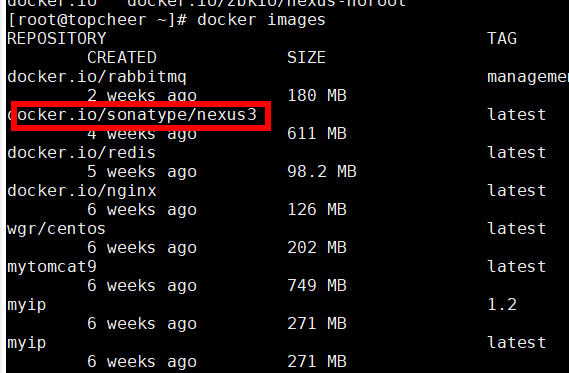
Run nexus container
RUN = -id --privileged Docker to true --name = nexus3. . 4 --restart Always -p = 8081 : 8081 -v / topcheer / nexus3 / Nexus-Data: / Nexus-Data 8eb898be2a53 (id or name that is the container)
[root@topcheer ~]# docker ps -l CONTAINER ID IMAGE COMMAND CREATED STATUS PORTS NAMES b4d0c5712512 8eb898be2a53 "sh -c ${SONATYPE_..." 8 hours ago Up 3 hours 0.0.0.0:8081->8081/tcp nexus3 [root@topcheer ~]#
Explained:
-id create guard vessel
--privileged = true to grant root privileges (to mount directory hierarchies must be true, otherwise the container shortage host access permissions)
--name name = Give your container a name
-p host port: container port mapping
-v host directory: directory directory is mounted container

Note:
After running the container configuration to access the host + port mapping when the host does not respond, wait a few minutes (depending on the configuration of varying duration), wait for initialization to complete a successful visit nexus3
Access nexus3
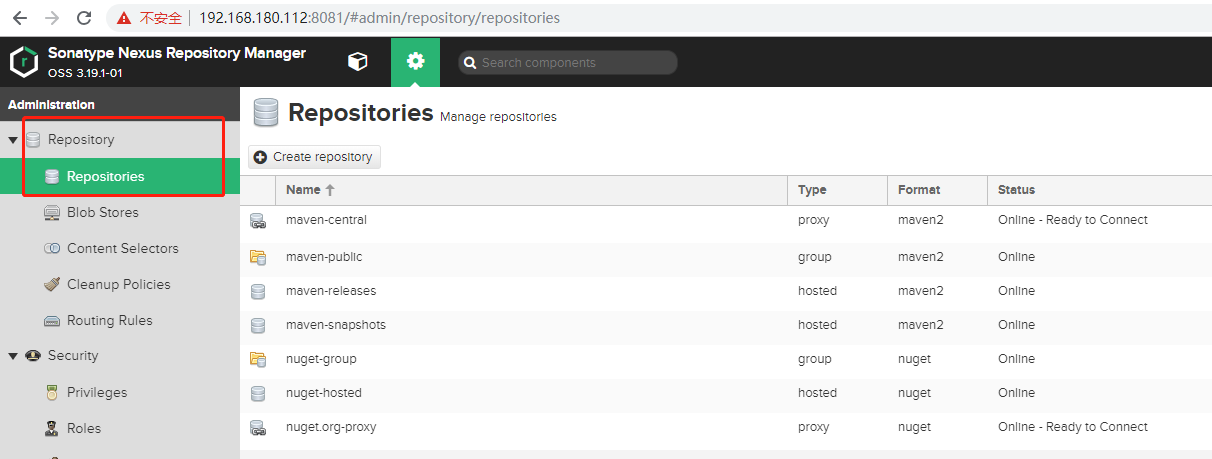
log in
The default admin password inside the container
[root@topcheer nexus-data]# docker exec -it b4d0c5712512 /bin/bash bash-4.4$ bash-4.4$ bash-4.4$ cd / bash-4.4$ ls -l total 16 lrwxrwxrwx. 1 root root 7 Aug 12 2018 bin -> usr/bin dr-xr-xr-x. 2 root root 6 Aug 12 2018 boot drwxr-xr-x. 15 root root 3100 Nov 6 08:16 dev drwxr-xr-x. 1 root root 66 Nov 6 08:03 etc -rwxr-xr-x. 1 root root 2120 Oct 9 16:17 help.1 drwxr-xr-x. 2 root root 6 Aug 12 2018 home lrwxrwxrwx. 1 root root 7 Aug 12 2018 lib -> usr/lib lrwxrwxrwx. 1 root root 9 Aug 12 2018 lib64 -> usr/lib64 drwxr-xr-x. 2 root root 21 Oct 9 16:17 licenses drwx------. 2 root root 6 Sep 16 12:24 lost+found drwxr-xr-x. 2 root root 6 Aug 12 2018 media drwxr-xr-x. 2 root root 6 Aug 12 2018 mnt drwxr-xr-x. 16 nexus nexus 4096 Nov 6 08:16 nexus-data drwxr-xr-x. 1 root root 22 Oct 9 16:17 opt dr-xr-xr-x. 334 root root 0 Nov 6 08:16 proc dr-xr-x---. 1 root root 23 Sep 16 12:29 root drwxr-xr-x. 1 root root 18 Oct 9 16:16 run lrwxrwxrwx. 1 root root 8 Aug 12 2018 sbin -> usr/sbin drwxr-xr-x. 2 root root 6 Aug 12 2018 srv dr-xr-xr-x. 13 root root 0 Nov 6 08:09 sys drwxrwxrwt. 1 root root 30 Nov 6 08:04 tmp -rwxr-xr-x. 1 root root 341 Oct 9 16:17 uid_entrypoint.sh -rwxr-xr-x. 1 root root 267 Oct 9 16:17 uid_template.sh drwxr-xr-x. 1 root root 81 Sep 16 12:25 usr drwxr-xr-x. 1 root root 24 Nov 6 08:04 var bash-4.4$ pwd / bash-4.4$ cd nexus-data/ bash-4.4$ ls -l total 32 -rw-r--r--. 1 nexus nexus 36 Nov 6 08:05 admin.password drwxr-xr-x. 3 nexus nexus 21 Nov 6 08:05 blobs drwxr-xr-x. 296 nexus nexus 8192 Nov 6 08:16 cache drwxr-xr-x. 6 nexus nexus 113 Nov 6 08:04 db drwxr-xr-x. 3 nexus nexus 36 Nov 6 08:08 elasticsearch drwxr-xr-x. 3 nexus nexus 45 Nov 6 08:04 etc drwxr-xr-x. 2 nexus nexus 6 Nov 6 08:04 generated-bundles drwxr-xr-x. 2 nexus nexus 33 Nov 6 08:04 instances drwxr-xr-x. 3 nexus nexus 19 Nov 6 08:04 javaprefs drwxr-xr-x. 2 nexus nexus 6 Nov 6 08:04 kar -rw-r--r--. 1 nexus nexus 1 Nov 6 08:16 karaf.pid drwxr-xr-x. 3 nexus nexus 18 Nov 6 08:04 keystores -rw-r--r--. 1 nexus nexus 14 Nov 6 08:16 lock drwxr-xr-x. 4 nexus nexus 125 Nov 6 08:17 log drwxr-xr-x. 2 nexus nexus 6 Nov 6 08:04 orient -rw-r--r--. 1 nexus nexus 5 Nov 6 08:16 port drwxr-xr-x. 2 nexus nexus 6 Nov 6 08:04 restore-from-backup drwxr-xr-x. 9 nexus nexus 4096 Nov 6 08:16 tmp bash-4.4$ cat admin.password 8e7256d8-b6e4-4ea6-b5ca-2f0979493119bash-4.4$
登陆以后修改密码为admin1234
查看仓库

在项目中配置私服
拷贝public仓库地址
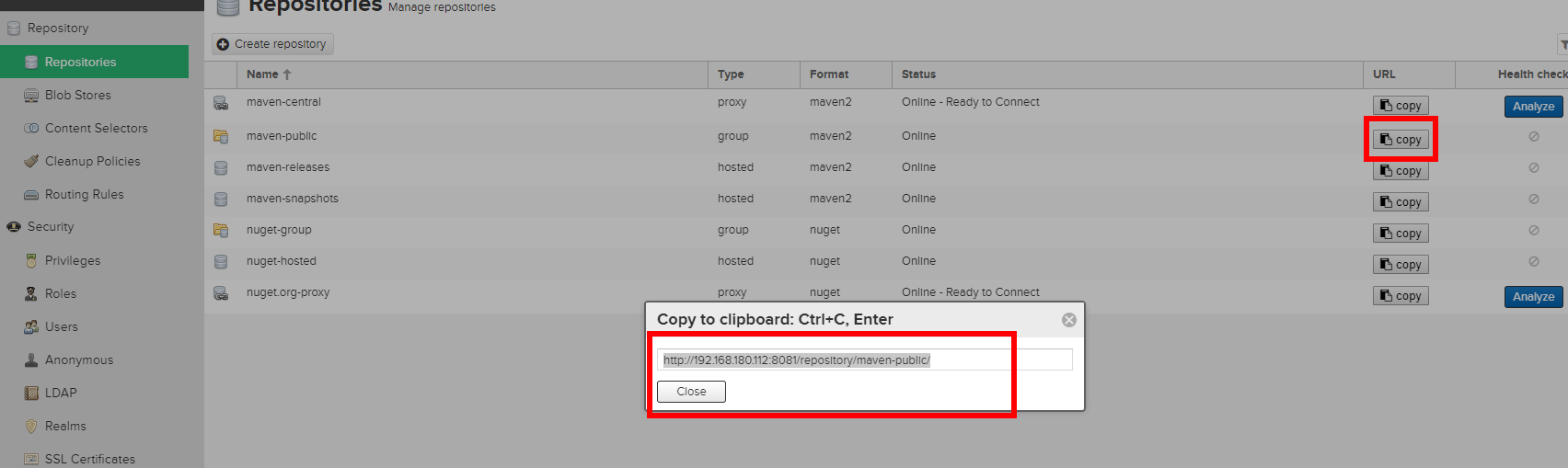
配置到你本地maven的settings文件
注意:是public group仓库地址而不是releases或snapshots仓库,public默认包含了这两个仓库
<profile> <id>dev</id> <repositories> <repository> <id>nexus</id> <url>http://nexus.topcheer.xyz:8081/nexus/content/groups/public/</url> <releases> <enabled>true</enabled> </releases> <snapshots> <enabled>true</enabled> </snapshots> </repository> </repositories> <pluginRepositories> <pluginRepository> <id>public</id> <name>Public Repositories</name> <url>http://nexus.topcheer.xyz:8081/nexus/content/groups/public/</url> </pluginRepository> </pluginRepositories> </profile>
<activeProfiles> <activeProfile>dev</activeProfile> </activeProfiles>配置maven settings文件的服务器用户名密码
注意:id为私服中releases和snapshots仓库名,必须一致
<server> <id>docker-hub</id> <username>admin</username> <password>Harbor12345</password> </server> <server> <id>maven-releases</id> <username>admin</username> <password>admin123</password> </server> <server> <id>maven-snapshots</id> <username>admin</username> <password>admin123</password> </server>
在项目父pom文件中配置部署环境,注意id及URL必须与nexus仓库对应
<distributionManagement> <repository> <id>maven-releases</id> <name>Nexus Release Repository</name> <url>http://192.168.180.112:8081/repository/maven-releases/</url> </repository> <snapshotRepository> <id>maven-snapshots</id> <name>Nexus Snapshot Repository</name> <url>http://192.168.180.112:8081/repository/maven-snapshots/</url> </snapshotRepository> </distributionManagement>
重新打开项目,对需要的模块进行deploy
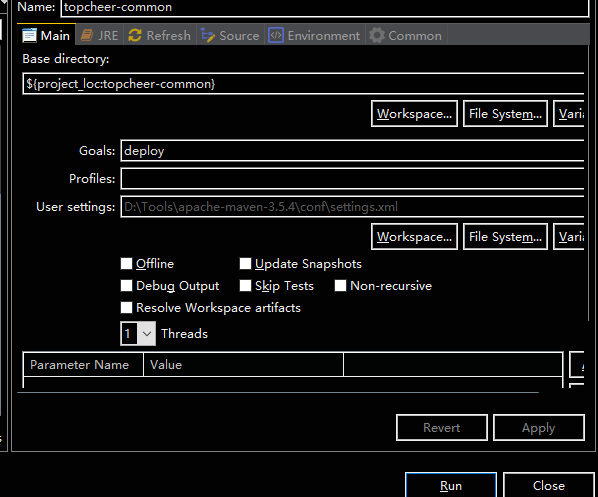
结果:
