1. Add dependency in pom.xml
<dependency>
<groupId>io.springfox</groupId>
<artifactId>springfox-swagger2</artifactId>
<version>2.7.0</version>
</dependency>
<dependency>
<groupId>io.springfox</groupId>
<artifactId>springfox-swagger-ui</artifactId>
<version>2.7.0</version>
</dependency>
2. Create the configuration of class SwaggerConfig Swagger2
@Configuration // This is a configuration class @ EnableSwagger2 // open document public class SwaggerConfig { // attribute 1. Declare api documentation, builder Private ApiInfo apiInfo () { return new new ApiInfoBuilder (). Title ( "use SpringBoot online document building RestFul style Apis " ) .description("gxh").contact("gxh").version("1.0").build(); } // 2. Configuration core configuration information public Docket No. createRestApi () { return new new Docket No. (DocumentationType.SWAGGER_2) .apiInfo (apiInfo ()) .select().apis(RequestHandlerSelectors.basePackage("com.offcn.springbootdemo.controller")) .paths(PathSelectors.any()).build(); } }
3. Add documentation comments on the Controller under the category Controller package
By @ApiOperation annotation to add a description to the API;
By @ ApiImplicitParams, @ ApiImplicitParam annotation to add a description to the parameter;
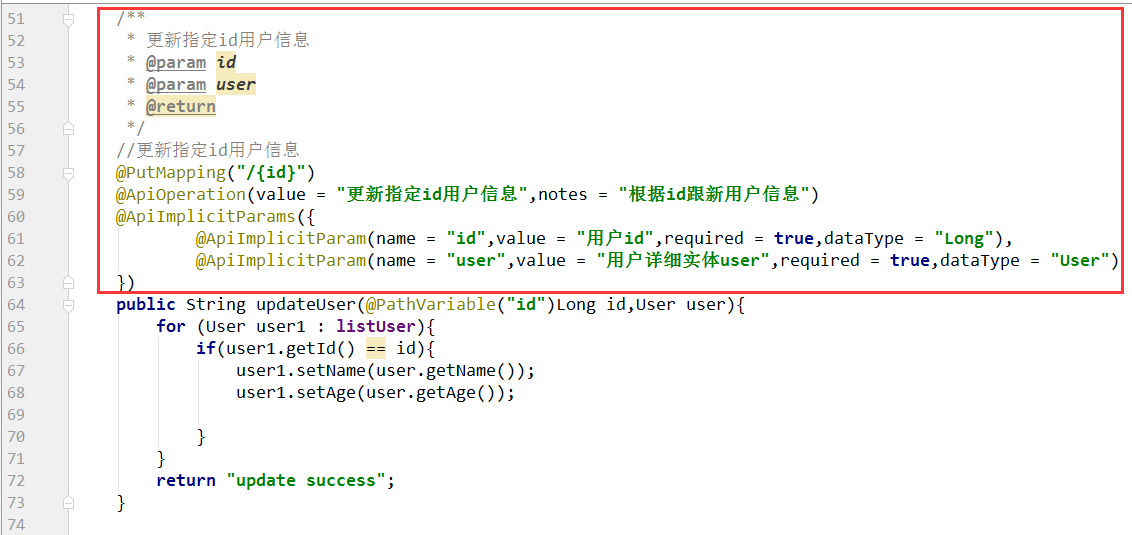
4. Run to view documents generated Swagger2
Once started, enter in your browser: http: // localhost: 8080 / swagger-ui.html
