1. 配置Amazon Virtual Private Cloud (Amazon VPC)
Amazon VPC is the occasion cloud network, is present in a shared or public cloud, private cloud. The service allows the user virtual private network (VPN) to connect via IPsec Amazon Elastic Compute Cloud (EC2).
Google App Engine published in 2009-04-07 Secure Data Connector products also support similar functionality.
Build steps:
1.1 Creating VPC
(Note that the subsequent replacement of the main routing table Modify the routing table sub-option and delete the original default routing table] and the set of DHCP options)

1.2 Subnet
(Select the correct the VPC; to limit it to the appropriate available area AZ; fill in the appropriate classless inter-domain routing, note that the variable length subnet)
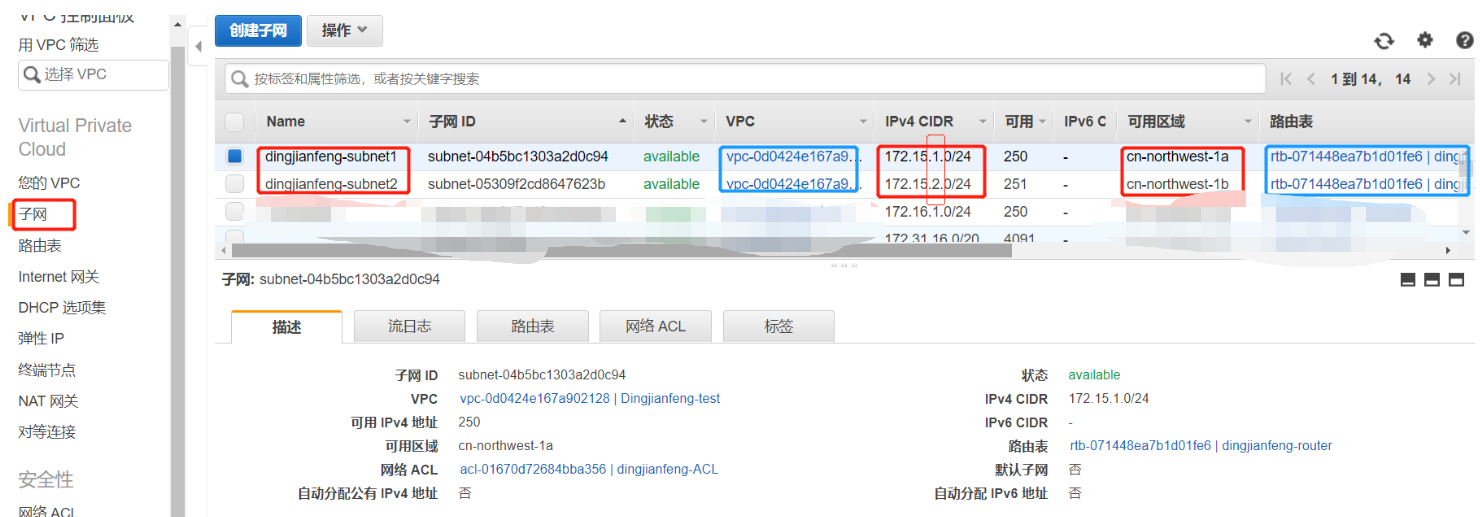
1.3 Routing Table
(Select the correct VPC; the associated subnetwork; as the primary routing table; when you add default route, you must first create a good IGW) -

1.4 Internet Gateway
(Attached to the right VPC) - Returns the routing table option (add default route)
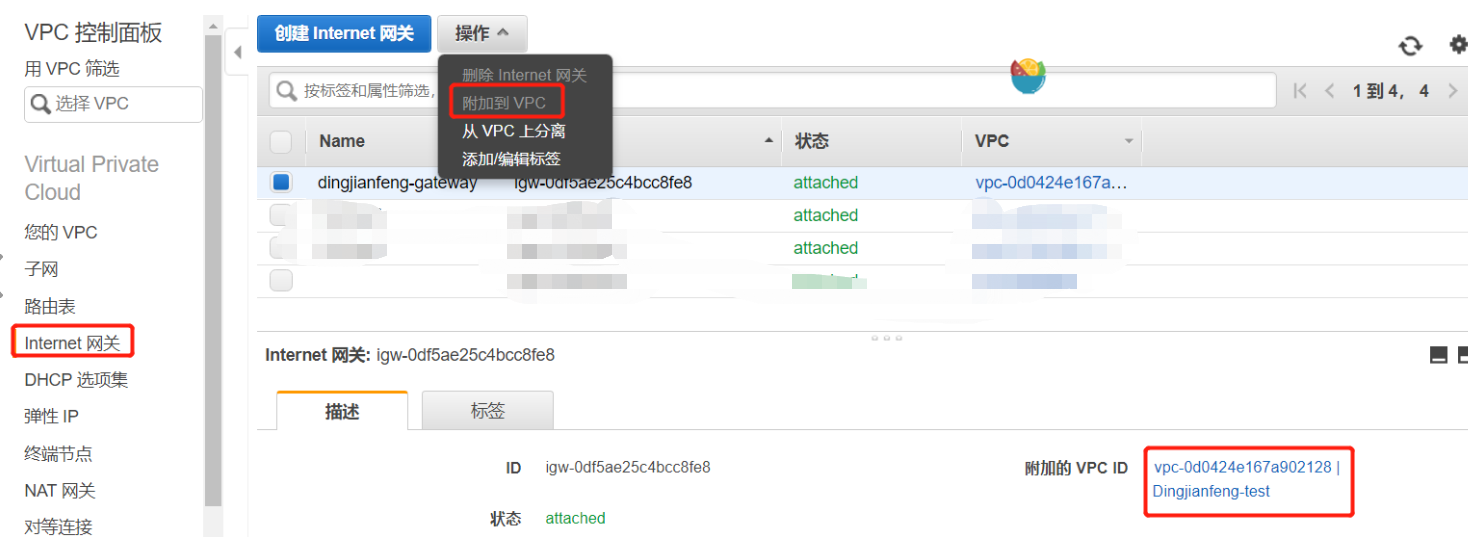
1.5 DHCP option set
(Set the correct domain name and domain name server, other servers can not be ignored, set) - Return to your VPC option (in the editing operation to replace the set of DHCP options) - (Elastic IP, optional)
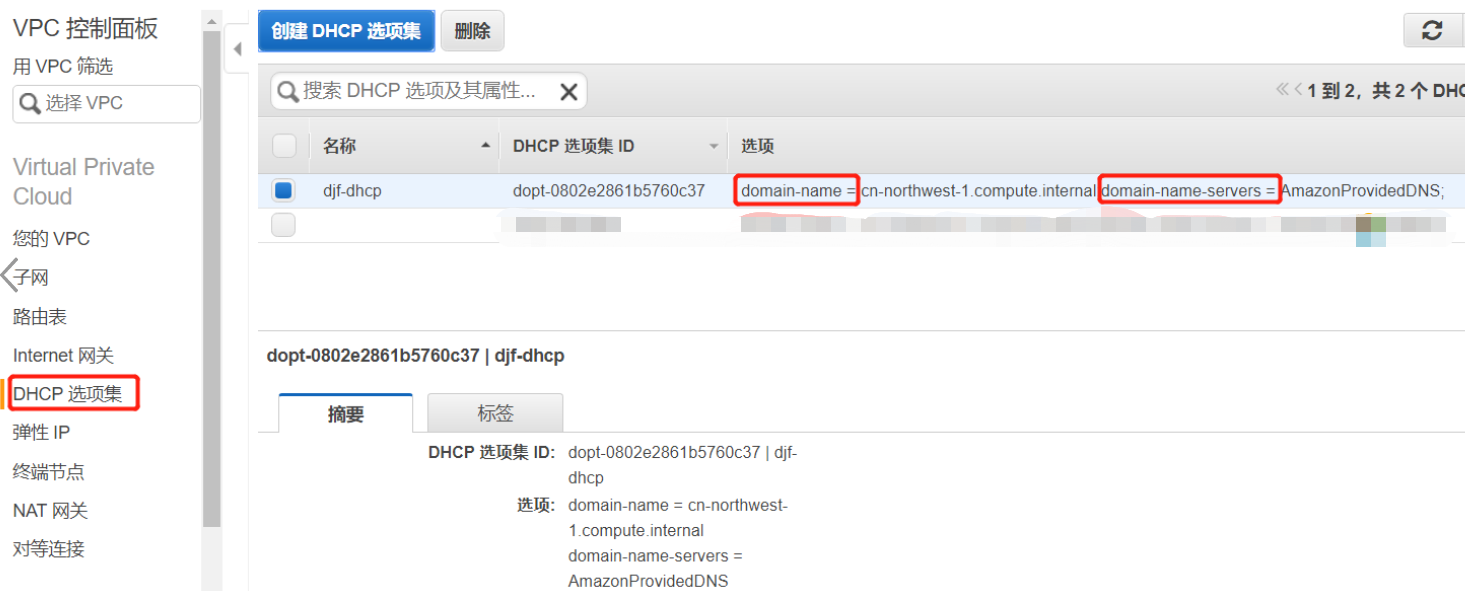
1.6NAT Gateway
(Temporarily not set, set according to demand, NAT NAT gateway instances cheaper than more)
1.7 ACL and security groups
(Allowing SSH (port 22), HTTP (port 80) and HTTPS (port 443) or the like connected to the production environment needed to open port !!!)
