Reference documents: https://nacos.io/zh-cn/docs/quick-start-docker.html
1, from the download nacos-docker project on git, local directory is / docksoft / nacos-docker
git clone https://github.com/nacos-group/nacos-docker.git /software/nacos-docker
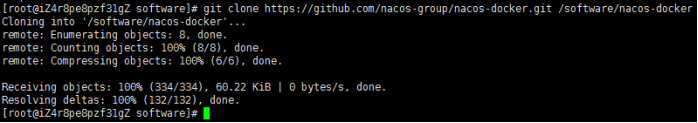
2, mounting docker-compose (docker provides a command line tool, for defining and running a plurality of applications composed of a container)
curl -L "https://github.com/docker/compose/releases/download/1.24.1/docker-compose-$(uname -s)-$(uname -m)" -o /usr/local/bin/docker-compose
Or use the address below
curl -L "https://get.daocloud.io/docker/compose/releases/download/1.24.1/docker-compose-$(uname -s)-$(uname -m)" -o /usr/local/bin/docker-comp
Empowerment
chmod +x /usr/local/bin/docker-compose
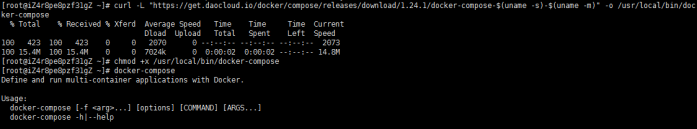
View version
docker-compose --version

3, run nacos-docker script
cd /docksoft/nacos-docker
docker-compose -f example/cluster-hostname.yaml up
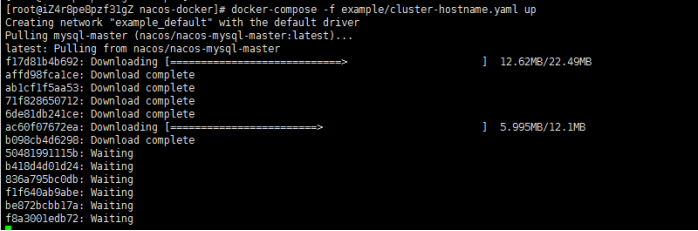
4, stop, start,
Stop docker-compose -f ./example/cluster-hostname.yaml stop
Start docker-compose -f ./example/cluster-hostname.yaml start
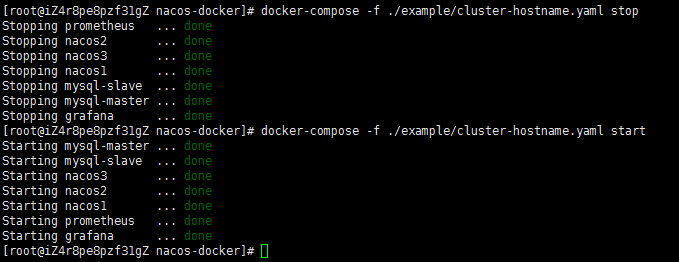
5, modify the memory size of the file name: /software/nacos-docker/env/nacos-hostname.env
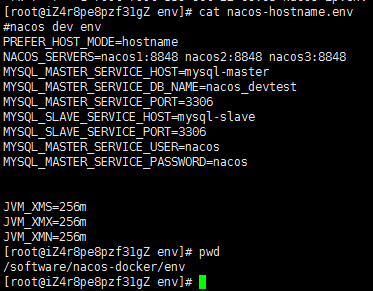
Other parameters are visible official documents
The successful launch and landing pages
