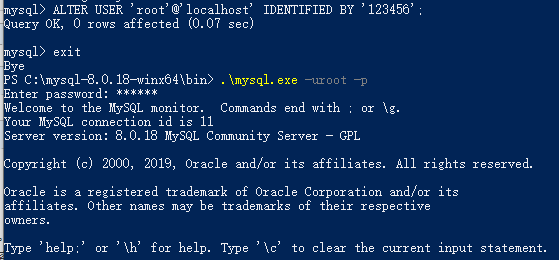Re-build development environment after a system crash, lazy and do not want to install unzip files directly from the installation.
1.mysql archive Download: https://dev.mysql.com/downloads/mysql/8.0.html
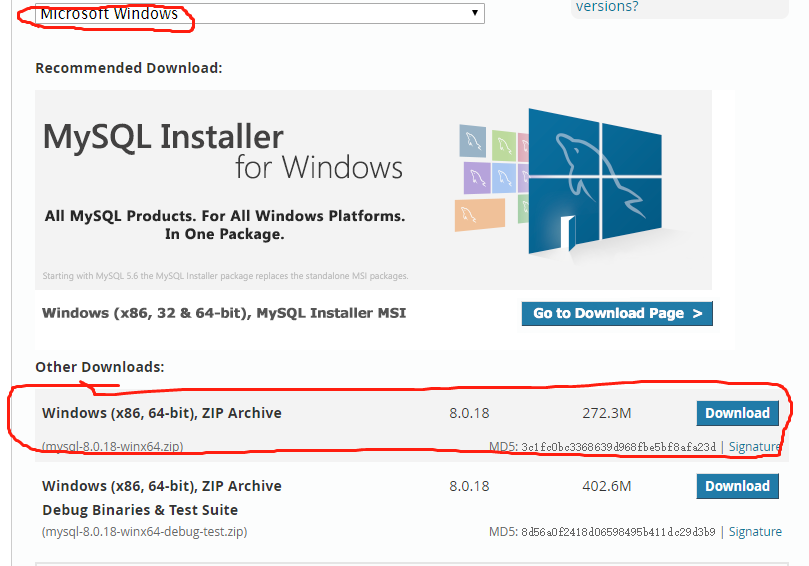
2. Unzip to a local disk;
3. New File my.ini, increase document reads as follows:
[mysql]
# mysql client set the default character set
default Character-SET-UTF8 =
[mysqld]
# 3306 port disposed
Port = 3306
# mysql installation directory setting
the basedir = C: \\ mysql-8.0.18-Winx64
# allowable maximum connections
max_connections = 200 is
# character set used by the server defaults to the 8-bit coded character set latin1
character-set-server = utf8
default storage engine # when used to create a new table
default-storage-engine = INNODB
Note: Red decompression path "\\."
4. Configure environment variables, adding MYSQL unzip the package where bin path in Path, the mine is C: \ mysql-8.0.18-winx64 \ bin.
5. Click Mail  , select "Windows PowerShell (administrator)", cmd to open a command window administrator rights;
, select "Windows PowerShell (administrator)", cmd to open a command window administrator rights;
Enter the command:. \ Mysqld --install show success:
PS C:\mysql-8.0.18-winx64\bin> .\mysqld --install
Service successfully installed.
Enter:. \ Mysqld --initialize, this time in the extracted directory C: \ directory data generation mysql-8.0.18-winx64.
Then enter: net start mysql display
C PS: \ MySQL-8.0.18-Winx64 \ bin> \ mysqld --initialize.
PS C: \ MySQL-8.0.18-Winx64 \ bin> \ mysqld.
PS C: \ MySQL-8.0.18-Winx64 \ bin > NET start MySQL
MySQL service is starting.
MySQL service has started successfully.
6. Enter \ mysql -uroot -p, enter mysql, the following error message appears:
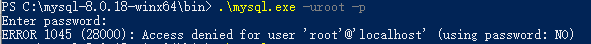
7. data directory to find the .err suffix file:
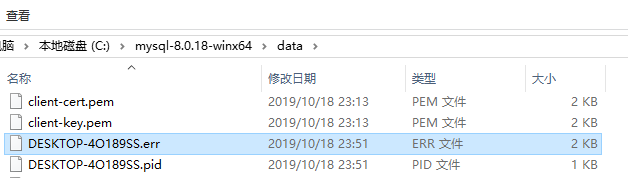
Open the file to find the following information:
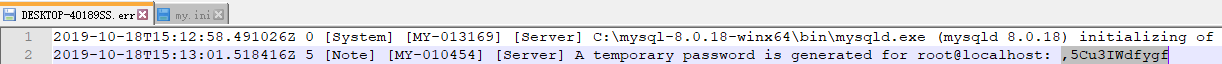
Use random password: ", 5Cu3IWdfygf" login.
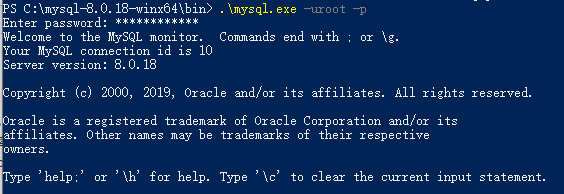
8. Change your password, re-visit successful: