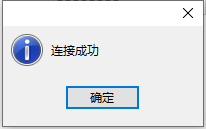Use Navicate Premium12.0 connected MySql8.0 2059-Authentication plugin 'caching_sha2_password' can not be loaded: Error, the solution is as follows
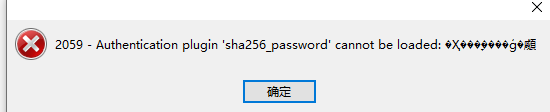
1. Open the MySQL 8.0 Command Line Client Tools log into MySQL

2. Modify the account password to encrypt user passwords and update rules
ALTER USER 'login' '@' localhost 'IDENTIFIED BY' password 'PASSWORD EXPIRE NEVER; # modify the encryption rule
ALTER USER 'login' @ 'localhost' IDENTIFIED WITH mysql_native_password BY 'password'; # update about the user's password
Note : If you are prompted Operation ALTER USER failed for 'login' '@' localhost '
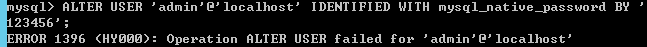
Directly to the localhost can be replaced%
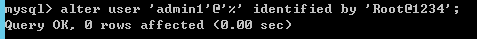
3. permission to refresh and reset the password
FLUSH PRIVILEGES; # refresh permission
Under Password reset again: alter user 'login t' @ 'localhost' identified by 'password';
To reconnect