I. Introduction
This article small series will be based on SpringBootintegration MyBatis-Plus, MyBatis-Plus is an enhancement tools MyBatis, MyBatis do enhanced on the basis of the original features and does not change ~

Two, SpringBoot integration MyBatis-Plus
Basic environment
- spring-boot 2.1.8
- mybatis-plus 2.2.0
- mysql 5.7.24
- maven project
1, pom.xmlthe introduction of MyBatis-Plusits dependencies
Xiao Bian posted directly below the entire file contents for reference, to avoid causing the error because some details missing
<?xml version="1.0" encoding="UTF-8"?>
<project xmlns="http://maven.apache.org/POM/4.0.0" xmlns:xsi="http://www.w3.org/2001/XMLSchema-instance"
xsi:schemaLocation="http://maven.apache.org/POM/4.0.0 https://maven.apache.org/xsd/maven-4.0.0.xsd">
<modelVersion>4.0.0</modelVersion>
<parent>
<groupId>org.springframework.boot</groupId>
<artifactId>spring-boot-starter-parent</artifactId>
<version>2.1.8.RELEASE</version>
<relativePath/> <!-- lookup parent from repository -->
</parent>
<groupId>com.zhengqing</groupId>
<artifactId>demo</artifactId>
<version>0.0.1-SNAPSHOT</version>
<name>demo</name>
<description>Demo project for Spring Boot</description>
<properties>
<java.version>1.8</java.version>
<mybatis-plus-boot-starter.version>2.2.0</mybatis-plus-boot-starter.version>
<mysql.version>5.1.40</mysql.version>
<commons-lang3.version>3.6</commons-lang3.version>
<hutool-all.version>4.6.2</hutool-all.version>
</properties>
<dependencies>
<dependency>
<groupId>org.springframework.boot</groupId>
<artifactId>spring-boot-starter-web</artifactId>
</dependency>
<dependency>
<groupId>org.springframework.boot</groupId>
<artifactId>spring-boot-starter-test</artifactId>
<scope>test</scope>
</dependency>
<!-- mybatis-plus begin =================================== -->
<dependency>
<groupId>org.springframework.boot</groupId>
<artifactId>spring-boot-starter-jdbc</artifactId>
</dependency>
<dependency>
<groupId>com.baomidou</groupId>
<artifactId>mybatis-plus-boot-starter</artifactId>
<version>${mybatis-plus-boot-starter.version}</version>
</dependency>
<!-- mybatis-plus end -->
<!-- ========================= 数据库相关 ========================== -->
<dependency>
<groupId>mysql</groupId>
<artifactId>mysql-connector-java</artifactId>
<version>${mysql.version}</version>
</dependency>
<!-- 阿里数据库连接池 -->
<dependency>
<groupId>com.alibaba</groupId>
<artifactId>druid</artifactId>
<version>1.0.18</version>
</dependency>
<!-- ========================= 常用库依赖 ========================== -->
<!-- lombok插件 -->
<dependency>
<groupId>org.projectlombok</groupId>
<artifactId>lombok</artifactId>
<optional>true</optional>
</dependency>
<!-- Hutool工具类 -->
<dependency>
<groupId>cn.hutool</groupId>
<artifactId>hutool-all</artifactId>
<version>${hutool-all.version}</version>
</dependency>
<!-- StringUtils工具类 -->
<dependency>
<groupId>org.apache.commons</groupId>
<artifactId>commons-lang3</artifactId>
<version>${commons-lang3.version}</version>
</dependency>
</dependencies>
<build>
<!-- 注:maven默认是不编译,因此加上如下resources才会生产对应的xml文件 目的:解决mybatis映射关系不对应问题 start =============== -->
<resources>
<resource>
<directory>src/main/java</directory>
<includes>
<include>**/*.xml</include>
</includes>
<filtering>false</filtering>
</resource>
<resource>
<directory>src/main/resources</directory>
</resource>
</resources>
<testResources>
<testResource>
<directory>src/main/java</directory>
<includes>
<include>**/*.xml</include>
</includes>
<filtering>false</filtering>
</testResource>
</testResources>
<!-- 注:maven默认是不编译,因此加上如下resources才会生产对应的xml文件 目的:解决mybatis映射关系不对应问题 end =============== -->
<plugins>
<plugin>
<groupId>org.springframework.boot</groupId>
<artifactId>spring-boot-maven-plugin</artifactId>
</plugin>
</plugins>
</build>
</project>2, MyBatis-Plus configuration class
Here the main configuration page annotation plug-and-scan Mapper folder @MapperScan
@EnableTransactionManagement
@Configuration
@MapperScan("com.zhengqing.demo.modules.**.mapper*") // 扫描 Mapper 文件夹 【注:根据自己的项目结构配置】
public class MybatisPlusConfig {
/**
* mybatis-plus分页插件<br>
* 文档:https://mp.baomidou.com/guide/page.html <br>
*/
@Bean
public PaginationInterceptor paginationInterceptor() {
return new PaginationInterceptor();
}
}3, application.ymlthe configuration database and configuration mybatis-plus
Warm Tips : pay attention to modify your database connection configuration information oh ~
# 配置端口
server:
port: 8080
servlet:
# context-path: /api
application-display-name: demo
spring:
application:
name: demo
profiles:
active: dev
# 配置数据源
datasource:
url: jdbc:mysql://127.0.0.1:3306/demo?allowMultiQueries=true&useUnicode=true&characterEncoding=UTF8&zeroDateTimeBehavior=convertToNull&useSSL=false # MySQL在高版本需要指明是否进行SSL连接 解决则加上 &useSSL=false
name: demo
username: root
password: root
# 使用druid数据源
type: com.alibaba.druid.pool.DruidDataSource
driver-class-name: com.mysql.jdbc.Driver
filters: stat
maxActive: 20
initialSize: 1
maxWait: 60000
minIdle: 1
timeBetweenEvictionRunsMillis: 60000
minEvictableIdleTimeMillis: 300000
validationQuery: select 'x'
testWhileIdle: true
testOnBorrow: false
testOnReturn: false
poolPreparedStatements: true
maxOpenPreparedStatements: 20
management:
security:
enabled: false
# mybatis-plus相关配置
mybatis-plus:
# xml扫描,多个目录用逗号或者分号分隔(告诉 Mapper 所对应的 XML 文件位置)
mapper-locations: classpath:**/*Mapper.xml
# 以下配置均有默认值,可以不设置
global-config:
#主键类型 0:"数据库ID自增", 1:"用户输入ID",2:"全局唯一ID (数字类型唯一ID)", 3:"全局唯一ID UUID";
id-type: 0
#字段策略 0:"忽略判断",1:"非 NULL 判断"),2:"非空判断"
field-strategy: 2
#驼峰下划线转换
db-column-underline: true
#刷新mapper 调试神器
refresh-mapper: false
#数据库大写下划线转换
#capital-mode: true
#序列接口实现类配置
#key-generator: com.baomidou.springboot.xxx
#逻辑删除配置
#logic-delete-value: 0 # 逻辑已删除值(默认为 1)
#logic-not-delete-value: 1 # 逻辑未删除值(默认为 0)
#自定义填充策略接口实现
# meta-object-handler: com.zhengqing.config.MyMetaObjectHandler
#自定义SQL注入器
#sql-injector: com.baomidou.springboot.xxx
configuration:
# 是否开启自动驼峰命名规则映射:从数据库列名到Java属性驼峰命名的类似映射
map-underscore-to-camel-case: true
cache-enabled: false
# 如果查询结果中包含空值的列,则 MyBatis 在映射的时候,不会映射这个字段
# call-setters-on-nulls: true
# 这个配置会将执行的sql打印出来,在开发或测试的时候可以用
# log-impl: org.apache.ibatis.logging.stdout.StdOutImpl
# 解决oracle更新数据为null时无法转换报错,mysql不会出现此情况
jdbc-type-for-null: 'null'Third, the business simulation code - to do CRUD user information table
1, the new database t_sys_useruser table
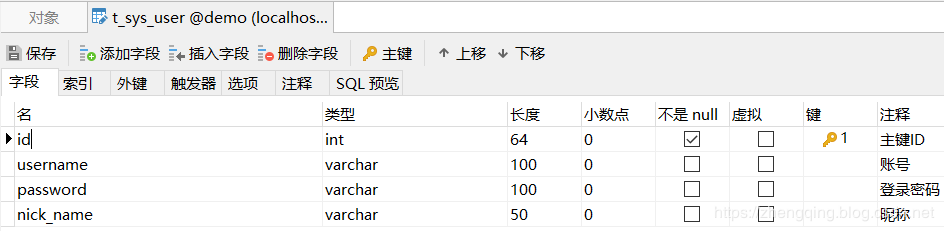
2, the preparation of an entity class
Warm Tips : The entity class inherits MyBatis-Plus in
Modelclass +Mapperclass inheritance MyBatis-Plus inBaseMapperclass -> supportActiveRecorddynamic syntax to call
@Data
@TableName("t_sys_user")
public class User extends Model<User> {
private static final long serialVersionUID = 1L;
/**
* 主键ID
*/
@TableId(value="id", type= IdType.AUTO)
private Integer id;
/**
* 账号
*/
@TableField("username")
private String username;
/**
* 登录密码
*/
@TableField("password")
private String password;
/**
* 昵称
*/
@TableField("nick_name")
private String nickName;
@Override
protected Serializable pkVal() {
return this.id;
}
}3, write Mapper class
public interface UserMapper extends BaseMapper<User> { }Fourth, the test CRUD
Warm Tips : The following are used ActiveRecord dynamic grammar CRUD
@RunWith(SpringRunner.class)
@SpringBootTest
public class ApplicationTests {
/**
* 新增数据
*/
@Test
public void testAdd() throws Exception{
User entity = new User();
entity.setUsername("admin");
entity.setPassword("123456");
entity.setNickName("管理员");
entity.insert();
}
/**
* 更新数据
*/
@Test
public void testUpdate() throws Exception{
User entity = new User();
entity.setId(1);
entity.setUsername("test");
entity.setPassword("123456");
entity.setNickName("测试号");
entity.updateById();
}
/**
* 删除数据
*/
@Test
public void testDelete() throws Exception{
User entity = new User();
entity.deleteById(1);
}
/**
* 查询指定id数据
*/
@Test
public void testSelectById() throws Exception{
User entity = new User();
User user = entity.selectById(1);
System.out.println(user);
}
/**
* 查询所有数据
*/
@Test
public void testSelectAll() throws Exception{
User entity = new User();
List list = entity.selectList(null);
System.out.println(list);
}
/**
* 查询所有数据 - 分页
*/
@Test
public void testSelectAllPage() throws Exception{
User entity = new User();
Page<User> page = entity.selectPage(new Page<User>(1, 10), null);
System.out.println(page);
}
}Fifth, the native way MyBatis
The case put the end the demo source code it, not much to say, that is, write your own sql statement processing business correspondence
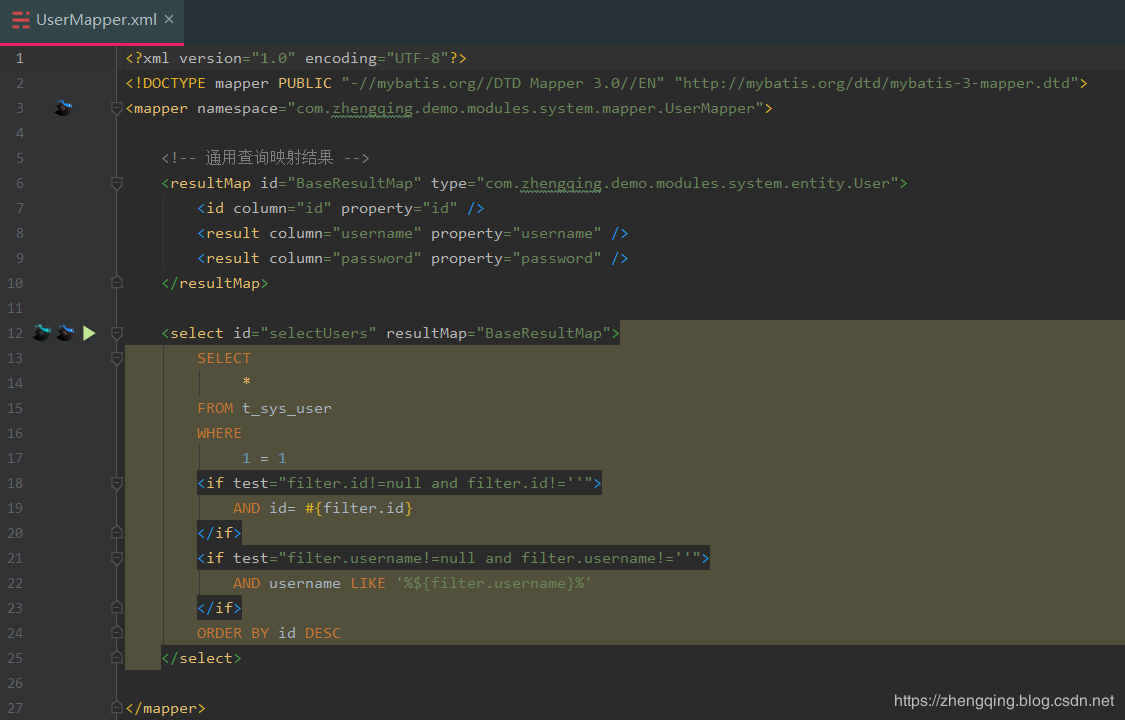
VI Summary
- The introduction of its dependencies
- MyBatis-Plus core configuration - sweep packet, aliases, and the like plug tab
- Write business code test
Overall, relatively simple, more about MyBatis-Plus syntax and function reference document MyBatis-Plus official website
https://mp.baomidou.com/guide/crud-interface.html#mapper-crud-%E6%8E%A5%E5%8F%A3
Overall project structure :
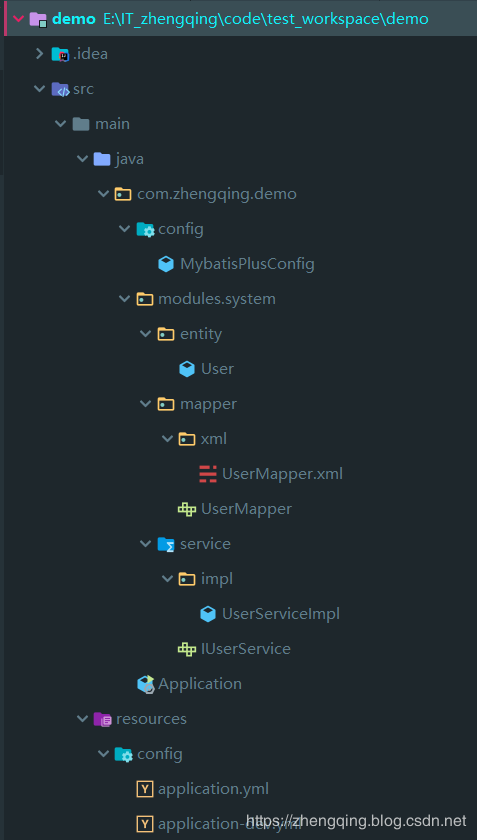
This article Case Source
https://gitee.com/zhengqingya/java-workspace
Project combat may refer to:
GitHub Address: https://github.com/zhengqingya/code-generator
Cloud code Address: https://gitee.com/zhengqingya/code-generator
This article from the blog article multiple platforms OpenWrite release!