Win10 for a home desktop system, want to play the mom card games (and I super like!.
We found that the system does not come with a card game in the Microsoft Solitaire Collection ,
Too, even the app store at all. . . Ha ha ha
So, I found this tutorial: http: //www.xitongcheng.com/jiaocheng/win10_article_47654.html
Open the Administrator Windows PowerShell window,
Enter the command the Get-AppxPackage -allusers | the Select the Name, PackageFullName ;
As he said, to find Microsoft.WindowsStore menu item,
Copy the contents down behind it; and then re-enter the following command:
Add-appxpackage -register "C:\Program Files\WindowsApps\Microsoft.WindowsStore_11701.1001.99.0_x64__8wekyb3d8bbwe\appxmanifest.xml" -disabledevelopmentmode
The frightening thing is, I actually did not find the so-called WindowStore, Well. . . This can not continue ah. . .
So, I found this tutorial: Windows 10 LTSB / LTSC Installation and application store within UWP 1-meter -51CTO blog https://blog.51cto.com/yimiyinei/2300003?source=dra
Wow! Really good article! Good text!
Well it happens, my system is LTSC , step by step, he said to the:
I went with my system downloaded a version that matches the mirror ,
And then, WindowsApps the left to stay under the delete delete,
Then thrown into the C disk \ program files \ WindowsApps.
Under a reminder, during this period, I also met some of the episode:
I found that wim file using WinRAR does not open, then the other under compression software, also open, finally able to open is called 7-zip software (praise!
Then, according to the article to set permissions, very smooth!
Stimulus comes, use the command
Add-AppXPackage -Register 'C:\Program Files\WindowsApps\*\AppXManifest.xml' -DisableDevelopmentMode
Then is booming, a bunch of nice, keep retrying, or red, no matter, I look out the application store did not, ah ah! Appeared.
Then I happily to download solitaires ah, the installation is successful, yeah!
Then I turned, ah? Black and white , back to me after the retreat , and what I tried to download other applications, you can play, in addition to Microsoft Mahjong that opens to the login no response,
I think it is not a problem with xbox that stuff, so I got a xbox and related game: that Microsoft Minesweeper Microsoft Minesweeper,
You can play, play a few games to win, and I left him. Now ruled out the xbox problem.
What the hell in the end, I went to Baidu. It found that most say is that flash back, I was black and white, not in line, but I also tried to lower their approach.
I tried to re-register those registry getting better, but also reinstall the application store, reloading cards, restart the computer, reset the application about her. Restart the service about her. Change virtual memory, barabara I can remember.
Finally, ah, I think from the application store to download can play is impossible,
I thought for a moment, Hey? This card comes not?
And in the mirror to see inside the package have this card,
That I simply imitate install this application store, I put my cards well.
Copy the files related to the image after WindowsApps in the system tray, ah,
Went powershell (administrator) command to paste the pictures.
The following command asterisk, copied into your folder name oh
Add-AppXPackage -Register 'C:\Program Files\WindowsApps\*\AppXManifest.xml' -DisableDevelopmentMode
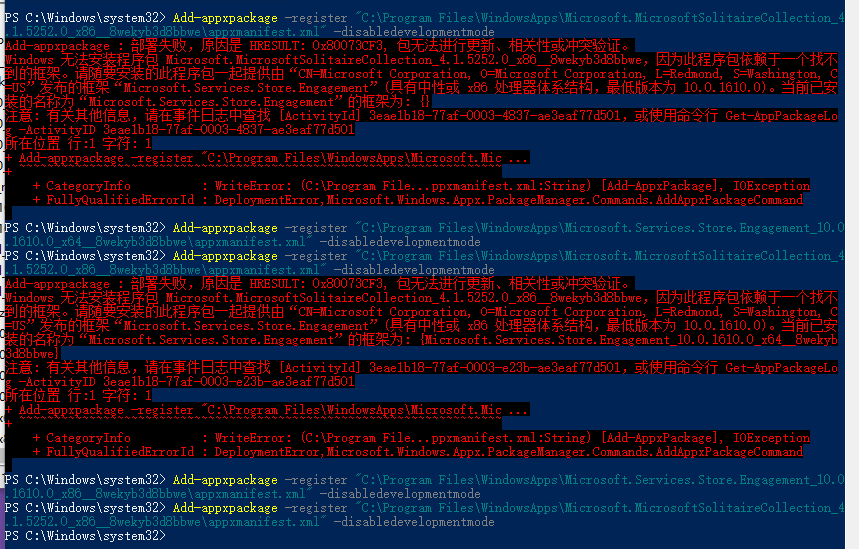
The figure, blame themselves did not look serious error: Missing rely framework Microsoft.Services.Store.Engagement , but is x86 , and
Final resolution of the error, find the Start menu card game also appeared, opening, not black and white ah, you're done!
Really celebrate, but also coincides with the motherland's birthday too!