Preface:
Demand is: To complete the table structure to display the "Database Design Document", we need to export all the table structure, including field names, lengths, comments, and other necessary title.
Database: MySQL
The method I chose - with the word export macro function. Many blog has been recorded over this function, but is different in each person may encounter problems in the process, I also spent a lot of half-time to solve. So as of this writing study notes, at the same time to have the same want to help a friend in need.
Into the title:
Step 1: Check your own word there is no macro function
View steps: see the word menu bar -> View -> Macros
If the "macro" is in gray, you install the word no macro function, why not? In word input "macro" word search in magnifying glass to see why no, it will tell you like this, then - "Only the Professional Edition only macro function", then go to download Pro word like
Baidu Cloud Link: https://pan.baidu.com/s/1j5lddZ7-J4e4UQ0e4Vd7HA
Extraction code: whka
After installing the Pro word after you will find the "macro" function there, yeah ~
Step two: go to mysql official website to download ODBC Driver
note:
If you install locally is 64- bit MySQL , then use 64- Wei drive.
If you want to connect to remote MySQL , you can install a local 32 Wei drive.
https://dev.mysql.com/downloads/connector/odbc/
After downloaded, from the next point to finish on OK.
Step 3: Set the relevant information database
1- Open Control Panel -> search for "Data Source" -> click "Set ODBC data source (32)"

2- Click on the "Add"
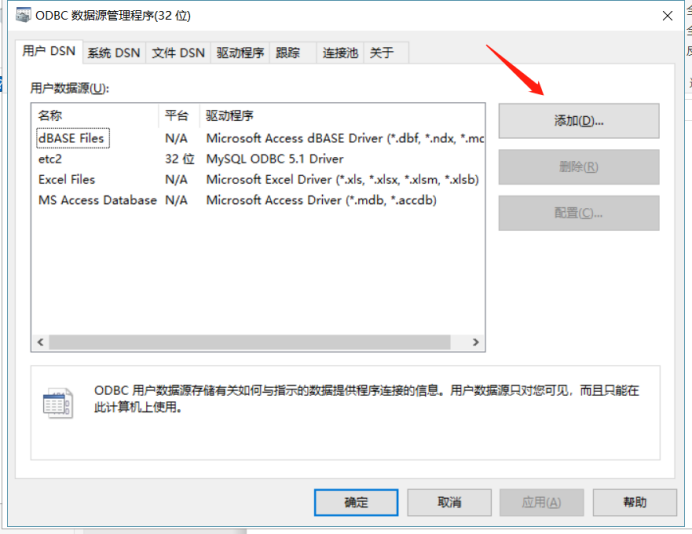
3- find " MySQL ODBC 5.1 Driver " and click "Finish"

Fill connection information 4-
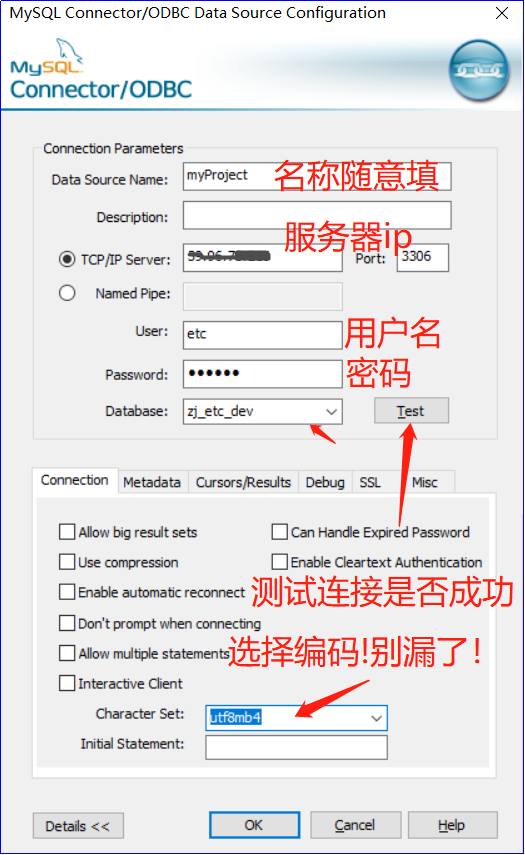
Step Four: Download the guide data tools
Links: https://pan.baidu.com/s/1YG7vqU3Xqw_8jSFtslUuTw
Extraction code: wv9k
Then we follow the file " DBExportDoc the For MySQL V1.0 User's Guide" document the operation. Explain, folder " DBExportDoc the For MySQL V1.0 " looking at a document, in fact, is also a guide data tools.
I was stuck in this step ↓
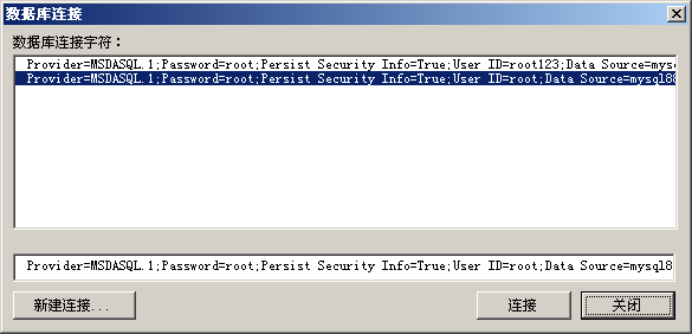
Note ah, need new connection -> data selection connections -> Fill attribute Data Source
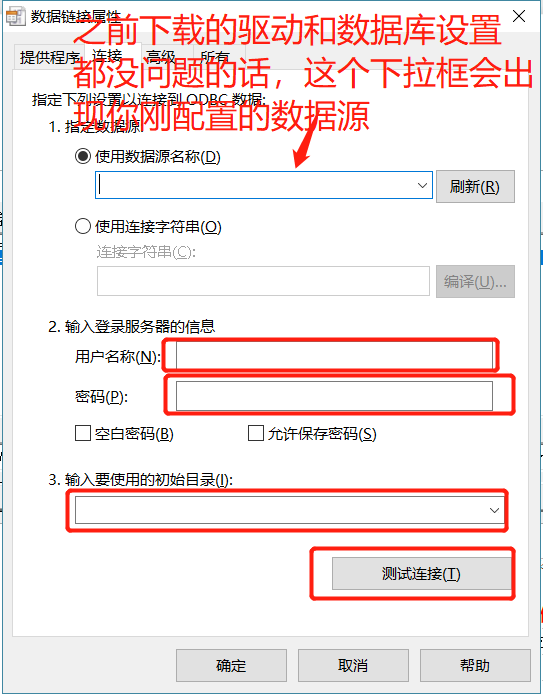
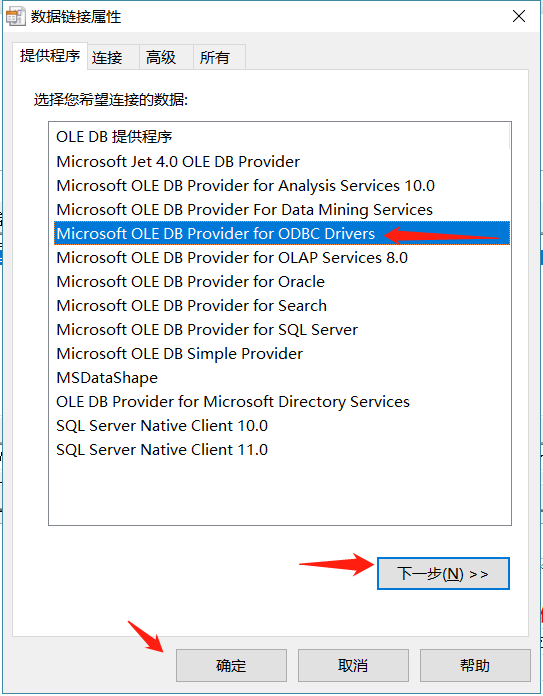
If the configuration is wrong, then click on the "Enter the initial catalog to use" drop-down box will pop-up boxes; test the connection will fail; click on the confirmation prompt box will pop up, as shown below:

Solution:
The third step when setting information database, create a new data source, checks are not able to find "MySQL ODBC 5.1 Driver" driver, can not find the words, the driving did not download successfully, the official website to download.
If you download the driver, information about steps to set up the database, click "Add" does not show "MySQL ODBC 5.1 Driver" drive the solution:
win + R into the dos command input CD \ Windows \ SysWOW64 , enter, input odbcad32 , carriage return pop ODBC data source manager add operation performed in the window to see: the MySQL ODBC Driver 5.1
Finally, special thanks to this article, helped me a lot
https://bbs.csdn.net/topics/391986934#