note:
1. The phone must be root
2.shell script requires execute permissions
Process:
1. writing shell scripts
#!/system/bin/sh i=1 while [ $i -le 100 ] do let i++ sleep 2 input swipe 100 950 200 300 150 done
Explanation: sliding screen once every 2 seconds, a total of 100 times the slide (this script is relatively simple, self-understood that the optimization process)
2. The shell script passed to / data / directory (/ system directory may be)
3. To enter the root adb shell mode
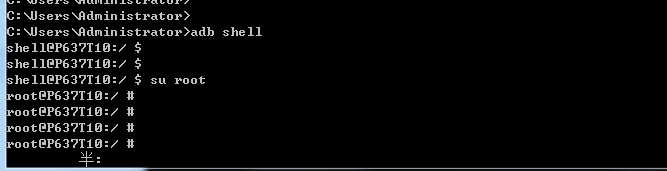
Note: # indicates root mode
4. Authorization for shell scripts
1. Go / data /
2.chmod 777 test.sh
5. Use the background shell script
nohup ./test.sh &
Note: Some phone File Manager does not display system directory, third party REguanliqi to view the system directory
Reference Tutorial:
https://blog.csdn.net/wdz306ling/article/details/79602739.................shell
https://blog.51cto.com/11193863/2319105..............................shell
https://blog.csdn.net/MzTestor/article/details/79206427 .............. Android Shell script execution from the USB