1. Make sure the phone has been upgraded to iOS 11, Xcode has been upgraded to version 9.0, using a mobile phone connected to the computer, select the path below open Xcode
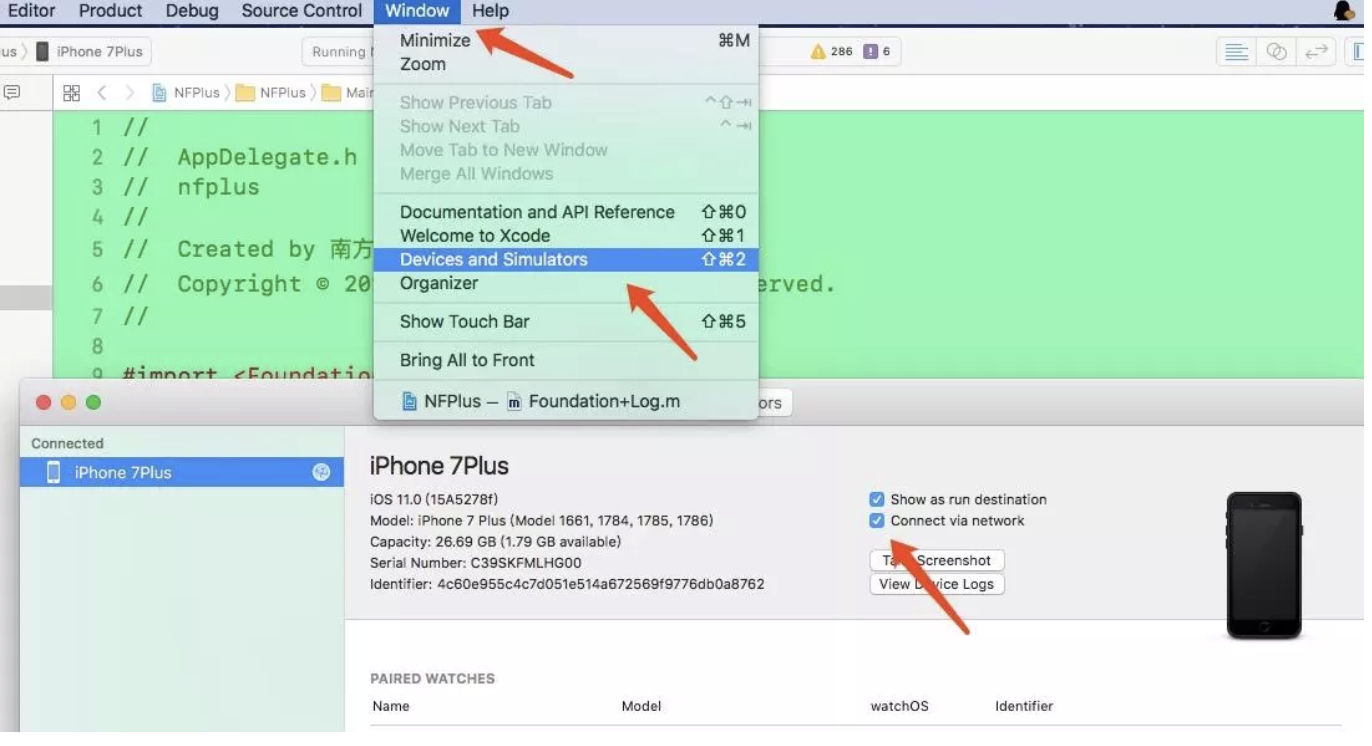
2, check the Connect via network, then check to unplug the phone.
3, using a mobile phone connection on your shared computer WIFI, if you do not need to share a shared WiFi WiFi; open the phone to get the IP address of the WiFi settings interface
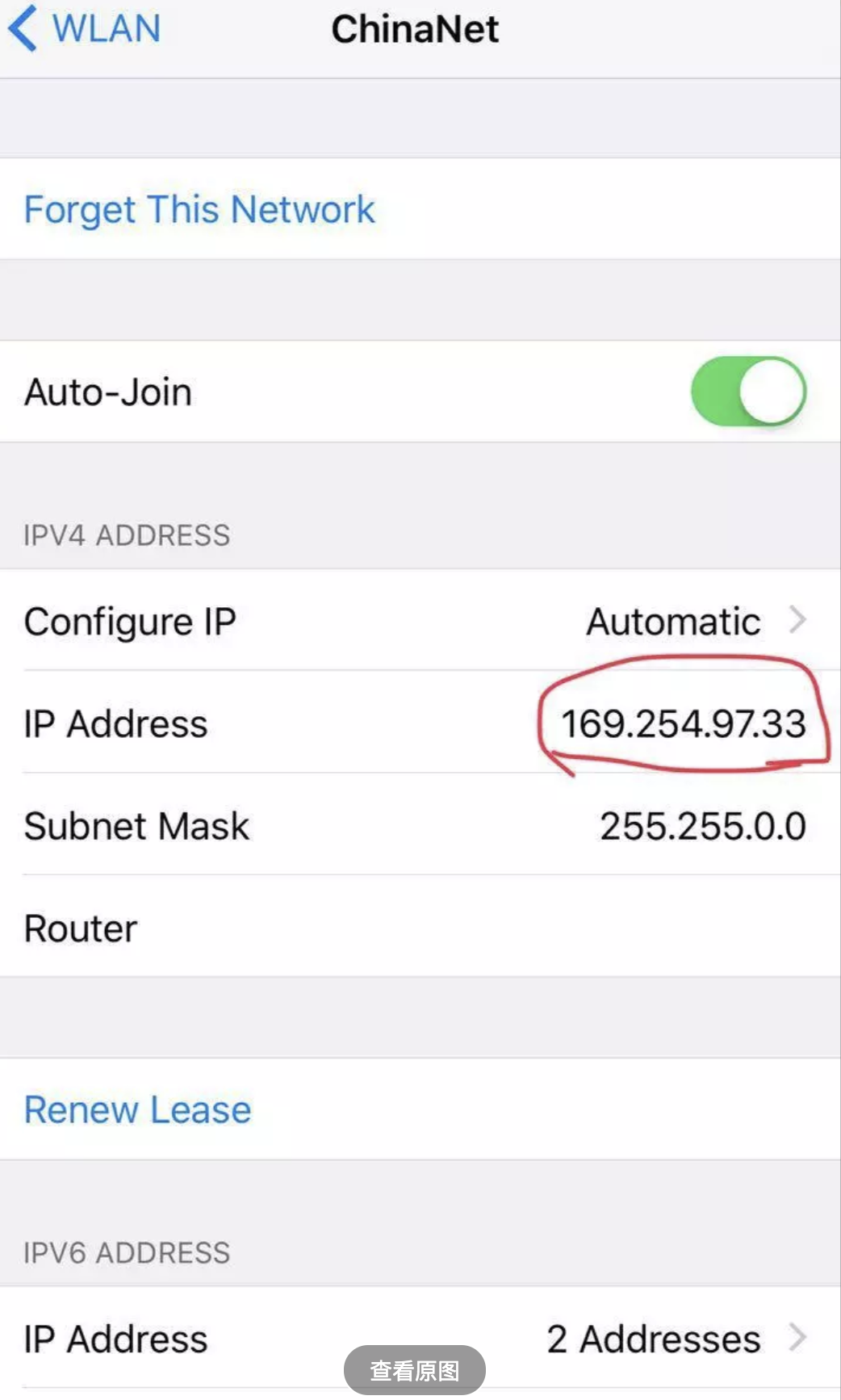
4, and then return to Xcode shortcut keys shift + command + 2, wireless device debugging Right-click to select the following dialog box will pop up. (Note: You must unplug the phone, or Connect via IP Address This option does not appear)

5. Select Connect via IP Address option, then the following dialog box, enter the phone's IP address, and click Connect to complete all configurations.
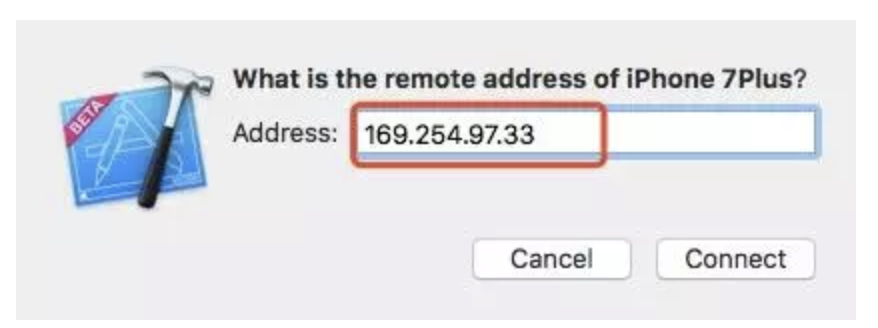
Xcode we return to the main interface to view our equipment will find the back of the unit more than a ball of networking identifier, shows that we have successfully configured, then you can happily use Xcode wireless-device debugging.

reference:
https://www.jianshu.com/p/d19d257bf86b