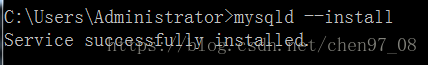Issue 1, mysql black window Error Can not start this application, the computer is lost MSVCP120.DLL, please reinstall

Because the new system is installed from the virtual machine, so the dos window input mysql -v occur when the above error, you can file after installing MSVCP120.DLL; specifically Download
https://www.microsoft.com/zh-CN/download/details.aspx?id=40784
Question 2; error -u root -p login MySQL occur when: MySQL appear: ERROR 2003 (HY000): Can not connect to MySQL server on 'localhost' (10061) Problem Solving
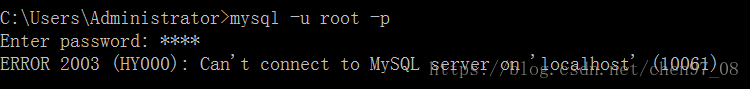
I installed mysql-5.7.27-win32 window7 system
Mysql found their service does not exist even in the Task Manager
After installing mysqld service, there is a mysql service

Comprehensive solution reference https://blog.csdn.net/chen97_08/article/details/81484286
1, first install the mysqld server, enter the command: mysqld --install
Now installed the
2, the next step is to start the server, enter the command: net start mysql

3. Finally direct mysql -u root -p
Enter the password to login
As shown below
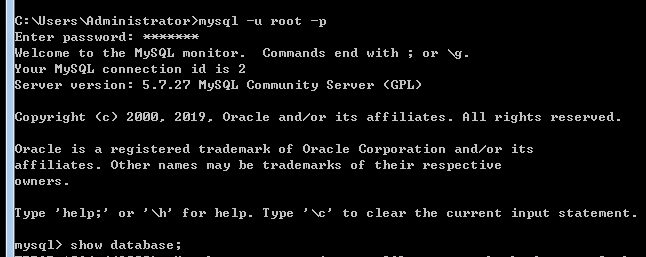
Successful problem solving.
If there are problems, then we can continue to reference links to solve Oh https://blog.csdn.net/chen97_08/article/details/81484286
Reference links https://blog.csdn.net/chen97_08/article/details/81484286