GitHub is a project for open source and proprietary software hosting platform, since only supports Git repository format as the only hosted, named GitHub.
1. Open a browser and enter the URL GitHub https://github.com, the default is to come in the registration page, enter your user name, email and password to register (registration process requires email verification)
2. already registered GitHub user clicks the "Sign in" to login, enter the login information
3. After entering the home, show Repositories list is empty when you first log in, we can click on "New" were New

4. Enter the new warehouse page, complete warehousing name, description, public or private, to create a README file, then click on the "Create Repository" to complete the creation, as shown below:
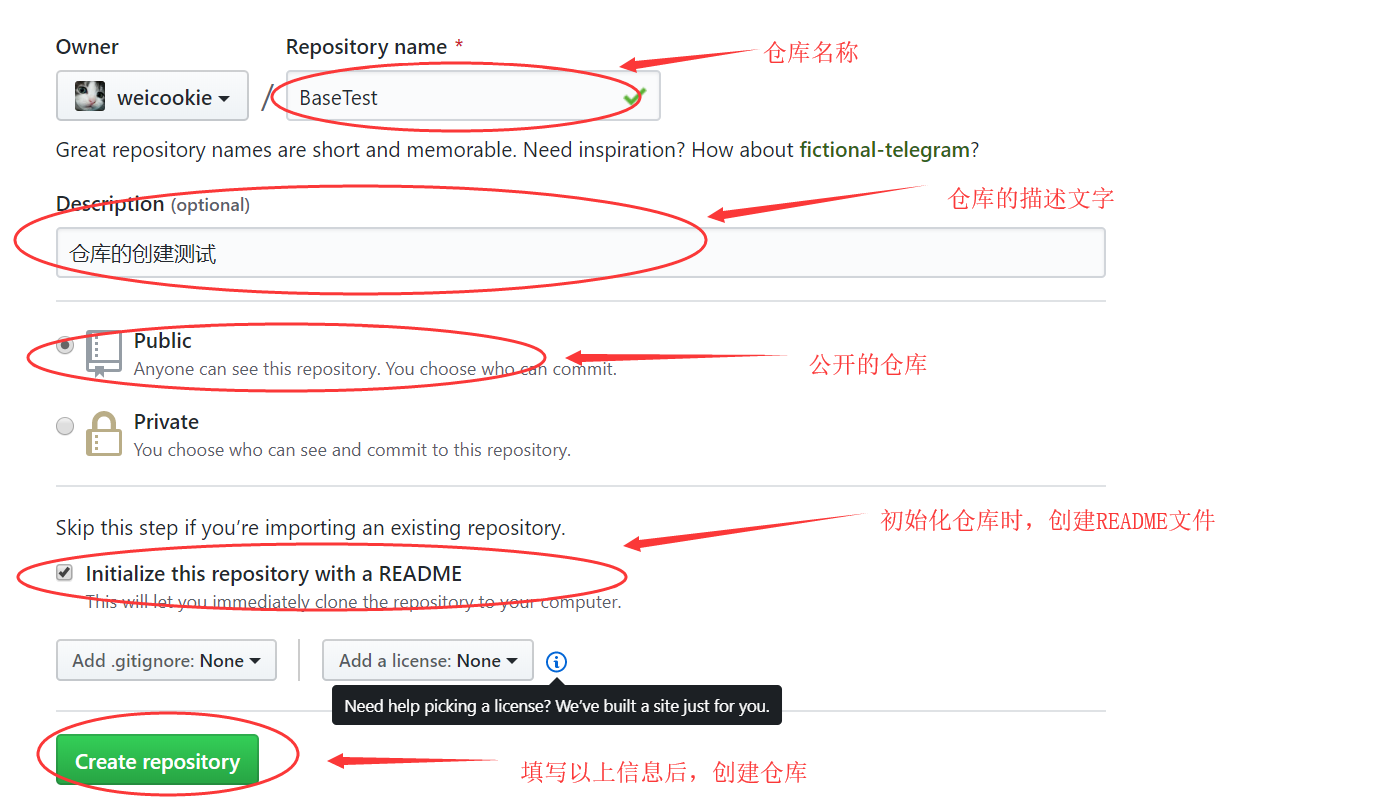
5.