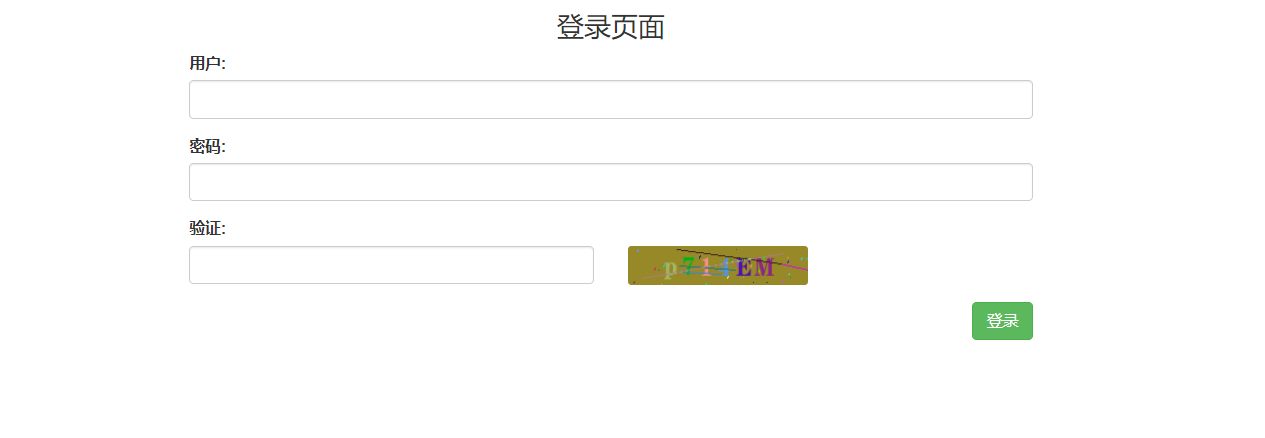A. Ajax login authentication code
https://download.csdn.net/download/baobao267/10722491 Django's Form Ajax Form Validation and authentication summary
https://download.csdn.net/download/baobao267/10722491 Django's Form Ajax Form Validation and authentication summary
HTTPS: //blog.csdn.net/HFZeng/article/details/98654307
HTTPS: //blog.csdn. NET / kkorkk / Article This article was / Details / 80,150,644
HTTPS: //www.jb51.net/article/165394 .htm
HTTPS: //segmentfault.com/q/1010000009345281
HTTPS: //blog.csdn.net/huangql517/article/details / 81259011
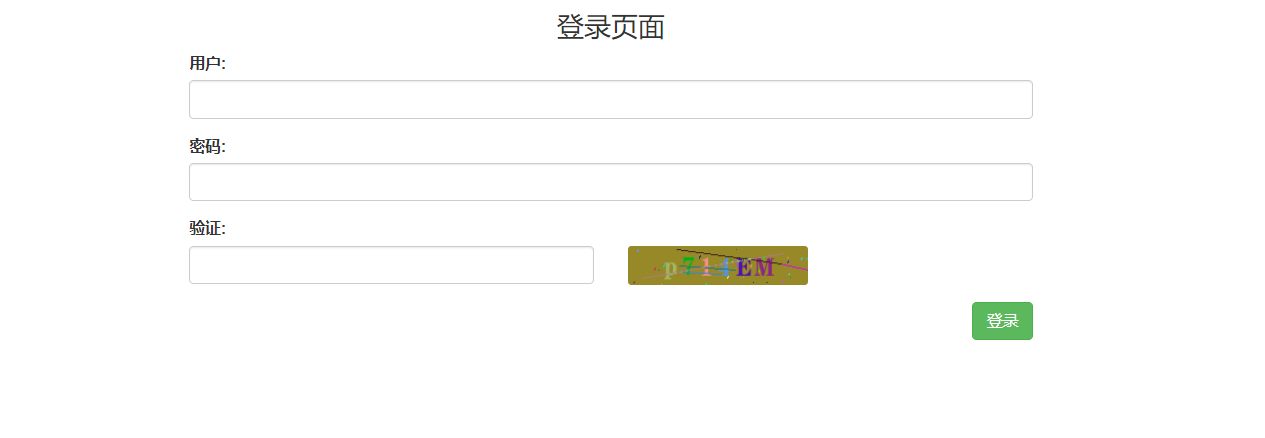
templates
<!DOCTYPE html>
<html lang="en">
<head>
{% load staticfiles %}
<meta charset="UTF-8">
<title>login</title>
<link rel="stylesheet" type="text/css" href="{%static 'css/bootstrap.min.css'%}">
<script type="text/javascript" src="{%static 'js/jq.js'%}"></script>
</head>
<body>
<h3 style="text-align: center">登录页面</h3>
<div class="container">
<div class="row">
<div class="col-md-8 col-md-offset-2">
<form method="post" action=" ">
{% csrf_token %}
<div class="form-group">
<label for="user">用户:</label>
<input type="text" class="form-control" name="user" id="user">
</div>
<div class="form-group">
<label for="pwd">密码:</label>
<input type="password" class="form-control" name="pwd" id="pwd">
</div>
<div class="form-group">
<label for="#">验证:</label>
<div class="row">
<div class="col-md-6">
<input type="text" class="form-control" name="code" id="code">
</div>
<div class="col-md-6">
{# <img style="width:200px;height:37px; border-radius:3px;" src="{%static 'img/11.png'%}">#}
<img style="width:160px;height:35px; border-radius:3px;" src="Picture"alt ="/ get_img /" id="img">
</div>
</div>
</div>
<button class="btn btn-success pull-right" id="login_btn">登录</button>
<span class="errs"></span>
</form>
</div>
</div>
</div>
<script>
$("#login_btn").click(function () {
var user=$("#user").val();
var pwd=$("#pwd").val();
var code=$("#code").val();
var csl=$("[name='csrfmiddlewaretoken']").val();
$.ajax({
url:"/login/",
type:"post",
data:{"user":user,"pwd":pwd,"code":code,"csl":csl},
success:function (arg) {
console.log(arg,typeof(arg))
if (arg.user){
{#登录成功了#}
location.href="www.baidu.com"
}else {
{#失败#}
$(".errs").html(arg.msg_err).css("color","red")
}
}
});
{#<input type="hidden" name="csrfmiddlewaretoken" value="Sr7qsq3Y854eUp0Ef6vq3d7sO0joJmH6IMbU10ZNIrTnVh2WQdd48Nby4uTlo8AH">#}
});
{#点击验证码刷新#}
$("#img").click(function () {
this.src+="?"
});
</script>
</body>
</html>
views
from django.shortcuts import render,HttpResponse
from django.http import JsonResponse
import random
from django.contrib import auth
def login(request):
if request.method=="POST": # ===> request.is_ajax():
user=request.POST.get("user")
pwd = request.POST.get("pwd")
code = request.POST.get("code")
print(user,pwd,code,"111111111111")
# AJAX请求返回字典
response={"user":None,"msg_err":""}
if code.upper()==request.session.get("keep_str").upper():
user_obj=auth.authenticate(username=user,password=pwd)
if user_obj:
response["user"]=user
else:
Response [ " msg_err " ] = " user name or password error !!!! "
the else :
Response [ " msg_err " ] = " Incorrect code !! "
return jsonResponse (Response)
the else :
return the render (Request, " 01html / 01login .html " ) code
DEF get_img (Request):
# one way: to read the specified picture local disk
# with Open (" myapp / statics / img / 11.png "," rb ") AS f1:
# the Data = f1.read()
# return HttpResponse(data)
# Second way: read the specified images to create a verification code to generate images on a local disk from PIL import Image in reading the image based pollow module
# from PIL import Image
# DEF get_random_color (): Get Picture # random colors
# return (Random. the randint (0,255), the random.randint (0,255), the random.randint (0,255))
# img_png = Image.new ( "the RGB", (350,60), get_random_color ())
# F1 = Open ( "MyApp / statics to / IMG / aa.png "," WB ")
# img_png.save (F1," PNG ")
# with Open (" MyApp / statics to / IMG / aa.png "," RB ") AS F1:
# Data = F1. Read ()
# return the HttpResponse (Data)
# three ways: generating a picture in the memory on the memory modules using memory IO Import as BinaryIO from
from the PIL ImportImage, ImageDraw, ImageFont
from IO Import BytesIO
DEF get_random_color (): # Get Picture random colors
return (random.randint (0,255), random.randint (0,255), random.randint (0,255 ))
img_png = Image.new ( " RGB " , (200,38), get_random_color ()) # corresponds to give a artboards
Draw = ImageDraw.Draw (img_png) # corresponds to give a brush
font = ImageFont.truetype ( " MyApp / statics to / font / aaa.ttf " , 25 )
keep_str = ""
for I in Range (. 6):
random_num=str(random.randint(0,9))
random_lowalf = chr(random.randint(97, 122))
random_upperf = chr(random.randint(65,90))
random_chr=random.choice([random_num,random_lowalf,random_upperf])
draw.text((i*20+40,5), random_chr,get_random_color(),font=font)
keep_str+=random_chr
# 噪点燥线
width=200
height=38
for i in range(6):
x1=random.randint(0,width)
x2 = random.randint(0, width)
y1=random.randint(0,height)
y2 = random.randint(0, height)
draw.line((x1,y1,x2,y2),fill=get_random_color())
for i in range(20):
draw.point([random.randint(0,width),random.randint(0,height)],fill=get_random_color())
x = random.randint(0, width)
y= random.randint(0, height)
draw.arc((x,y,x+4,y+4),0,90,fill=get_random_color())
# 内存写与读
f=BytesIO ()
img_png.save (F, " PNG " )
Data = f.getvalue ()
Print (keep_str, " 1111111111111 " )
# verification code stored in the respective session
makes request.session [ " keep_str " ] = keep_str
return the HttpResponse (Data)
urls
from django.contrib import admin
from django.urls import path
from home import index
from myapp import views
urlpatterns = [
path('admin/', admin.site.urls),
path('', index.index),
path('login/', views.login),
path('get_img/', views.get_img),
]
2. random codes
DEF get_img (Request):
# one way: to read the specified picture Local Disk
# with Open ( "myapp / statics / img / 11.png", "rb") AS f1:
# the Data = f1.read ()
# return HttpResponse (the Data)
# Second way: read the specified images to create a verification code to generate images on a local disk from PIL import Image in reading the image based pollow module
# from PIL import Image
# DEF get_random_color (): get picture # random colors
# return (random.randint (0,255), random.randint (0,255), random.randint (0,255))
# img_png = Image.new ( "RGB", (350,60), get_random_color ())
# f1 = Open ( "myapp /statics/img/aa.png","wb ")
# img_png.save (f1," PNG ")
#Open with ( "MyApp / statics to / IMG / aa.png", "RB") AS F1:
# Data = f1.read ()
# return the HttpResponse (Data)
# Three ways: generating a picture in the memory on the memory use memory module IO Import BinaryIO from
from PIL Import Image, ImageDraw, ImageFont
from IO Import BytesIO
Import random
DEF get_random_color (): # get picture random colors
return (random.randint (0,255), random.randint (0,255), random.randint (0,255 ))
img_png = Image.new ( " the RGB " , (200,38), get_random_color ()) # corresponds to give a artboards
= ImageDraw.Draw Draw (img_png) # corresponds to give a brush
font = ImageFont.truetype ( " MyApp / statics to / font / aaa.ttf " , 25 )
keep_str = ""
for I in Range (. 6 ):
random_num = STR ( the random.randint (0,9 ))
random_lowalf = CHR (the random.randint (97, 122 ))
random_upperf = CHR (the random.randint (65, 90, ))
random_chr = The random.choice ([random_num, random_lowalf, random_upperf])
Draw .text ((I * 20 is + 40,5), random_chr, get_random_color (), font = font)
keep_str+=random_chr
# 噪点燥线
width=200
height=38
for i in range(6):
x1=random.randint(0,width)
x2 = random.randint(0, width)
y1=random.randint(0,height)
y2 = random.randint(0, height)
draw.line((x1,y1,x2,y2),fill=get_random_color())
for i in range(20):
draw.point([random.randint(0,width),random.randint(0,height)],fill=get_random_color ())
X = the random.randint (0, width)
Y = the random.randint (0, height)
draw.arc ((X, Y, X +. 4, + Y. 4), 0,90, Fill = get_random_color ( ))
# memory write and read
F = BytesIO ()
img_png.save (F, " PNG " )
Data = f.getvalue ()
Print (keep_str, " 1111111111111 " )
# verification code stored in the respective session
request.session [ " keep_str " ] = keep_str
return the HttpResponse (Data)