First, install ActiveMQ
1, copy apache-activemq-5.14.4-bin.tar.gz to the Linux server / opt under
2, unzip
tar -zxvf apache-activemq-5.14.4-bin.tar.gz
3, heavy naming
mv apache-activemq-5.14.4 activemq
4, modify the configuration file
vim /opt/activemq/bin/activemq
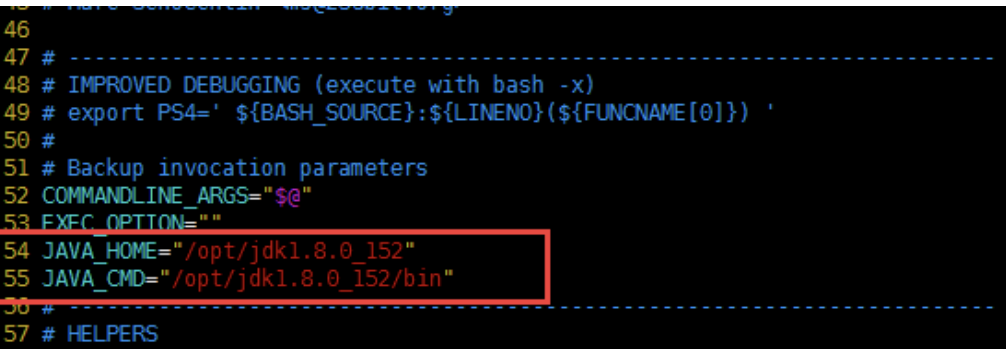
How can I see the java environment
echo $JAVA_HOME
Adding Environment Variables
JAVA_HOME="/opt/jdk1.8.0_152"
JAVA_CMD="/opt/jdk1.8.0_152/bin"
5, registration services
-s LN / opt / ActiveMQ / bin / /etc/init.d/ ActiveMQ ActiveMQ // must use an absolute path, otherwise there will be problems establishing links
chkconfig --add ActiveMQ
6, start the service
service activemq start

Out of service
service activemq stop
7, see the port number
# netstat -tlnp
t: tcp represents
l: represents the monitor
n: the ip and port translation into service name and domain name
Program name display: p 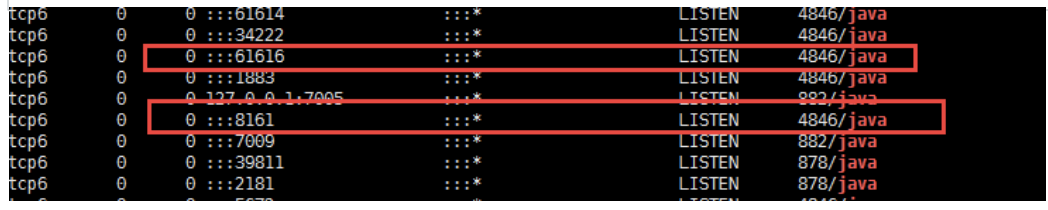
activemq two important ports, providing a message queue default port: 61616
Another is the console port 8161
Testing by the console
8, start the consumer side
service activemq consumer
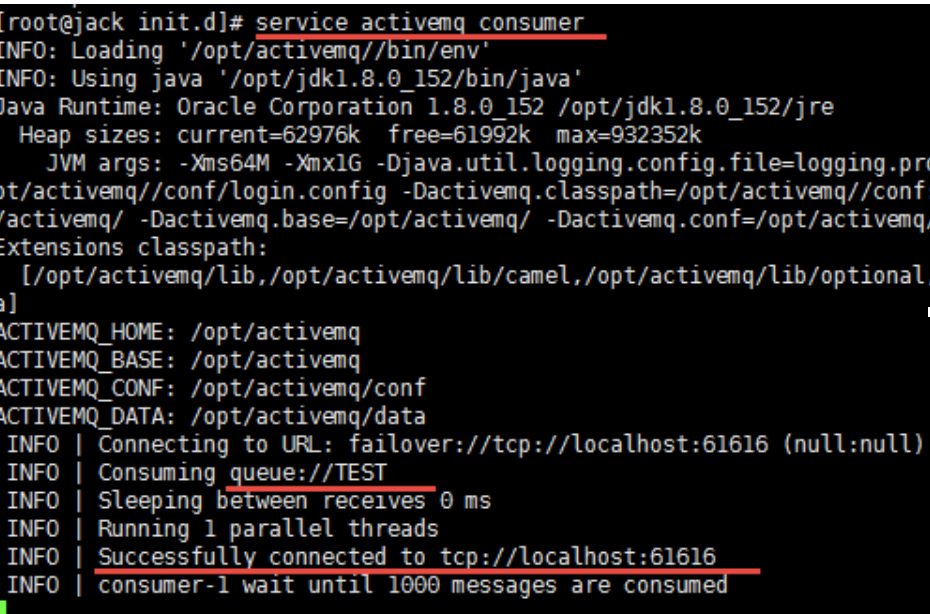
9, enter the Web console
Address bar 10.211.55.45:8161

Click Queues
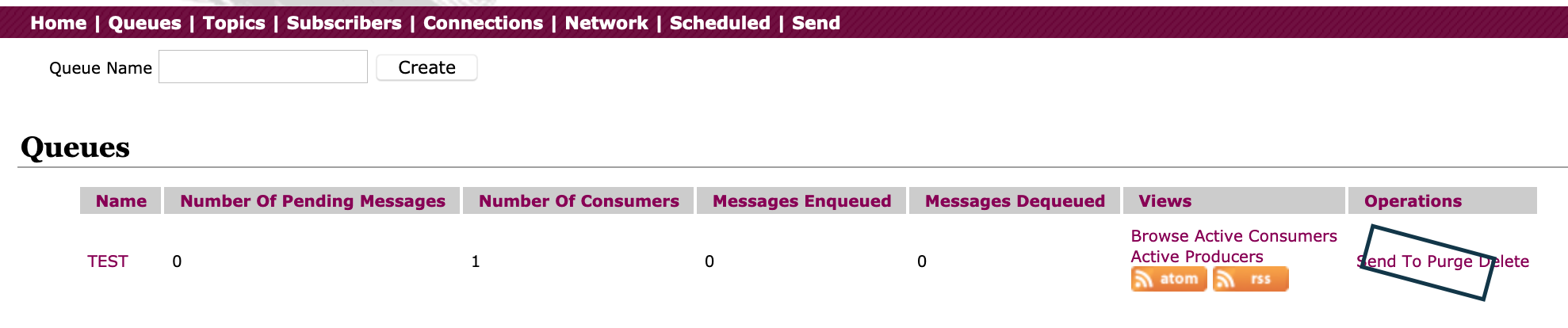
Click send to
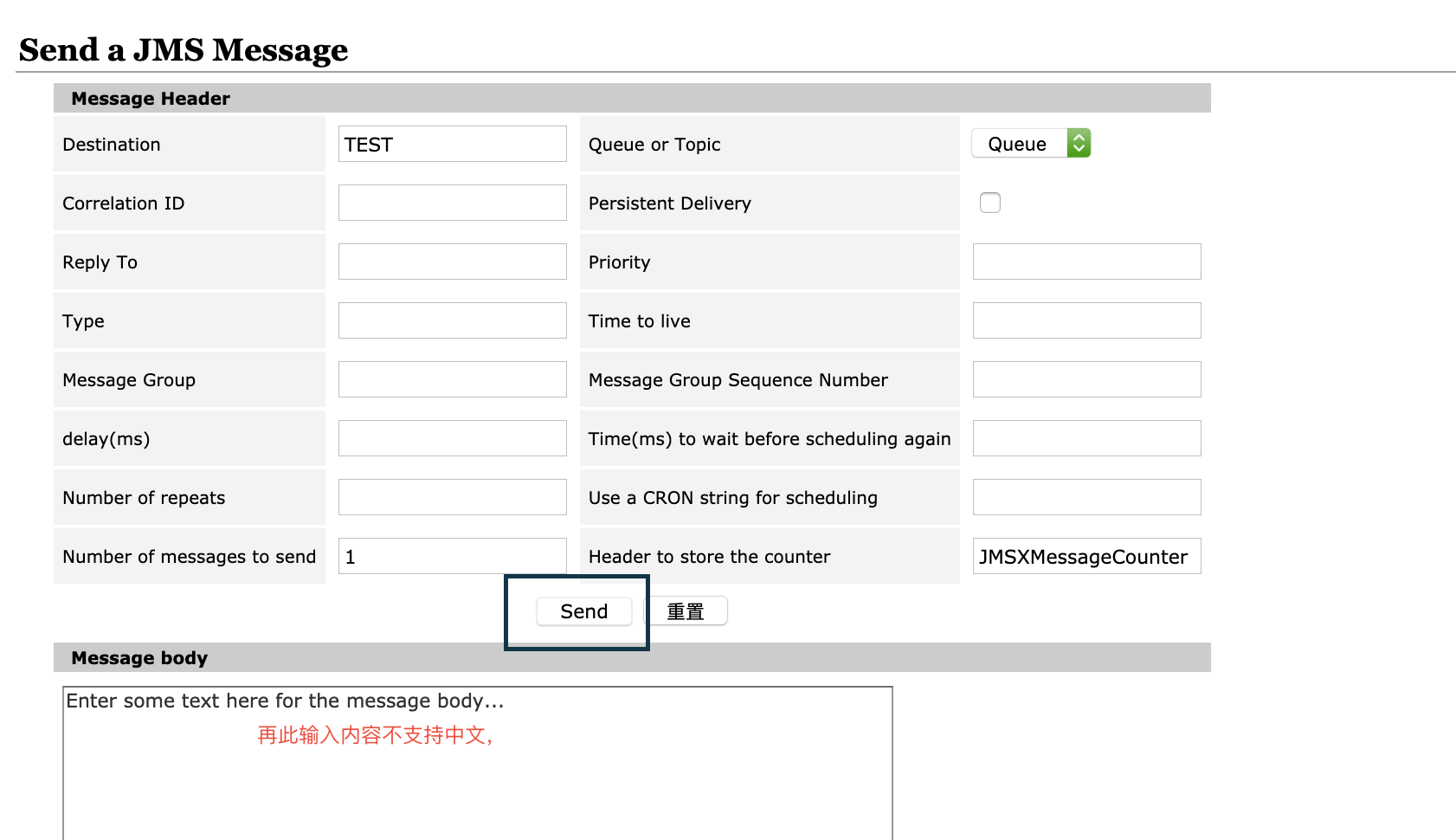
Enter 909090 in MessageBody, you can see the console printout
