FineReport project Oracle database connection
1: Open the template design, click [Server], select [definition data connections];

2: Click the [+], select [the JDBC];

3: Database Select [Oracle], driver selects [oracle.jdbc.driver.OracleDriver].
Input URL, for example: jdbc: oracle: thin: @x: y: z, wherein, x is an IP address, y is the port number, z is the instance name.
Enter your user name and password.
Click the Test Connection button to test OK, OK.

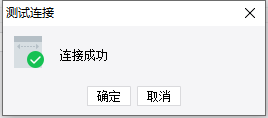
4: Create a template data set
Click [+], select [database queries].

5: Edit the query, you can click the preview query results. After you click Save, the bottom left of the template data centralized database query instance ds1 appears.


6: File, New general statements. Drag query fields to the report, select from left to right, complete function automatically add the field.

7: Preview in Browser.
