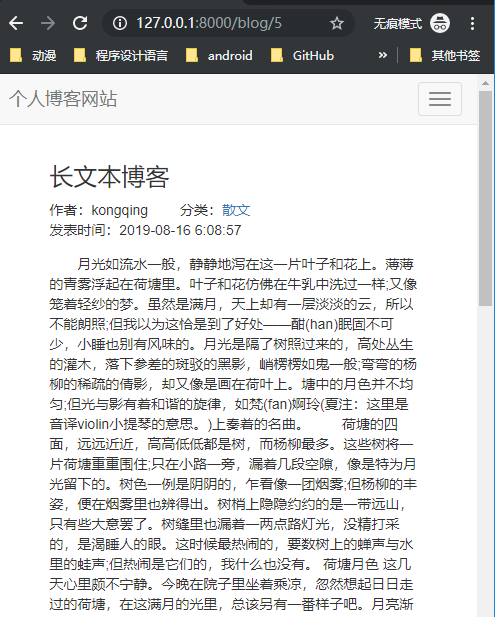To modify the details page responsive layout, it requires the use of BootStrap grid system. And because of the close contact page and app, the best template file to the relevant app template folder.
Move
mysite templates blogthe folder tomysite blog templatesfolder belowmodify
blog_list.html
{% extends 'base.html' %}
{% block title %}个人博客网站{% endblock %}
{% block nav_blog_active %}active{% endblock %}
{# 页面内容 #}
{% block content %}
<div class="container">
<div class="row"></div>
<div class='col-md-8'>
{% for blog in blogs %}
<a href="{% url 'blog_detail' blog.pk %}">
<h3>{{ blog.title }}</h3>
</a>
<p>{{ blog.content|truncatechars_html:30 }}</p>
{% empty %}
<p>-- 暂无博客,敬请期待 --</p>
{% endfor %}
<p>一共有{{ blogs|length }}篇博客</p>
</div>
<div class='col-md-4'>
<h4>博客分类</h4>
</div>
</div>
{% endblock %}In order to use blog classification, we need
mysite views.pyto modify the file, get all blog types
- Modify
mysite views.pyfile
from django.shortcuts import render_to_response,get_object_or_404
from .models import Blog, BlogType
# Create your views here.
def blog_list(request):
context = {}
context['blogs'] = Blog.objects.all()
context['blog_types'] = BlogType.objects.all()
return render_to_response('blog/blog_list.html', context)
def blog_detail(request,blog_pk):
context = {}
context['blog'] = get_object_or_404(Blog, pk=blog_pk)
return render_to_response('blog/blog_detail.html', context)
def blogs_with_type(request, blog_type_pk):
context = {}
blog_type = get_object_or_404(BlogType, pk=blog_type_pk)
context['blogs'] = Blog.objects.filter(blog_type=blog_type)
context['blog_type'] = blog_type
return render_to_response('blog/blogs_with_type.html', context)- Modify blog_list.html` file
{% extends 'base.html' %}
{% block title %}个人博客网站{% endblock %}
{% block nav_blog_active %}active{% endblock %}
{# 页面内容 #}
{% block content %}
<div class="container">
<div class="row"></div>
<div class='col-md-8'>
{% for blog in blogs %}
<a href="{% url 'blog_detail' blog.pk %}">
<h3>{{ blog.title }}</h3>
</a>
<p>{{ blog.content|truncatechars_html:30 }}</p>
{% empty %}
<p>-- 暂无博客,敬请期待 --</p>
{% endfor %}
<p>一共有{{ blogs|length }}篇博客</p>
</div>
<div class='col-md-4'>
<h4>博客分类</h4>
<ul>
{% for blog_type in blog_types %}
<li><a href='{% url "blogs_with_type" blog_type.pk %}'>{{ blog_type.type_name }}</a></li>
{% empty %}
<li>暂无分类</li>
{% endfor %}
</ul>
</div>
</div>
{% endblock %}Enter 127.0.0.1:8000/blogView

Referring to https://v3.bootcss.com/components/#panels add panel
- Modify
blog_list.htmlfile
{% extends 'base.html' %}
{% block title %}个人博客网站{% endblock %}
{% block nav_blog_active %}active{% endblock %}
{# 页面内容 #}
{% block content %}
<div class="container">
<div class="row"></div>
<div class='col-md-8'>
{% for blog in blogs %}
<a href="{% url 'blog_detail' blog.pk %}">
<h3>{{ blog.title }}</h3>
</a>
<p>{{ blog.content|truncatechars_html:30 }}</p>
{% empty %}
<p>-- 暂无博客,敬请期待 --</p>
{% endfor %}
<p>一共有{{ blogs|length }}篇博客</p>
</div>
<div class='col-md-4'>
<div class="panel panel-default">
<div class="panel-heading">博客分类</div>
<div class="panel-body">
<ul>
{% for blog_type in blog_types %}
<li><a href='{% url "blogs_with_type" blog_type.pk %}'>{{ blog_type.type_name }}</a></li>
{% empty %}
<li>暂无分类</li>
{% endfor %}
</ul>
</div>
</div>
</div>
</div>
{% endblock %}Refresh the page to see

Ul label to add a css style to remove blog points classification
<ul style="list-style-type: none;">
{% for blog_type in blog_types %}
<li><a href='{% url "blogs_with_type" blog_type.pk %}'>{{ blog_type.type_name }}</a></li>
{% empty %}
<li>暂无分类</li>
{% endfor %}
</ul>The page goes as follows:

The same panel also add content to the blog, modify blog_list.htmlfile
{% extends 'base.html' %}
{% block title %}个人博客网站{% endblock %}
{% block nav_blog_active %}active{% endblock %}
{# 页面内容 #}
{% block content %}
<div class="container">
<div class="row"></div>
<div class='col-md-8'>
<div class="panel panel-default">
<div class="panel-heading">博客列表(一共有{{ blogs|length }}篇博客)</div>
<div class="panel-body">
{% for blog in blogs %}
<a href="{% url 'blog_detail' blog.pk %}">
<h3>{{ blog.title }}</h3>
</a>
<p>{{ blog.content|truncatechars_html:30 }}</p>
{% empty %}
<p>-- 暂无博客,敬请期待 --</p>
{% endfor %}
<p></p>
</div>
</div>
</div>
<div class='col-md-4'>
<div class="panel panel-default">
<div class="panel-heading">博客分类</div>
<div class="panel-body">
<ul style="list-style-type: none;">
{% for blog_type in blog_types %}
<li><a href='{% url "blogs_with_type" blog_type.pk %}'>{{ blog_type.type_name }}</a></li>
{% empty %}
<li>暂无分类</li>
{% endfor %}
</ul>
</div>
</div>
</div>
</div>
{% endblock %}When the screen pulled a small screen, a list of blog content and blog will be merged into one to go, we need to set a variety of screens.
- Modify
blog_list.htmlfile
{% extends 'base.html' %}
{% block title %}个人博客网站{% endblock %}
{% block nav_blog_active %}active{% endblock %}
{# 页面内容 #}
{% block content %}
<div class="container">
<div class="row"></div>
<div class='col_xs_12 col_sm_8 col-md-9 col_lg_10'>
<div class="panel panel-default">
<div class="panel-heading">博客列表(一共有{{ blogs|length }}篇博客)</div>
<div class="panel-body">
{% for blog in blogs %}
<a href="{% url 'blog_detail' blog.pk %}">
<h3>{{ blog.title }}</h3>
</a>
<p>{{ blog.content|truncatechars_html:30 }}</p>
{% empty %}
<p>-- 暂无博客,敬请期待 --</p>
{% endfor %}
<p></p>
</div>
</div>
</div>
<div class='hidden-xs col_sm_4 col-md-3 col_lg_2'>
<div class="panel panel-default">
<div class="panel-heading">博客分类</div>
<div class="panel-body">
<ul style="list-style-type: none;">
{% for blog_type in blog_types %}
<li><a href='{% url "blogs_with_type" blog_type.pk %}'>{{ blog_type.type_name }}</a></li>
{% empty %}
<li>暂无分类</li>
{% endfor %}
</ul>
</div>
</div>
</div>
</div>
{% endblock %}- The
ullabel'scssstyle individually extracted: In themysite staticfolder below to create a new fileblog.css,blog_list.htmlthe fileullabel to add aclasspropertyblog_types.
blog.css
ul.blog_types {
list-style-type: none;
}- Modify
blog_list.htmlthe introduction ofblog.cssstatic files
{% extends 'base.html' %}
{% block title %}个人博客网站{% endblock %}
{% block nav_blog_active %}active{% endblock %}
{% load staticfiles %}
{% block header_extends %}
<link rel="stylesheet" type="text/css" href="{% static 'blog.css' %}">
{% endblock %}
{# 页面内容 #}
{% block content %}
<div class="container">
<div class="row"></div>
<div class='col_xs_12 col_sm_8 col-md-9 col_lg_10'>
<div class="panel panel-default">
<div class="panel-heading">博客列表(一共有{{ blogs|length }}篇博客)</div>
<div class="panel-body">
{% for blog in blogs %}
<a href="{% url 'blog_detail' blog.pk %}">
<h3>{{ blog.title }}</h3>
</a>
<p>{{ blog.content|truncatechars_html:30 }}</p>
{% empty %}
<p>-- 暂无博客,敬请期待 --</p>
{% endfor %}
<p></p>
</div>
</div>
</div>
<div class='hidden-xs col_sm_4 col-md-3 col_lg_2'>
<div class="panel panel-default">
<div class="panel-heading">博客分类</div>
<div class="panel-body">
<ul class='blog_types'>
{% for blog_type in blog_types %}
<li><a href='{% url "blogs_with_type" blog_type.pk %}'>{{ blog_type.type_name }}</a></li>
{% empty %}
<li>暂无分类</li>
{% endfor %}
</ul>
</div>
</div>
</div>
</div>
{% endblock %}For consistency, to
blog.cssmove the file toappthe. Inblog appestablishing the nextstaticfolder in thestaticfolder below to create ablogfolder,blog.cssmove files into it.
- Modification
blog_list.html, a referencecsspath
{% block header_extends %}
<link rel="stylesheet" type="text/css" href="{% static 'blog/blog.css' %}">
{% endblock %}You can get the same results page.
- Further optimization of
blog_list.htmlpage
{% extends 'base.html' %}
{% block title %}个人博客网站{% endblock %}
{% block nav_blog_active %}active{% endblock %}
{% load staticfiles %}
{% block header_extends %}
<link rel="stylesheet" type="text/css" href="{% static 'blog/blog.css' %}">
{% endblock %}
{# 页面内容 #}
{% block content %}
<div class="container">
<div class="row"></div>
<div class='col_xs_12 col_sm_8 col-md-9 col_lg_10'>
<div class="panel panel-default">
<div class="panel-heading">博客列表(一共有{{ blogs|length }}篇博客)</div>
<div class="panel-body">
{% for blog in blogs %}
<div class="blog">
<h3><a href="{% url 'blog_detail' blog.pk %}">{{ blog.title }}</a></h3>
<p>{{ blog.content|truncatechars_html:120 }}</p>
</div>
{% empty %}
<div class="blog">
<h3>-- 暂无博客,敬请期待 --</h3>
</div>
{% endfor %}
</div>
</div>
</div>
<div class='hidden-xs col_sm_4 col-md-3 col_lg_2'>
<div class="panel panel-default">
<div class="panel-heading">博客分类</div>
<div class="panel-body">
<ul class='blog_types'>
{% for blog_type in blog_types %}
<li><a href='{% url "blogs_with_type" blog_type.pk %}'>{{ blog_type.type_name }}</a></li>
{% empty %}
<li>暂无分类</li>
{% endfor %}
</ul>
</div>
</div>
</div>
</div>
{% endblock %}- Optimized page display, modify
blog.cssfile
ul.blog_types {
list-style-type: none;
}
div.blog:not(:last-child) {
margin-bottom: 2em;
padding-bottom: 1em;
border-bottom: 1px solid #eee;
}
div.blog h3 {
margin-top: 0.5em;
}
div.blog p.blog-info {
margin-bottom: 0;
}Currently the page like this.

- Classification and increase blog post, modify the
blog_list.htmlfile as follows
{% extends 'base.html' %}
{% block title %}个人博客网站{% endblock %}
{% block nav_blog_active %}active{% endblock %}
{% load staticfiles %}
{% block header_extends %}
<link rel="stylesheet" type="text/css" href="{% static 'blog/blog.css' %}">
{% endblock %}
{# 页面内容 #}
{% block content %}
<div class="container">
<div class="row"></div>
<div class='col_xs_12 col_sm_8 col-md-9 col_lg_10'>
<div class="panel panel-default">
<div class="panel-heading">博客列表(一共有{{ blogs|length }}篇博客)</div>
<div class="panel-body">
{% for blog in blogs %}
<div class="blog">
<h3><a href="{% url 'blog_detail' blog.pk %}">{{ blog.title }}</a></h3>
<p class="blog_info">
分类:<a href='{% url "blogs_with_type" blog.blog_type.pk %}'>{{ blog.blog_type }}</a>
发表日期:{{ blog.created_time|date:"Y-m-d" }}
</p>
<p>{{ blog.content|truncatechars_html:120 }}</p>
</div>
{% empty %}
<div class="blog">
<h3>-- 暂无博客,敬请期待 --</h3>
</div>
{% endfor %}
</div>
</div>
</div>
<div class='hidden-xs col_sm_4 col-md-3 col_lg_2'>
<div class="panel panel-default">
<div class="panel-heading">博客分类</div>
<div class="panel-body">
<ul class='blog_types'>
{% for blog_type in blog_types %}
<li><a href='{% url "blogs_with_type" blog_type.pk %}'>{{ blog_type.type_name }}</a></li>
{% empty %}
<li>暂无分类</li>
{% endfor %}
</ul>
</div>
</div>
</div>
</div>
{% endblock %}Blog page as follows:

With further reference to https://v3.bootcss.com/components/#glyphicons-examples uses icons instead of fonts
- Modify
blog_list.htmlfile
{% extends 'base.html' %}
{% block title %}个人博客网站{% endblock %}
{% block nav_blog_active %}active{% endblock %}
{% load staticfiles %}
{% block header_extends %}
<link rel="stylesheet" type="text/css" href="{% static 'blog/blog.css' %}">
{% endblock %}
{# 页面内容 #}
{% block content %}
<div class="container">
<div class="row"></div>
<div class='col_xs_12 col_sm_8 col-md-9 col_lg_10'>
<div class="panel panel-default">
<div class="panel-heading">博客列表(一共有{{ blogs|length }}篇博客)</div>
<div class="panel-body">
{% for blog in blogs %}
<div class="blog">
<h3><a href="{% url 'blog_detail' blog.pk %}">{{ blog.title }}</a></h3>
<p class="blog_info">
<span class="glyphicon glyphicon-tag"></span><a href='{% url "blogs_with_type" blog.blog_type.pk %}'>{{ blog.blog_type }}</a>
<span class="glyphicon glyphicon-time"></span>{{ blog.created_time|date:"Y-m-d" }}
</p>
<p>{{ blog.content|truncatechars_html:120 }}</p>
</div>
{% empty %}
<div class="blog">
<h3>-- 暂无博客,敬请期待 --</h3>
</div>
{% endfor %}
</div>
</div>
</div>
<div class='hidden-xs col_sm_4 col-md-3 col_lg_2'>
<div class="panel panel-default">
<div class="panel-heading">博客分类</div>
<div class="panel-body">
<ul class='blog_types'>
{% for blog_type in blog_types %}
<li><a href='{% url "blogs_with_type" blog_type.pk %}'>{{ blog_type.type_name }}</a></li>
{% empty %}
<li>暂无分类</li>
{% endfor %}
</ul>
</div>
</div>
</div>
</div>
{% endblock %}Page as follows:
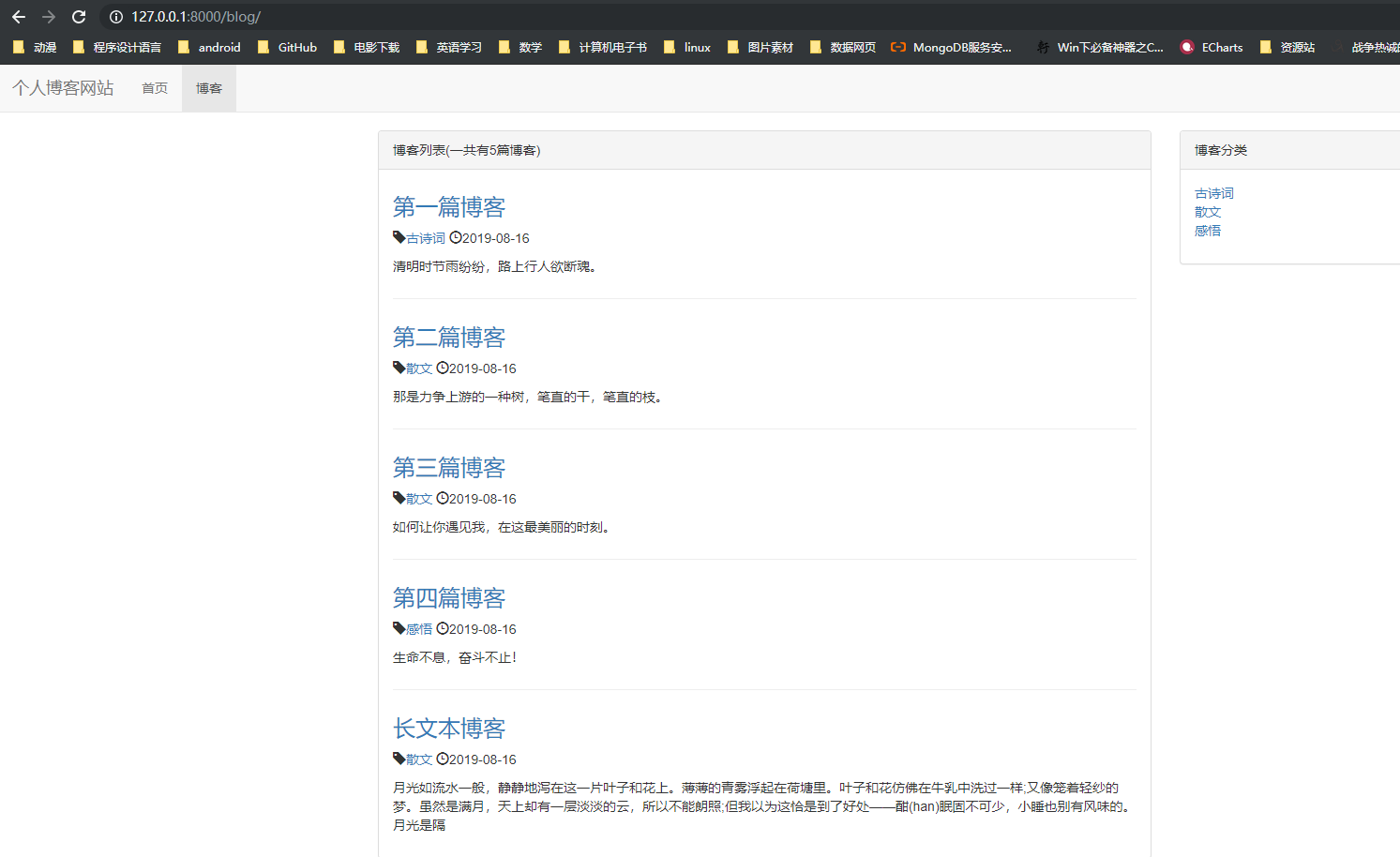
Because all blog lists a category with all the blog list page are similar, can be used by extension template blog list
- Modify
blog_list.htmlfile
<div class="panel-heading">{% block blog_list_title %}博客列表(一共有{{ blogs|length }}篇博客){% endblock %}</div>- Modify
blogs_with_type.html, so pages and blog list page is displayed similar
{% extends 'blog/blog_list.html' %}
{# 页面标题 #}
{% block title %}{{ blog_type.type_name }}{% endblock %}
{% block blog_list_title %}
{{ blog_type.type_name }}
(一共有{{ blogs|length }}篇博客)
<a href='{% url "blog_list" %}'>查看全部博客</a>
{% endblock %}
- Modify the
blog views.pyfile, make blog classification is displayed on the right side
from django.shortcuts import render_to_response,get_object_or_404
from .models import Blog, BlogType
# Create your views here.
def blog_list(request):
context = {}
context['blogs'] = Blog.objects.all()
context['blog_types'] = BlogType.objects.all()
return render_to_response('blog/blog_list.html', context)
def blog_detail(request,blog_pk):
context = {}
context['blog'] = get_object_or_404(Blog, pk=blog_pk)
return render_to_response('blog/blog_detail.html', context)
def blogs_with_type(request, blog_type_pk):
context = {}
blog_type = get_object_or_404(BlogType, pk=blog_type_pk)
context['blog_type'] = blog_type
context['blogs'] = Blog.objects.filter(blog_type=blog_type)
context['blog_types'] = BlogType.objects.all()
return render_to_response('blog/blogs_with_type.html', context)- Modify the template blog details page
blog_detail.html
{% extends 'base.html' %}
{% block title %}{{ blog.title }}{% endblock %}
{% block nav_blog_active %}active{% endblock %}
{% load staticfiles %}
{% block header_extends %}
<link rel="stylesheet" type="text/css" href="{% static 'blog/blog.css' %}">
{% endblock %}
{# 页面内容 #}
{% block content %}
<div class="container">
<div class="row">
<div class='col-xs-10 col-xs-offset-1'>
<h3>{{ blog.title }}</h3>
<ul class='blog_info_description'>
<li>作者:{{ blog.author }}</li>
<li>分类:<a href='{% url "blogs_with_type" blog.blog_type.pk %}'>{{ blog.blog_type }}</a></li>
<li>发表时间:{{ blog.created_time|date:"Y-m-d G:m:s" }}</li>
</ul>
<div class='blog-content'>{{ blog.content }}</div>
</div>
</div>
</div>
{% endblock %}
- For details page to adjust the page layout
blog.css
ul.blog_types {
list-style-type: none;
}
div.blog:not(:last-child) {
margin-bottom: 2em;
padding-bottom: 1em;
border-bottom: 1px solid #eee;
}
div.blog h3 {
margin-top: 0.5em;
}
div.blog p.blog-info {
margin-bottom: 0;
}
ul.blog_info_description {
list-style-type: none;
margin-bottom: 1em;
}
ul.blog_info_description li {
display: inline-block;
margin-right: 2em;
}
div.blog-content {
text-indent: 2em;
}Finally blog details page similar to the following: