<!DOCTYPE html> <html> <head> <meta charset="UTF-8"> <title>CSS</title> <style type="text/css"> #style1 { font-family: "微软雅黑"; position: absolute; left: 340px; top: 123px; width: 98px; height: 90px; background-color: aliceblue; } #style2 { font-family: "微软雅黑"; position: absolute; left: 540px; top: 223px; width: 234px; height: 317px; background-image:URL (IMG / 1511498485601.jpeg) ; } </ style > </ head > < body bgcolor = "Aquamarine" > < div ID = "style1" > Moonlight, < br > suspected ground frost. < Br > For eyes to the moon, < br > down think of home. </ Div > < div ID = "style2" > </ div > </ body > <
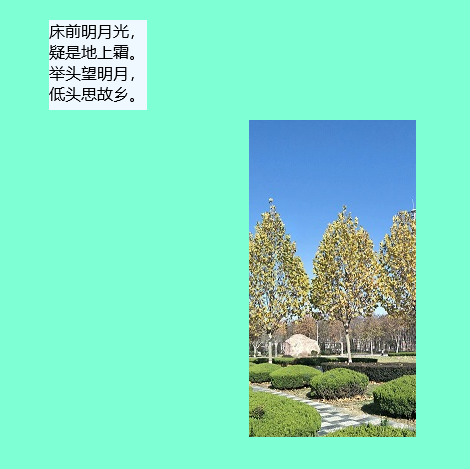
width and height to control the size of the selection; left, right, top to control the position of the selection in the page; background-color: to set the background color; background-image: to set the background image.