step:
1) Check CentOS comes with mysql
Enter the rpm -qa | grep mysql
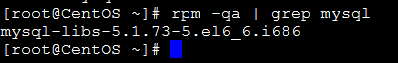
2) The built-in uninstall mysql
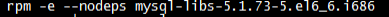
3) Upload Mysql installation package to linux
4) mounted reliance mysql (but not necessary)
yum -y install libaio.so.1 libgcc_s.so.1 libstdc++.so.6
yum update libstdc++-4.4.7-4.el6.x86_64
5) unzip to Mysql / usr / local / mysql directory under (mysql directory needs to be created manually) within
cd /usr/local
mkdir mysql
tar -xvf MySQL-5.6.22-1.el6.i686.rpm-bundle.tar -C /usr/local/mysql
6) is mounted mysql in / usr / local / mysql
Installation server: rpm -ivh MySQL-server-5.6.22-1.el6.i686.rpm
Install the client: rpm -ivh MySQL-client-5.6.22-1.el6.i686.rpm
7) Start mysql
service mysql start
8) The mysql service to the system and set boot
Added to the system service: chkconfig --add mysql
Automatic start: chkconfig mysql on
9) Log mysql
After mysql installed will generate a random password temporary storage location in /root/.mysql_secret run command after finding temporary password
msyql –u root -p
10) Modify the mysql password
set password = password ( 'root'); brackets is the password that you want to set.
Remote access solutions can not.
The reason: By default mysql For safety reasons, do not support remote login mysql, you need to set permissions to open a remote login mysql
After logging in mysql enter the following command:
grant all privileges on *.* to 'root' @'%' identified by 'root';
flush privileges;
The reason: there is no open port 3306
/sbin/iptables -I INPUT -p tcp --dport 3306 -j ACCEPT
/etc/rc.d/init.d/iptables save --- will be permanently saved to modify firewall